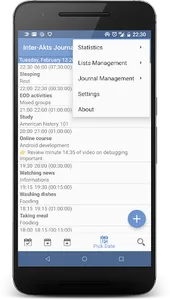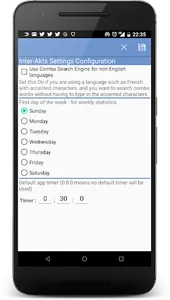Inter-Akts Journal is a hybrid application, both a journal and a time sheet for your personal and professional life. It allows close follow-up by activities and groups of activities.
Free, no registration required, Inter-Akts Journal is designed to allow fast and fluid data entry with an intuitive minimalist textual interface.
The Journal resides on your mobile device so you do not need an internet connection.
From the first use, when the log is completely empty, you can start to enter your entries in the Journal, without having to define your lists of activities and groups beforehand.
Using context menus, Journal entries can be edited, completed, copied, deleted, or shared with any Android application that allows text reception to the clipboard, Google Keep, any email app, Google Drive, and more. ..
The Journal navigation is easily done with the tap of the bottom navigation bar buttons : going to today, to the previous day, the next day, or to a selected date.
The Journal can be filtered to find all entries with a combination of activity, group, and a string of characters in the description of the Journal entry.
When you are adding or editing the activity / activity group pair of an entry in the Journal, you can type the question mark to go to the corresponding list management and then return to your entry to the Journal. You can also type the question mark to access the date selection dialog window in the date fields. And usually only a few keystrokes will suffice to pick up the combination of activity and activity group that you intend.
Finally, you do not need to enter a full date or full hour. The minimum is sufficient. Type "3" for the 3rd of the current month, or "3 1" if you are in February and you want January 3rd. For the time: "1" for one o'clock in the morning, "13" for 13 hours, "1315" for 13:15 hours.
Inter-Akts then allows you to easily extract the basic statistics in context, ie depending on your current location in the Journal, you get the statistics of the day, the week, the month, or the current year, or you can extract the statistics for a period that you define yourself.
Statistics are produced for 2 categories: first by activity and group, and then by group. They are sorted in descending order of the total time taken in the period. Then there is the percentage of time used on the time of recorded activities, the number of times each activity was done and the average time spent for each.
A long press on the list triggers the option to share it with any application that accepts text, such as email applications, Google Keep, Google Drive and DropBox (a file will be created with the text content).
Finally you can configure the first day of the week and the choice to use or not the search engine in the field of the list of combos. This engine allows the French user (or any other language with accented characters) to enter words without the need to type accents and the words will still be found in the list of pairs "Activity / Group ".
The Journal can be saved and restored (it is necessary to have a file management app such as "ES File Explorer").
Free, no registration required, Inter-Akts Journal is designed to allow fast and fluid data entry with an intuitive minimalist textual interface.
The Journal resides on your mobile device so you do not need an internet connection.
From the first use, when the log is completely empty, you can start to enter your entries in the Journal, without having to define your lists of activities and groups beforehand.
Using context menus, Journal entries can be edited, completed, copied, deleted, or shared with any Android application that allows text reception to the clipboard, Google Keep, any email app, Google Drive, and more. ..
The Journal navigation is easily done with the tap of the bottom navigation bar buttons : going to today, to the previous day, the next day, or to a selected date.
The Journal can be filtered to find all entries with a combination of activity, group, and a string of characters in the description of the Journal entry.
When you are adding or editing the activity / activity group pair of an entry in the Journal, you can type the question mark to go to the corresponding list management and then return to your entry to the Journal. You can also type the question mark to access the date selection dialog window in the date fields. And usually only a few keystrokes will suffice to pick up the combination of activity and activity group that you intend.
Finally, you do not need to enter a full date or full hour. The minimum is sufficient. Type "3" for the 3rd of the current month, or "3 1" if you are in February and you want January 3rd. For the time: "1" for one o'clock in the morning, "13" for 13 hours, "1315" for 13:15 hours.
Inter-Akts then allows you to easily extract the basic statistics in context, ie depending on your current location in the Journal, you get the statistics of the day, the week, the month, or the current year, or you can extract the statistics for a period that you define yourself.
Statistics are produced for 2 categories: first by activity and group, and then by group. They are sorted in descending order of the total time taken in the period. Then there is the percentage of time used on the time of recorded activities, the number of times each activity was done and the average time spent for each.
A long press on the list triggers the option to share it with any application that accepts text, such as email applications, Google Keep, Google Drive and DropBox (a file will be created with the text content).
Finally you can configure the first day of the week and the choice to use or not the search engine in the field of the list of combos. This engine allows the French user (or any other language with accented characters) to enter words without the need to type accents and the words will still be found in the list of pairs "Activity / Group ".
The Journal can be saved and restored (it is necessary to have a file management app such as "ES File Explorer").
Show More