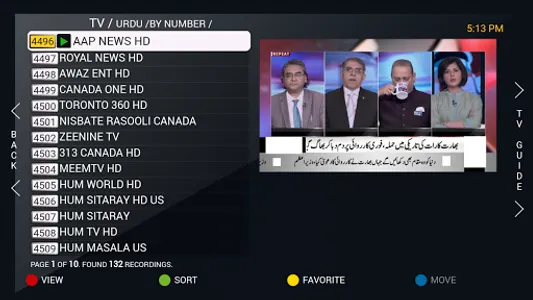Install this Eureka IPTV app.
When you will run the app for the first time, press the menu button (generally with three lines on the remote) or long press the OK button. You will see a settings popup on the right hand side. Click on the settings at the top, then on profiles, Click into the Server #randon no. tab and then go to Stb configuration setting and give us the MAC address which starts with 00:1A:79--:--:-- .
This MAC address will be required to start IPTV service.
Our service will start once you pass on the MAC Address to us...
When you will run the app for the first time, press the menu button (generally with three lines on the remote) or long press the OK button. You will see a settings popup on the right hand side. Click on the settings at the top, then on profiles, Click into the Server #randon no. tab and then go to Stb configuration setting and give us the MAC address which starts with 00:1A:79--:--:-- .
This MAC address will be required to start IPTV service.
Our service will start once you pass on the MAC Address to us...
Show More