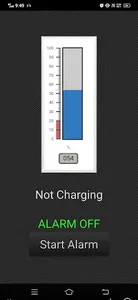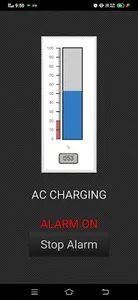This app is to monitor phone charging and alert user with sound when the phone is fully charged. Avoiding phone overcharged.
How to use:
1. Start Battery Charging Meter.
2. Plugging charger and on power.
3. Alarm off will changed to Alarm On automatically when charging detected.
4. Let the app running or push home button. Do not use back key.
5. When alarm sound, off charger. Alarm will auto off.
Please do not enable battery optimization for this app. Battery optimization will kill the app after some time if no user interaction with the apps. Go to phone Setting-Apps&Notifications to set the apps battery optimization disable.
Go to www.dontkillmyapp.com to see details how to disable your android from killing the app for specified devices.
How to use:
1. Start Battery Charging Meter.
2. Plugging charger and on power.
3. Alarm off will changed to Alarm On automatically when charging detected.
4. Let the app running or push home button. Do not use back key.
5. When alarm sound, off charger. Alarm will auto off.
Please do not enable battery optimization for this app. Battery optimization will kill the app after some time if no user interaction with the apps. Go to phone Setting-Apps&Notifications to set the apps battery optimization disable.
Go to www.dontkillmyapp.com to see details how to disable your android from killing the app for specified devices.
Show More