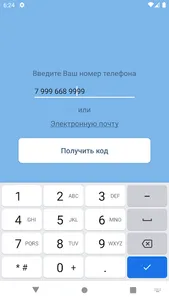Congratulations on your purchase of an innovative YourSignals product.
To connect the device to your smartphone, enable Bluetooth on the smartphone, then turn on the device and launch the application. On the main screen, click the connect button and select a device from the list. Your smartphone and YourSignals medical device are now connected and ready to use.
YourSignals device operates in THREE modes:
1. Mode: CARDIO
Listening and recording heart sounds. Measuring heart rate.
2. Mode: PULMO
Auscultation (listening) and breathing recording (lungs, bronchi). Respiration rate measurement.
3. Mixed mode: CARDIO / PULMO
Heart and lungs at the same time.
You can listen to and record signals from your YourSignals device. All entries will be saved in your personal calendar.
If necessary, you can send the signal recording from the device as a simple audio file using the “share” function.
Controlling your health has never been easier!
To connect the device to your smartphone, enable Bluetooth on the smartphone, then turn on the device and launch the application. On the main screen, click the connect button and select a device from the list. Your smartphone and YourSignals medical device are now connected and ready to use.
YourSignals device operates in THREE modes:
1. Mode: CARDIO
Listening and recording heart sounds. Measuring heart rate.
2. Mode: PULMO
Auscultation (listening) and breathing recording (lungs, bronchi). Respiration rate measurement.
3. Mixed mode: CARDIO / PULMO
Heart and lungs at the same time.
You can listen to and record signals from your YourSignals device. All entries will be saved in your personal calendar.
If necessary, you can send the signal recording from the device as a simple audio file using the “share” function.
Controlling your health has never been easier!
Show More