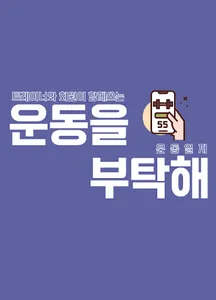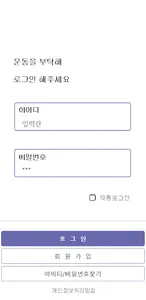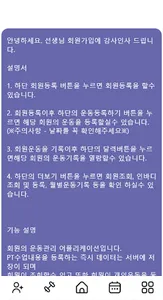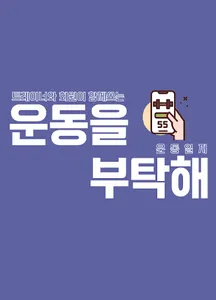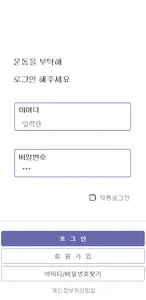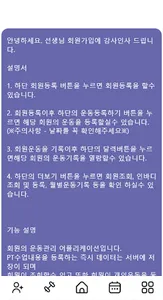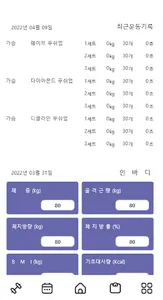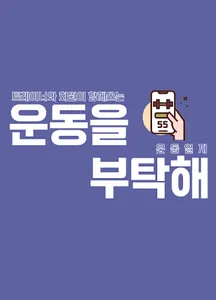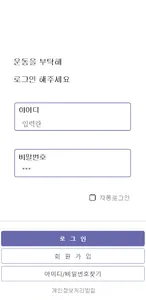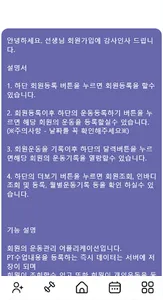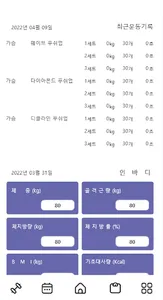Currently, the design part is in a state of remarkably inadequate.
This part will be corrected one by one.
[Trainer's main function]
1. Create and view member exercise programs
If you write an exercise program for the member to see after the PT class with the member, it will be automatically shared with the member and you can search the exercise program afterwards.
2. Member InBody registration and inquiry
In-Body data measured by the center can be registered and automatically shared with members.
3. Inquiry of previous trainer's exercise record
You do not need to ask about how you exercised in the past. If the previous trainer used the application, you can view the previous trainer's program.
4. Comments by exercise
Members can enter more detailed comments about their exercise.
[Major member functions]
1. PT class content inquiry
You can search the contents (exercise program) taught at the center.
You can check the exercise part, exercise name, set, number, and weight.
2. InBody registration and inquiry
In-Body data registered by trainers and personally measured In-Body data can be registered and viewed at the center.
3. Inquire about previous trainer exercise programs
Don't worry if your trainer changes midway. If the trainer has written an exercise program after class, you can inquire about the class content so far.
4. Individual exercise program registration
If you receive PT while exercising, you cannot get all of it.
You have to work hard for individual exercise to get what you want.
Like the PT class inquiry, you can also inquire about my personal exercise program after registration.
* Exercise program written only by the trainer (color 1)
* Individual exercise program (color 2)
* Exercise program written by trainer and individual together (color 3)
5. One-Click YouTube
There is a one-click YouTube function if you do not know what kind of exercise this exercise is just by looking at the name of the exercise. When you click the YouTube button, the name of the workout is immediately searched and you can check what kind of workout it is.
6. Comments by exercise
You can view the exercise comments written by the trainer, and you can leave a comment on the parts that are lacking or not working during individual exercise.
7. Images by exercise part
After viewing the exercise calendar, if you click View Image in the exercise contents, the image corresponding to the stimulation area is displayed.
This part will be corrected one by one.
[Trainer's main function]
1. Create and view member exercise programs
If you write an exercise program for the member to see after the PT class with the member, it will be automatically shared with the member and you can search the exercise program afterwards.
2. Member InBody registration and inquiry
In-Body data measured by the center can be registered and automatically shared with members.
3. Inquiry of previous trainer's exercise record
You do not need to ask about how you exercised in the past. If the previous trainer used the application, you can view the previous trainer's program.
4. Comments by exercise
Members can enter more detailed comments about their exercise.
[Major member functions]
1. PT class content inquiry
You can search the contents (exercise program) taught at the center.
You can check the exercise part, exercise name, set, number, and weight.
2. InBody registration and inquiry
In-Body data registered by trainers and personally measured In-Body data can be registered and viewed at the center.
3. Inquire about previous trainer exercise programs
Don't worry if your trainer changes midway. If the trainer has written an exercise program after class, you can inquire about the class content so far.
4. Individual exercise program registration
If you receive PT while exercising, you cannot get all of it.
You have to work hard for individual exercise to get what you want.
Like the PT class inquiry, you can also inquire about my personal exercise program after registration.
* Exercise program written only by the trainer (color 1)
* Individual exercise program (color 2)
* Exercise program written by trainer and individual together (color 3)
5. One-Click YouTube
There is a one-click YouTube function if you do not know what kind of exercise this exercise is just by looking at the name of the exercise. When you click the YouTube button, the name of the workout is immediately searched and you can check what kind of workout it is.
6. Comments by exercise
You can view the exercise comments written by the trainer, and you can leave a comment on the parts that are lacking or not working during individual exercise.
7. Images by exercise part
After viewing the exercise calendar, if you click View Image in the exercise contents, the image corresponding to the stimulation area is displayed.
Show More