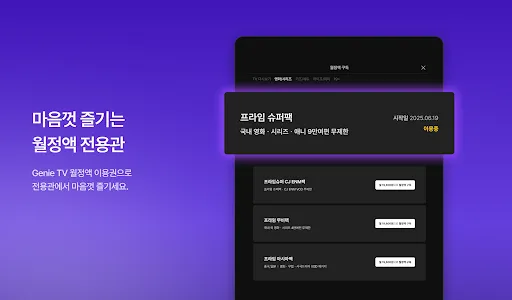Know what content you want, just Genie TV
The latest movies, popular series, and TV replays
Join Genie TV Mobile!
Genie TV's first N-Screen "Genie TV Mobile"
just now! starting a fresh start.
Enjoy Genie TV Mobile like this!
- You can watch Genie TV's constantly updated movies and VOD together on Genie TV Mobile. Browse new content or search and stream right from your mobile!
- Up to 4 Genie TV Mobiles can be connected to one Genie TV. Try connecting multiple terminals!
- You can continuously watch the video you saw on Genie TV while moving. Enjoy it comfortably with mobile ear view while moving to lesser places without stopping the fun part!
- There is "Kids Land", a space dedicated to kids, so children can enjoy the content they want on Genie TV Mobile. With the Look function, you can leave it to your children with confidence!
- You can preview movies and series provided by Genie TV.
- If you do not have a remote control, do not worry anymore and use the remote control remote control of Genie TV Mobile. You can remotely control channels, volume, set-top on/off, etc. from anywhere inside or outside the house with the remote control.
- Provides a TV schedule that allows you to search for programs in the schedule of Genie TV Mobile and check the broadcast schedule for the next week at a glance. Don't miss it through the viewing reservation notification and watch the live broadcast.
- You can save valuable data. Set automatic shutdown at a desired time through the sleep timer function!
* Customers using season service with VOD for collection and customers who have canceled Genie TV (IPTV) can enjoy VOD by (Genie TV mobile app > My > select VOD for collection at the bottom).
* To watch VOD on Genie TV mobile, connection (pairing) with Genie TV set-top box is required.
* Only part of real-time channels are provided in Genie TV Mobile.
[Terms of Service and Privacy Policy]
* Terms of Service: https://omws.megatvdnp.co.kr/gmws/gtvm/view/set/agree_detail?stpltNo=1000000439
* Privacy policy: https://omws.megatvdnp.co.kr/gmws/gtvm/view/set/agree_detail?stpltNo=1000000447
[Information on access rights of Genie TV Mobile]
1. Required Access Rights
# Phone: Mobile phone status and reception management
# Storage space: Genie TV Mobile's content image (poster, still cut, etc.) storage and VOD temporary storage function used
2. Optional access rights
# Microphone: Required when using the search function through voice recognition
* You can use the app even if you do not agree to the optional access.
* Genie TV Mobile has been developed so that optional access rights can be individually agreed and set according to Android 6.0 or higher. If you are using a version less than 6.0, it is recommended to check if the terminal manufacturer provides an operating system upgrade function and upgrade to 6.0 or higher if possible. Also, even if the operating system is upgraded, the access rights agreed to in the existing app do not change, so to reset the access rights, please reset them in the terminal settings menu.
The latest movies, popular series, and TV replays
Join Genie TV Mobile!
Genie TV's first N-Screen "Genie TV Mobile"
just now! starting a fresh start.
Enjoy Genie TV Mobile like this!
- You can watch Genie TV's constantly updated movies and VOD together on Genie TV Mobile. Browse new content or search and stream right from your mobile!
- Up to 4 Genie TV Mobiles can be connected to one Genie TV. Try connecting multiple terminals!
- You can continuously watch the video you saw on Genie TV while moving. Enjoy it comfortably with mobile ear view while moving to lesser places without stopping the fun part!
- There is "Kids Land", a space dedicated to kids, so children can enjoy the content they want on Genie TV Mobile. With the Look function, you can leave it to your children with confidence!
- You can preview movies and series provided by Genie TV.
- If you do not have a remote control, do not worry anymore and use the remote control remote control of Genie TV Mobile. You can remotely control channels, volume, set-top on/off, etc. from anywhere inside or outside the house with the remote control.
- Provides a TV schedule that allows you to search for programs in the schedule of Genie TV Mobile and check the broadcast schedule for the next week at a glance. Don't miss it through the viewing reservation notification and watch the live broadcast.
- You can save valuable data. Set automatic shutdown at a desired time through the sleep timer function!
* Customers using season service with VOD for collection and customers who have canceled Genie TV (IPTV) can enjoy VOD by (Genie TV mobile app > My > select VOD for collection at the bottom).
* To watch VOD on Genie TV mobile, connection (pairing) with Genie TV set-top box is required.
* Only part of real-time channels are provided in Genie TV Mobile.
[Terms of Service and Privacy Policy]
* Terms of Service: https://omws.megatvdnp.co.kr/gmws/gtvm/view/set/agree_detail?stpltNo=1000000439
* Privacy policy: https://omws.megatvdnp.co.kr/gmws/gtvm/view/set/agree_detail?stpltNo=1000000447
[Information on access rights of Genie TV Mobile]
1. Required Access Rights
# Phone: Mobile phone status and reception management
# Storage space: Genie TV Mobile's content image (poster, still cut, etc.) storage and VOD temporary storage function used
2. Optional access rights
# Microphone: Required when using the search function through voice recognition
* You can use the app even if you do not agree to the optional access.
* Genie TV Mobile has been developed so that optional access rights can be individually agreed and set according to Android 6.0 or higher. If you are using a version less than 6.0, it is recommended to check if the terminal manufacturer provides an operating system upgrade function and upgrade to 6.0 or higher if possible. Also, even if the operating system is upgraded, the access rights agreed to in the existing app do not change, so to reset the access rights, please reset them in the terminal settings menu.
Show More