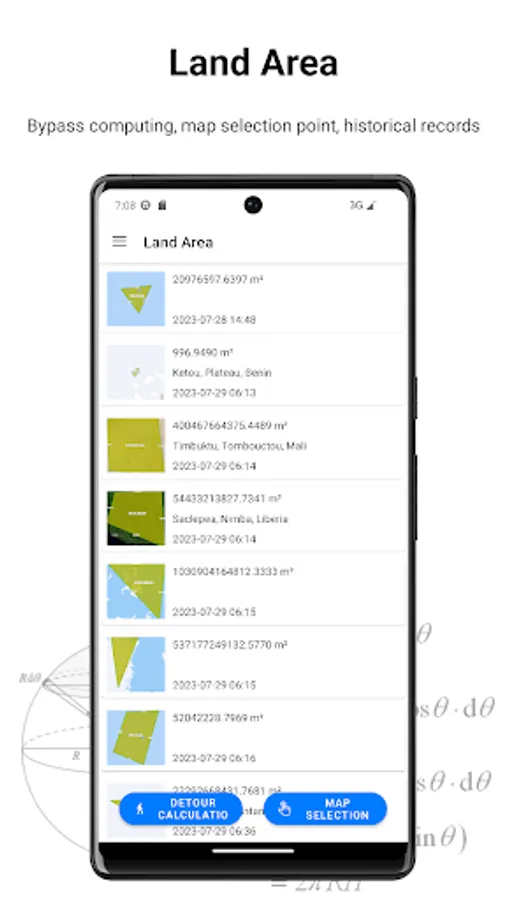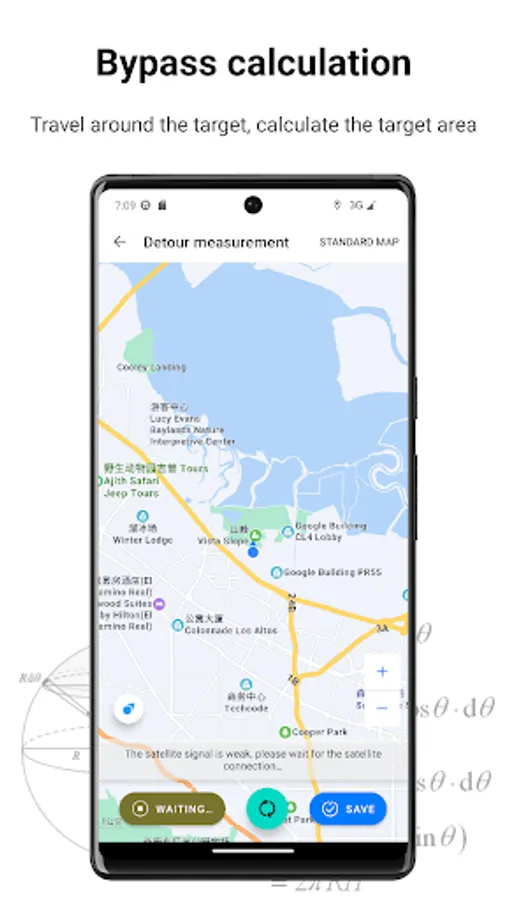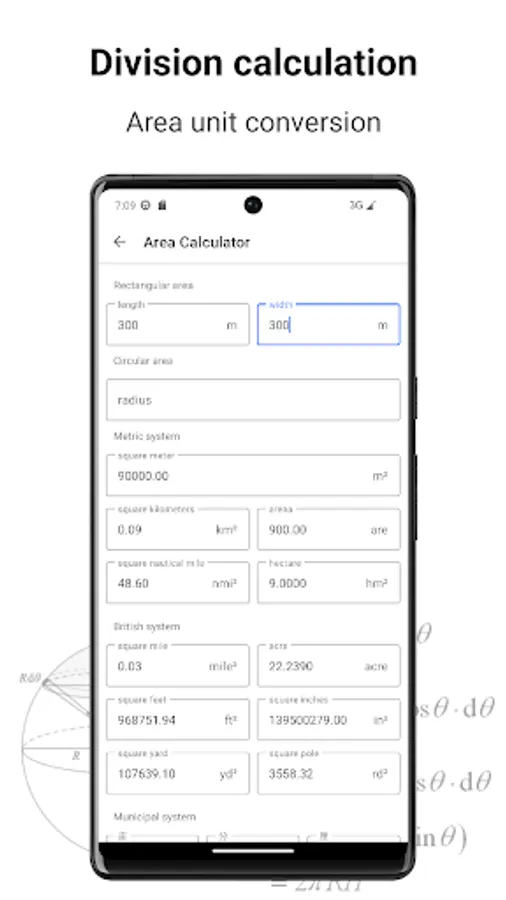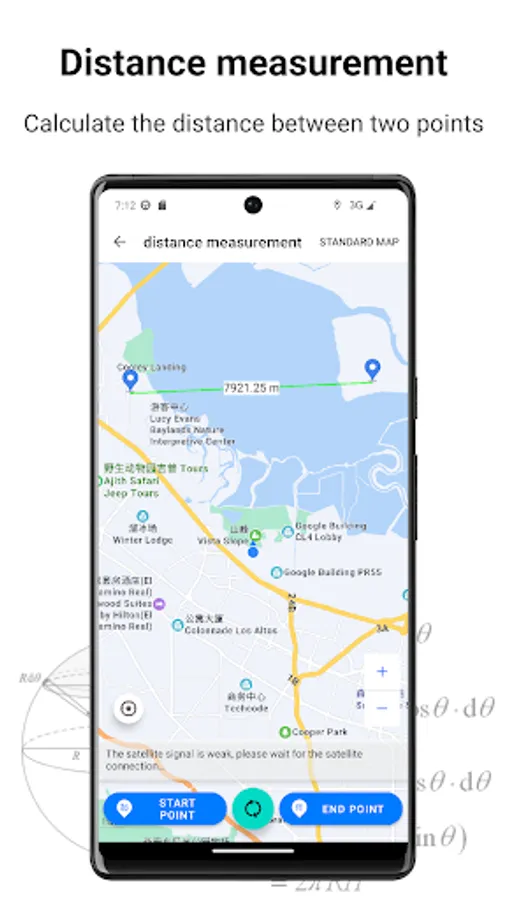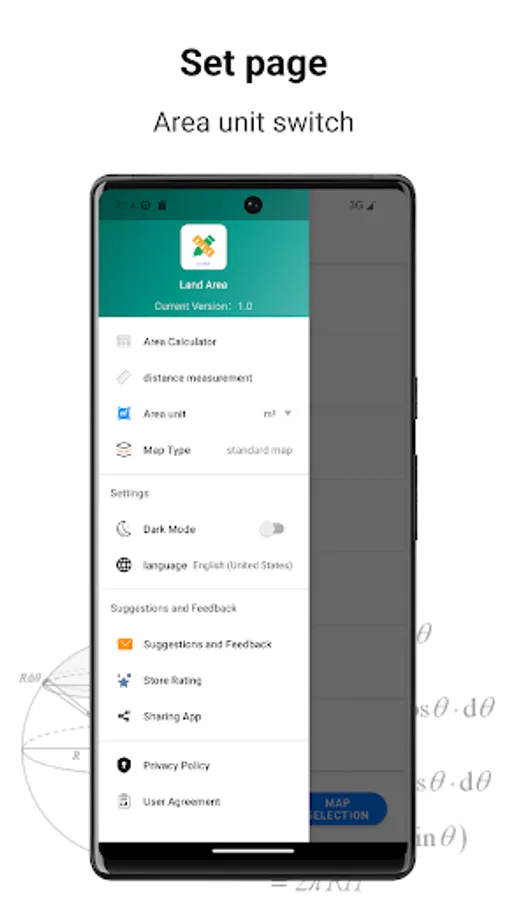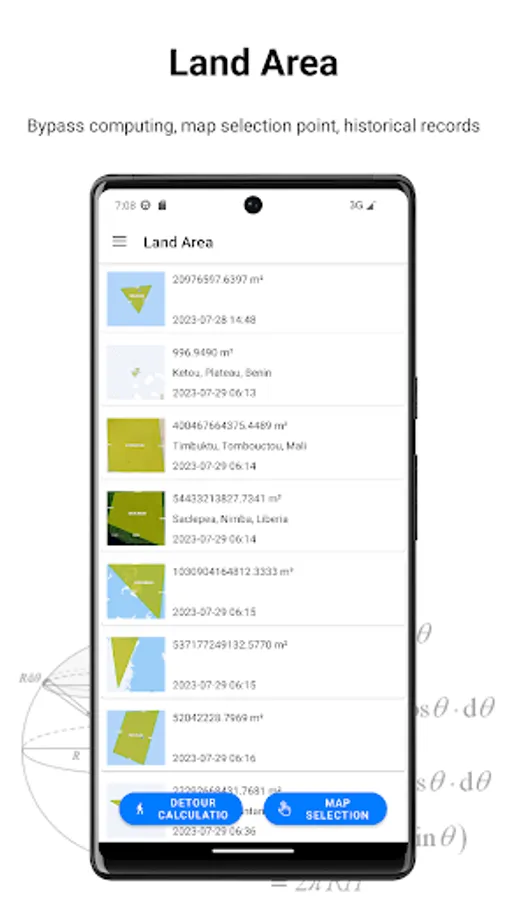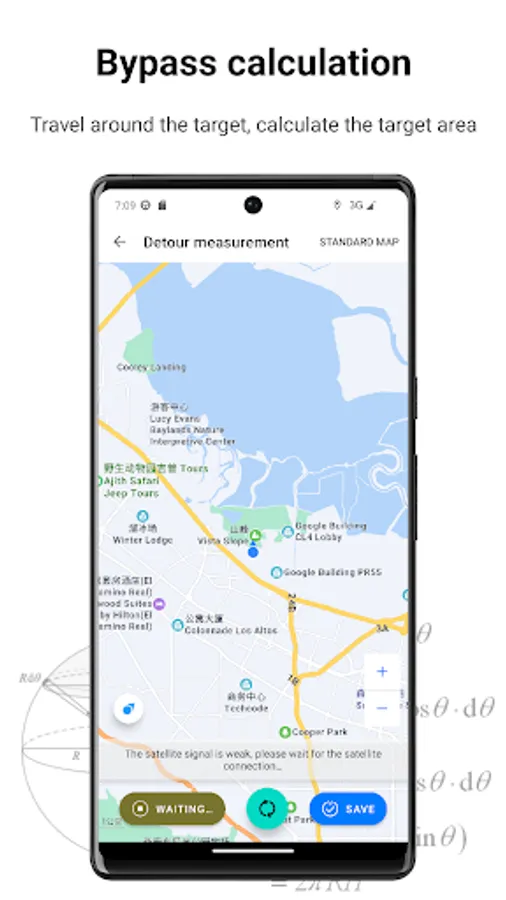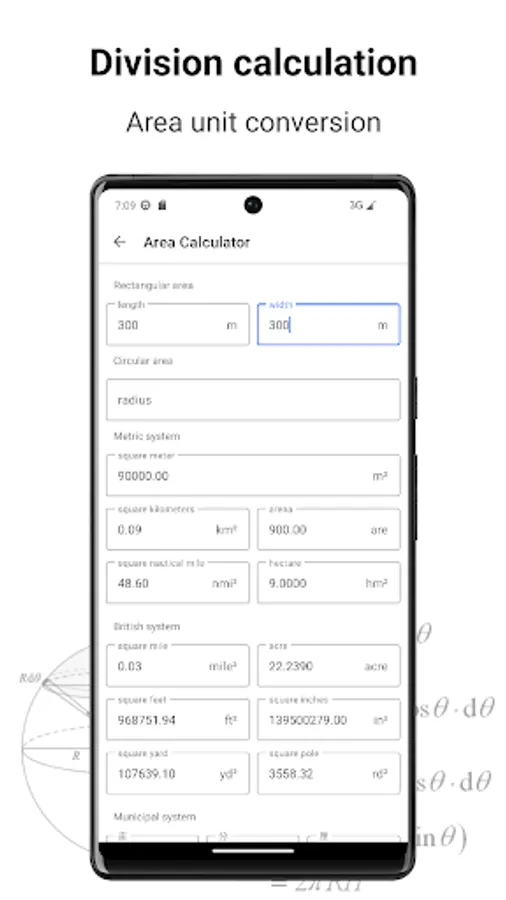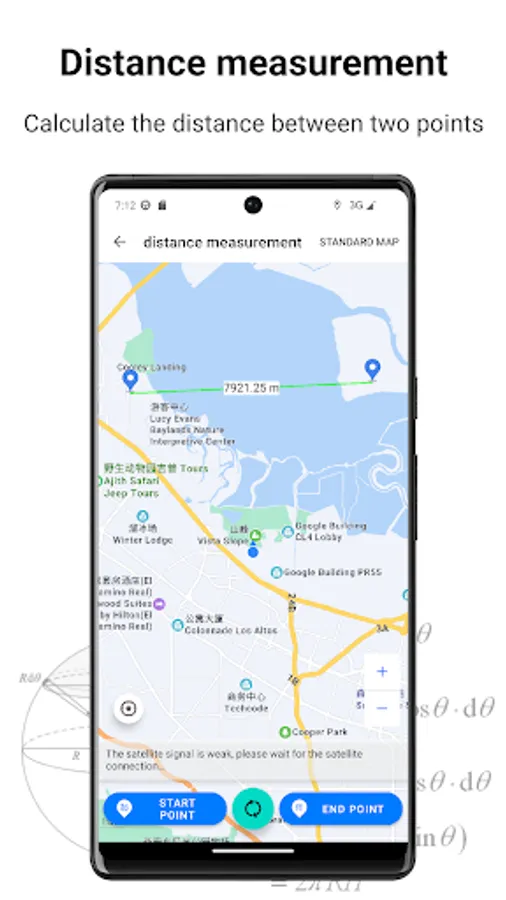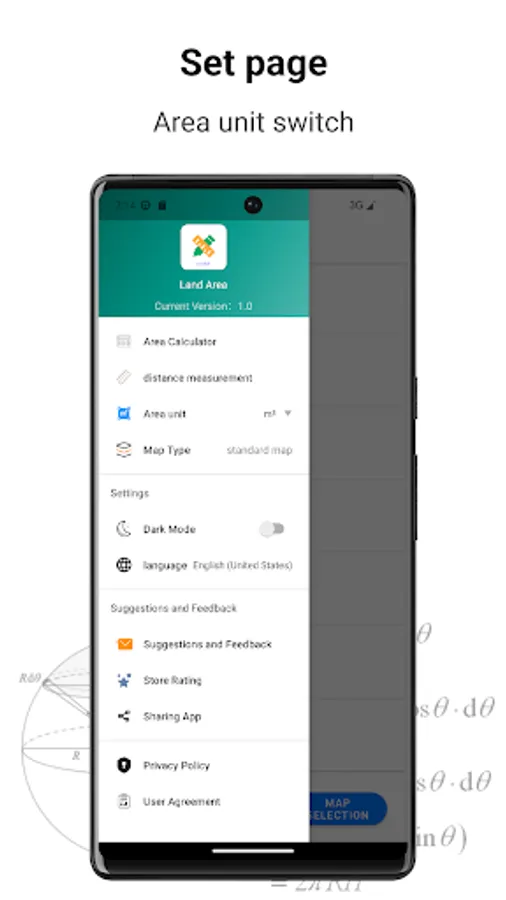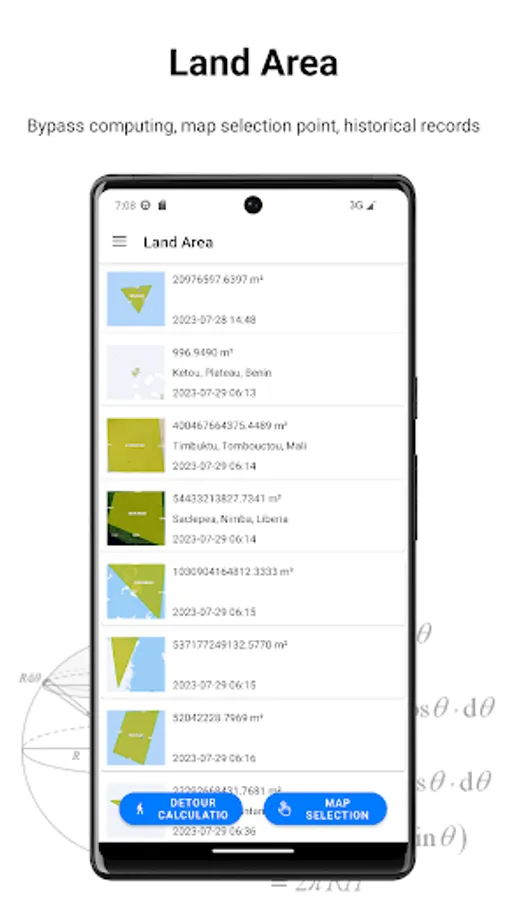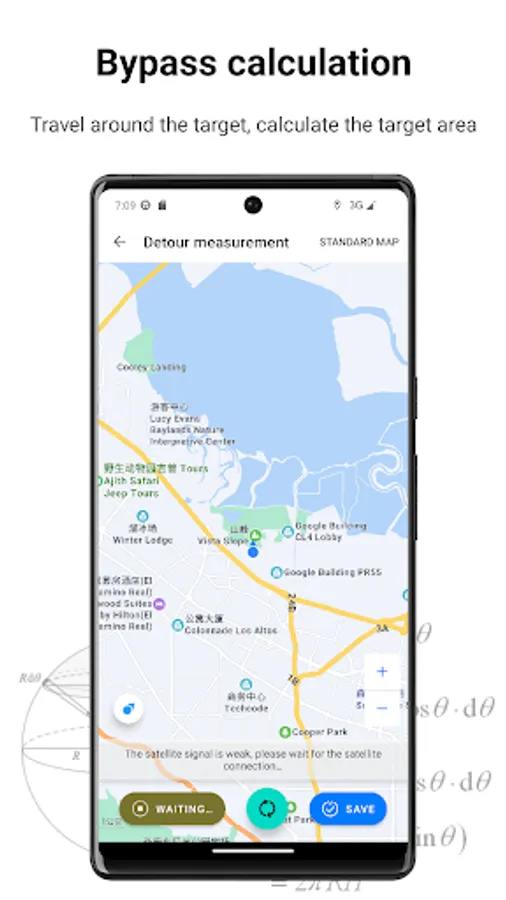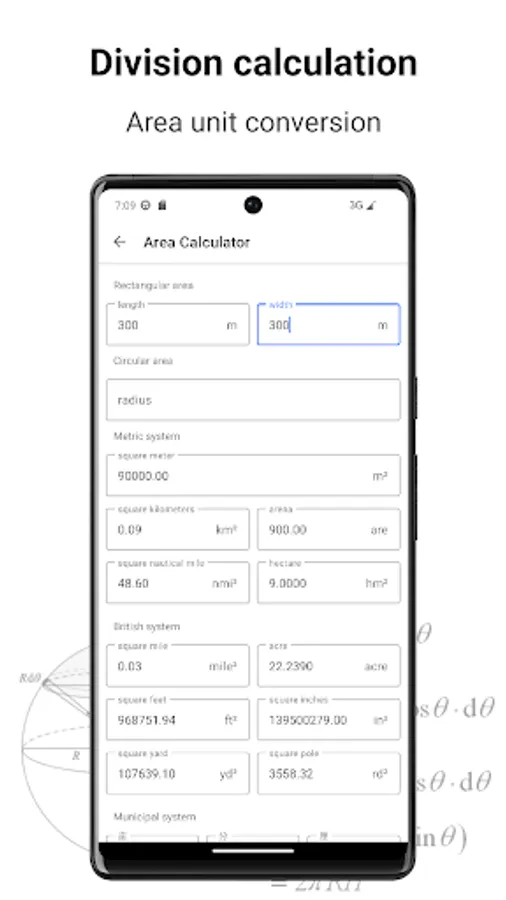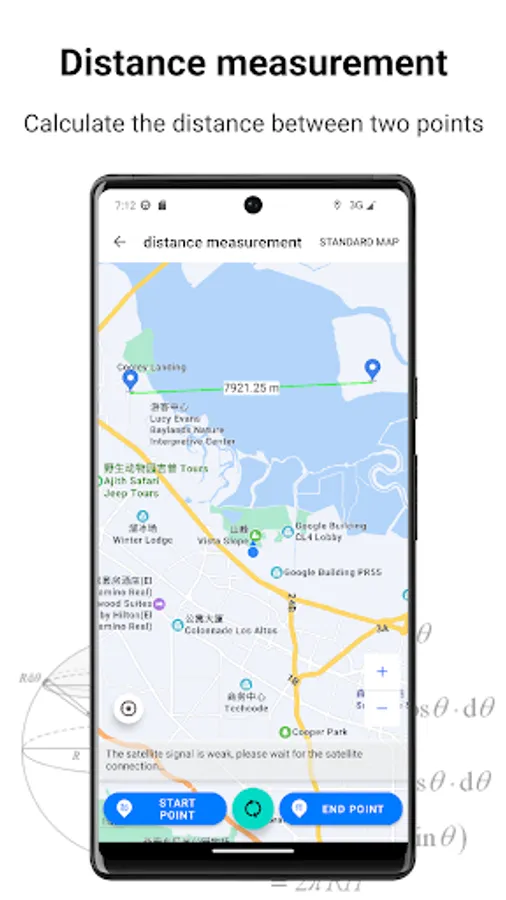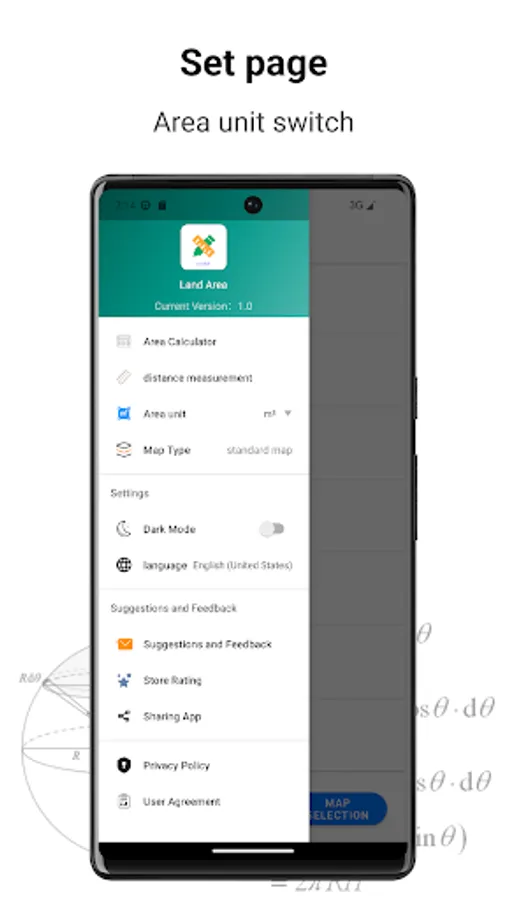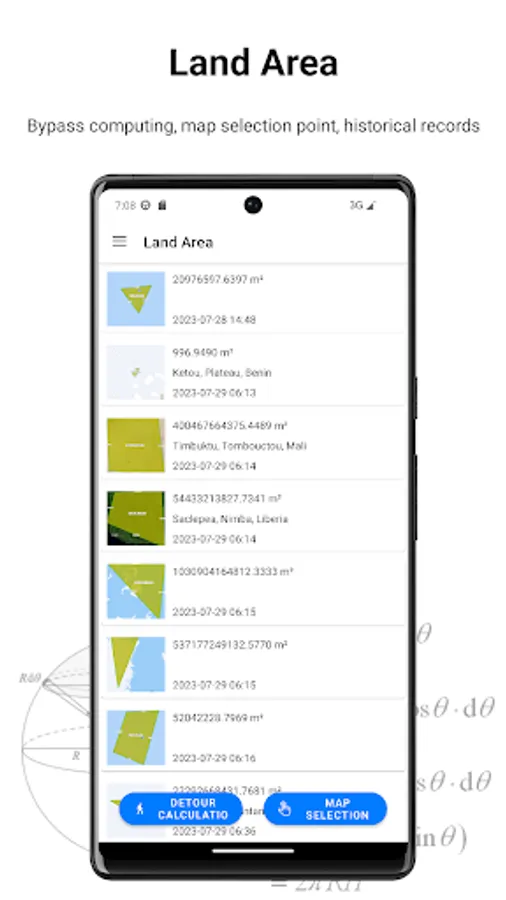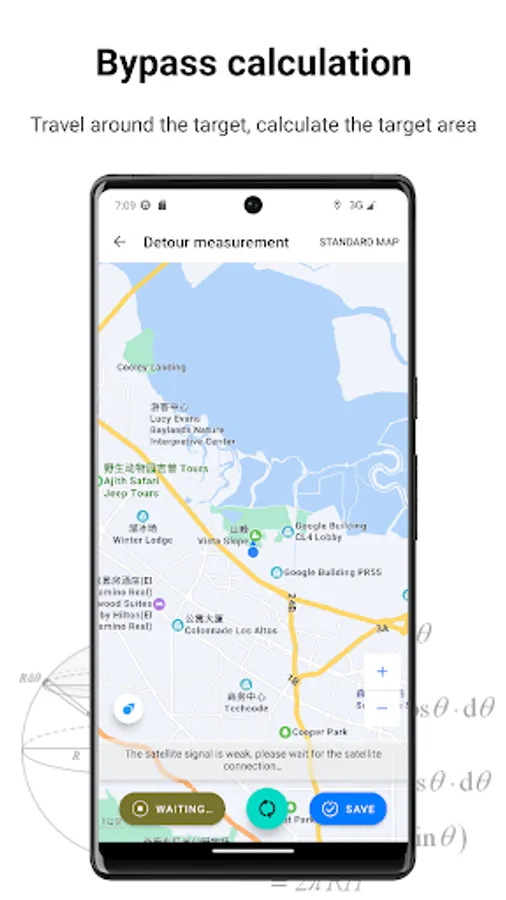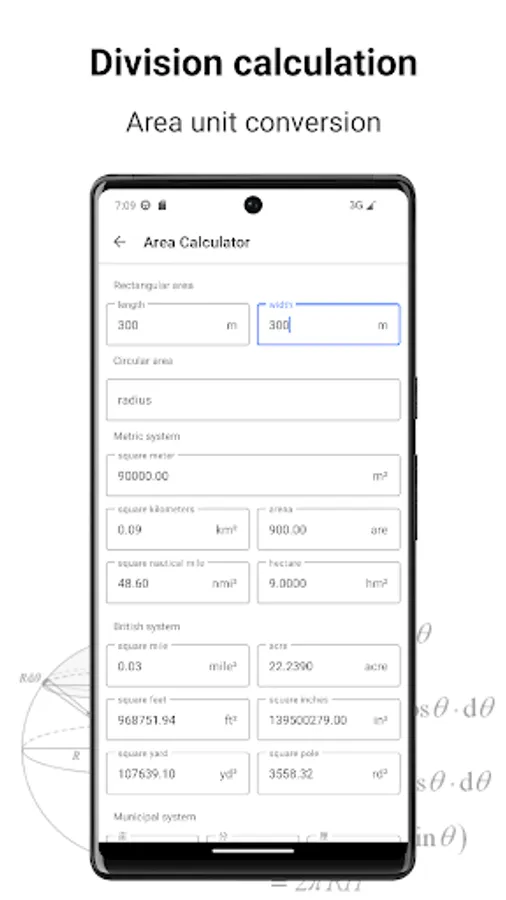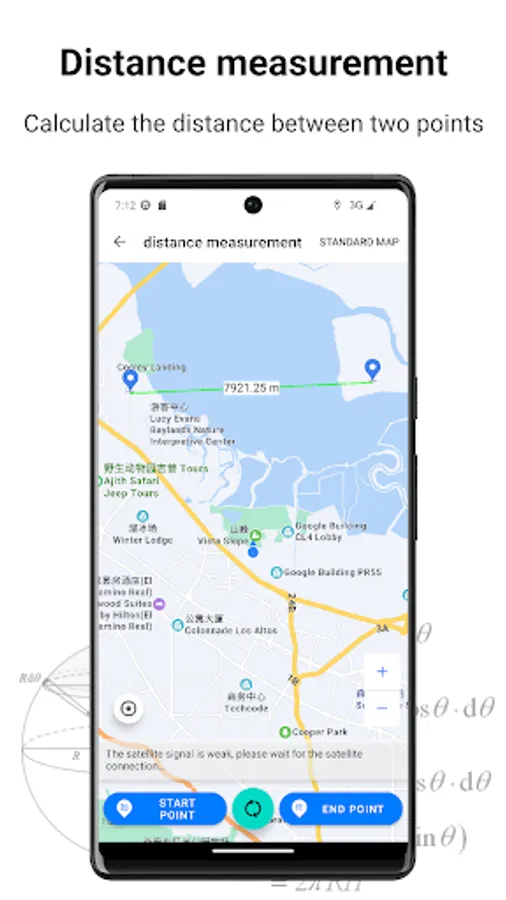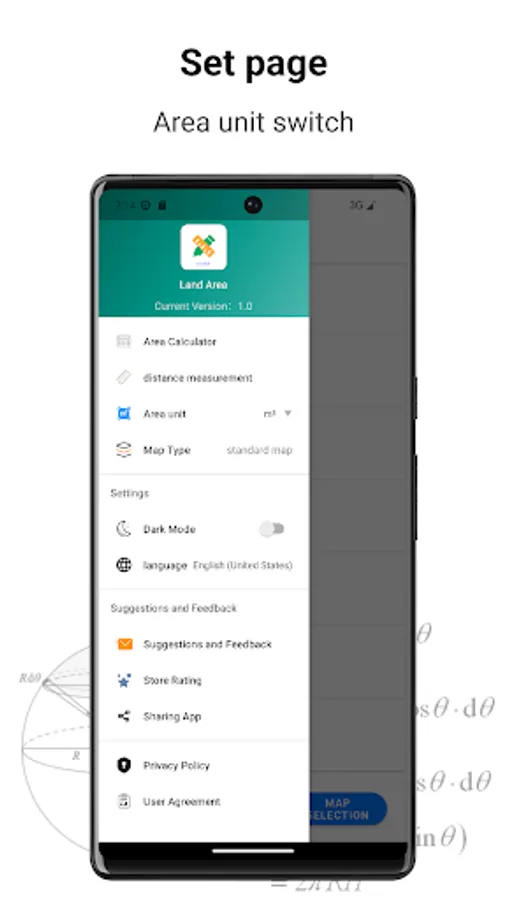AppRecs review analysis
AppRecs rating . Trustworthiness 55 out of 100. Review manipulation risk 20 out of 100. Based on a review sample analyzed.
★
AppRecs Rating
Ratings breakdown
5 star
0%
4 star
0%
3 star
100%
2 star
0%
1 star
0%
About Land Area
Measure land area
1. Detour measurement - detour around the target and automatically calculate the size of the target area;
2. Map selection - Long press the map to select the target boundary point to calculate the size of the target area;
3. Straight line distance measurement - select the map or position to obtain the starting point, and then calculate the real distance between the two points;
4. Area Calculation - supports display of various units, such as mu, cent, centimeter, hectare, hectare, acre, nautical mile, inch, inch, kilometer, kilometer and other units.
5. Map type - standard map and satellite map;
6. History record - record the measurement history, which is convenient for subsequent viewing and use.
1. Detour measurement - detour around the target and automatically calculate the size of the target area;
2. Map selection - Long press the map to select the target boundary point to calculate the size of the target area;
3. Straight line distance measurement - select the map or position to obtain the starting point, and then calculate the real distance between the two points;
4. Area Calculation - supports display of various units, such as mu, cent, centimeter, hectare, hectare, acre, nautical mile, inch, inch, kilometer, kilometer and other units.
5. Map type - standard map and satellite map;
6. History record - record the measurement history, which is convenient for subsequent viewing and use.