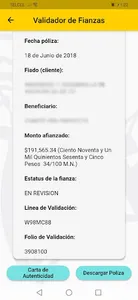There are 3 ways to validate your deposit:
1 - Scan the QR code with your camera: From the camera of your cell phone you can directly scan the QR code of your policy and it will take you to the application and validate your deposit.
2 - Scan the QR code within the app: Open the application and touch the scan button, scan the QR code of your policy and it will take you to the validation screen.
3 - By Validation Line: Open the application and enter the validation line of your policy, when finished click on validate.
Download Documents: Once the bond is validated, you can download the letter of authenticity and the policy (only if it is electronic bond).
History: The App also has a history, where you can check the bonds that you have already validated, as well as an option to activate an expiration notification, in addition to being able to download the documents again.
Note: All forms of validation require an internet connection, if you have problems do not hesitate to send an email to the support email.
1 - Scan the QR code with your camera: From the camera of your cell phone you can directly scan the QR code of your policy and it will take you to the application and validate your deposit.
2 - Scan the QR code within the app: Open the application and touch the scan button, scan the QR code of your policy and it will take you to the validation screen.
3 - By Validation Line: Open the application and enter the validation line of your policy, when finished click on validate.
Download Documents: Once the bond is validated, you can download the letter of authenticity and the policy (only if it is electronic bond).
History: The App also has a history, where you can check the bonds that you have already validated, as well as an option to activate an expiration notification, in addition to being able to download the documents again.
Note: All forms of validation require an internet connection, if you have problems do not hesitate to send an email to the support email.
Show More