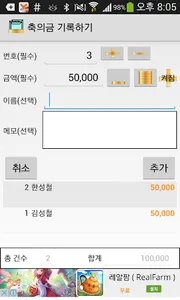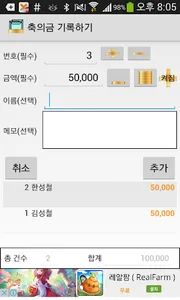The congratulatory money is automatically calculated.
1. Congratulatory money registration and automatic summation
1.1 Congratulatory money is automatically added upon registration.
1.2 After registration, the sequence number is automatically incremented.
2. Congratulatory money inquiry
2.1 You can search by name, memo, and sequence number.
3. Congratulatory money correction
3.1 Incorrect entries can be corrected.
3.1 Automatic summation is performed after correction.
4. Export function
It is saved as a 4.1 text file (csv file compatible).
---------------------------------------
Instead of recording your wedding favors, record them on your tablet.
If you want to quickly calculate the gift money, try the following procedure.
1. Write the order number and amount on the envelope.
Collect only 2 envelopes separately.
3. Record the history of the envelope with the app.
4. The amount is automatically calculated.
5. Calculate and compare cash at the wedding hall office.
6. Check the total amount recorded and the difference.
7. Export the recorded list to check in Excel.
Note) It can also be applied to condolences.
1. Congratulatory money registration and automatic summation
1.1 Congratulatory money is automatically added upon registration.
1.2 After registration, the sequence number is automatically incremented.
2. Congratulatory money inquiry
2.1 You can search by name, memo, and sequence number.
3. Congratulatory money correction
3.1 Incorrect entries can be corrected.
3.1 Automatic summation is performed after correction.
4. Export function
It is saved as a 4.1 text file (csv file compatible).
---------------------------------------
Instead of recording your wedding favors, record them on your tablet.
If you want to quickly calculate the gift money, try the following procedure.
1. Write the order number and amount on the envelope.
Collect only 2 envelopes separately.
3. Record the history of the envelope with the app.
4. The amount is automatically calculated.
5. Calculate and compare cash at the wedding hall office.
6. Check the total amount recorded and the difference.
7. Export the recorded list to check in Excel.
Note) It can also be applied to condolences.
Show More