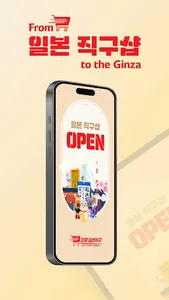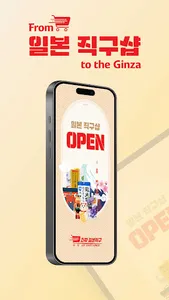[main function]
1. Brand
Meet the brands directly selected by Australian MDs in various categories.
2. Event
Enjoy direct shopping through customer events that anyone can participate in at LDF BUY.
3. Sale
The app will inform you of various sales information that is cheaper than the duty-free price first.
Information on app access rights
In accordance with Article 22-2 of the [Act on Promotion of Information and Communications Network Utilization and Information Protection, etc.], consent to the 'app access rights' is obtained from users for the following purposes.
We are accessing only essential items for the service. Even if you do not allow the optional access items, you can use the service, and the contents are as follows.
[Details on required access]
There are no required access rights.
[Contents on Selective Access]
●Camera: Access to upload files when writing posts.
[How to withdraw]
Settings > Privacy > Select permission > Select and withdraw the app
(You can consent/withdraw access to photos by selecting the Photos app)
※ However, if you need access rights when using the app after withdrawing the contents of required access, you must grant permission through 'Settings> Privacy> Select Permissions'.
1. Brand
Meet the brands directly selected by Australian MDs in various categories.
2. Event
Enjoy direct shopping through customer events that anyone can participate in at LDF BUY.
3. Sale
The app will inform you of various sales information that is cheaper than the duty-free price first.
Information on app access rights
In accordance with Article 22-2 of the [Act on Promotion of Information and Communications Network Utilization and Information Protection, etc.], consent to the 'app access rights' is obtained from users for the following purposes.
We are accessing only essential items for the service. Even if you do not allow the optional access items, you can use the service, and the contents are as follows.
[Details on required access]
There are no required access rights.
[Contents on Selective Access]
●Camera: Access to upload files when writing posts.
[How to withdraw]
Settings > Privacy > Select permission > Select and withdraw the app
(You can consent/withdraw access to photos by selecting the Photos app)
※ However, if you need access rights when using the app after withdrawing the contents of required access, you must grant permission through 'Settings> Privacy> Select Permissions'.
Show More