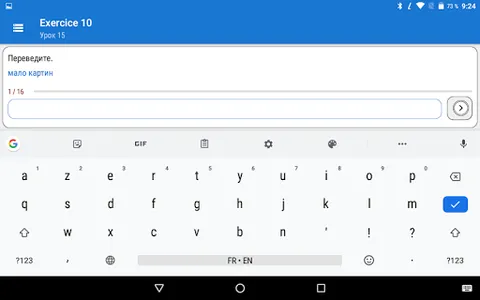The course is based on the textbook "French language: a textbook for the 1st year of institutes and departments of foreign languages" / I.N. Popova, J.A. Kazakova, G.M. Kovalchuk.
An audio course is included for listening, repeating and understanding French.
Exercises for reading are accompanied by audio examples.
All exercises are provided with answers to check for self-study.
After doing the exercises, the correct answers are counted, the final grade is determined and the color of the exercise button changes to green, light green yellow or red.
Rated "excellent" - "très bien" means the result of more than 80% of correct answers.
A rating of “good” - “bien” means a result of less than 80%, but more than 60% of correct answers.
A rating of "satisfactory" - "mal" means a result of less than 60%, but more than 50% of the correct answers.
A rating of “bad” - “mauvais” means less than 50% of correct answers.
Similarly, the color of the lesson button changes as you complete the exercises and count the total of the results of all the exercises.
It is recommended to activate the French keyboard for the convenience of typing answers, especially when you need to write special French characters. To enter answers, you can use Google voice input. To do this, in the system settings of your device, you need to add support for French. This will allow not only to enter answers verbally, but also to train in the pronunciation of words and sentences in French. But it is preferable to combine the input of answers on the keyboard and voice for writing and verbal skills.
When performing exercises, you must be careful to observe the rules of punctuation, because the verification function provides for this verification. For example, an extra space, no punctuation, dots at the end of a sentence, or other similar errors will be interpreted as an error in the entire answer.
The application includes the first 16 lessons and exercises to test residual knowledge.
An audio course is included for listening, repeating and understanding French.
Exercises for reading are accompanied by audio examples.
All exercises are provided with answers to check for self-study.
After doing the exercises, the correct answers are counted, the final grade is determined and the color of the exercise button changes to green, light green yellow or red.
Rated "excellent" - "très bien" means the result of more than 80% of correct answers.
A rating of “good” - “bien” means a result of less than 80%, but more than 60% of correct answers.
A rating of "satisfactory" - "mal" means a result of less than 60%, but more than 50% of the correct answers.
A rating of “bad” - “mauvais” means less than 50% of correct answers.
Similarly, the color of the lesson button changes as you complete the exercises and count the total of the results of all the exercises.
It is recommended to activate the French keyboard for the convenience of typing answers, especially when you need to write special French characters. To enter answers, you can use Google voice input. To do this, in the system settings of your device, you need to add support for French. This will allow not only to enter answers verbally, but also to train in the pronunciation of words and sentences in French. But it is preferable to combine the input of answers on the keyboard and voice for writing and verbal skills.
When performing exercises, you must be careful to observe the rules of punctuation, because the verification function provides for this verification. For example, an extra space, no punctuation, dots at the end of a sentence, or other similar errors will be interpreted as an error in the entire answer.
The application includes the first 16 lessons and exercises to test residual knowledge.
Show More