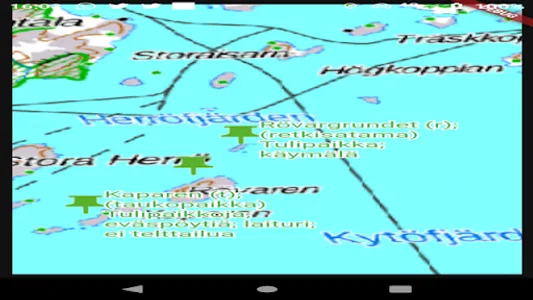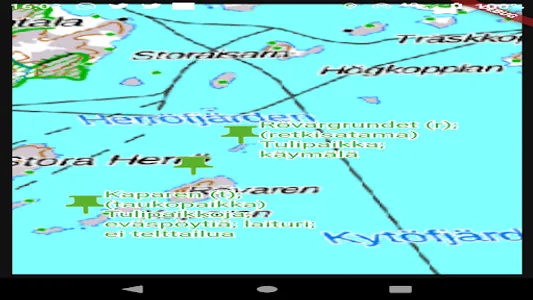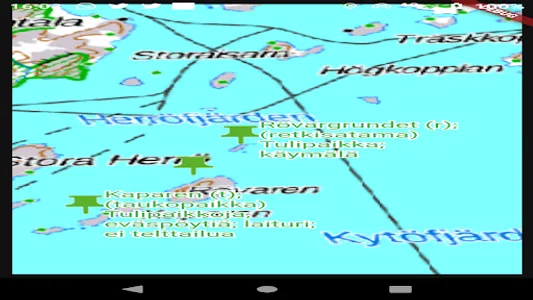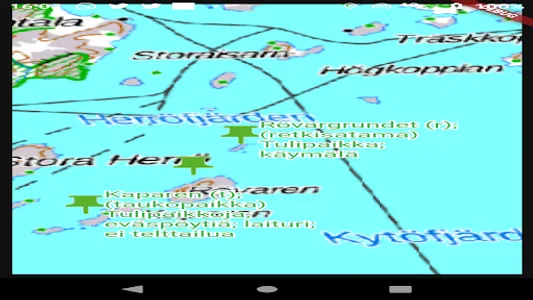- If something goes wrong: restart the apps.
- Home menu: select map view or gpx file (the gpx route will be loaded on the map
on red)
- Meloessa:
long press to change map mode (center + rotate) and (map
scaling / shifting), the initial default is (center + rotate)
- gpx paths are stored in the android downloads folder and file name
will end with 'gpx'
Practically gmail the gpx trace for yourself with a mile attached and read the mile on your mobile phone
- gpx routes can be made eg trailmap.fi or pullautuskartta.fi
REPO (with source code that you can freely edit):
https://gitlab.com/paapu88/kanoottikartta
problems + improvements:
markus.kaukonen@student.hanken.fi
- Home menu: select map view or gpx file (the gpx route will be loaded on the map
on red)
- Meloessa:
long press to change map mode (center + rotate) and (map
scaling / shifting), the initial default is (center + rotate)
- gpx paths are stored in the android downloads folder and file name
will end with 'gpx'
Practically gmail the gpx trace for yourself with a mile attached and read the mile on your mobile phone
- gpx routes can be made eg trailmap.fi or pullautuskartta.fi
REPO (with source code that you can freely edit):
https://gitlab.com/paapu88/kanoottikartta
problems + improvements:
markus.kaukonen@student.hanken.fi
Show More