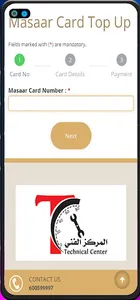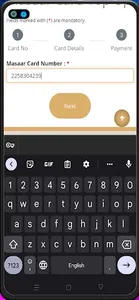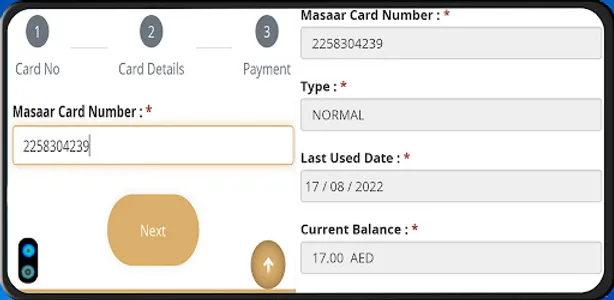1. Click on the (Masaar Card Number) box (button) on the masaar App
2. Enter the Masaar Card TAG ID found on the fontside of the Masaar card on the App
3. Click on Next button to see the Masaar Card balance
Attention:
This Masaar App is an alternative TA Digital app, endorsed or administered by, "Ta" is a trademark of Ta, Inc.
2. Enter the Masaar Card TAG ID found on the fontside of the Masaar card on the App
3. Click on Next button to see the Masaar Card balance
Attention:
This Masaar App is an alternative TA Digital app, endorsed or administered by, "Ta" is a trademark of Ta, Inc.
Show More