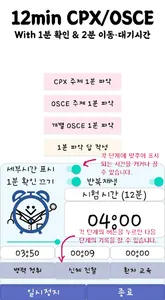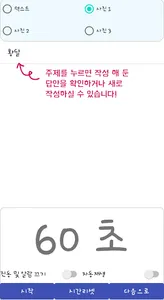The 2022 Korean National Medical Examination Practical Test has been changed to 12 minutes for both CPX and OSCE. Therefore, it was inconvenient to use the existing CPX timers such as changing the broadcast content, so I changed it to 12 minutes and made a timer. If you have any suggestions for improvement or ideas, please send them to 0511pjspjs@gmail.com, thank you!
1 minute of waiting time after checking the problem at the door + 12 minutes of CPX or OSCE execution after entering the room + 2 minutes of closing sound and moving to the next room and waiting, a total of 15 minutes constitutes one cycle. To practice without waiting for 1 minute, check 'Turn off 1 minute waiting' and press the Start button. For repeat play, check 'Repeat play'.
+ Added function.
You can additionally check the time for history taking, physical examination, and patient education. Please check each time the student who plays the role of sp moves to the next level. If you do not want the above function, you can uncheck 'Display detailed time'.
You can write answers to all CPX and OSCE topics. You can type it as text or take a photo of what's organized if you're bored! Even if you don't necessarily go through this route, if you don't remember after a minute or two, you can check it right away by clicking on the topic!
This is a function that randomly selects a lot of topics and puts them on the list. First, you will be taken to the screen where you can select a topic. It is convenient to use the Select All and Select by Subject buttons. If you click the 'Execute' button, only the selected topics will be displayed one by one in the list. At this time, it may or may not be displayed randomly depending on whether the 'Random Shuffle' checkbox is selected.
A timer will work for 1 minute, and you can practice in front of the door for 1 minute to think about what questions to ask and what to have a physical examination in your head. Check 'Auto-play' to automatically skip, and press the 'Vibrate Off' button to turn off the vibration that rings when 1 minute is up!
When each topic, for example, 'Acute Abdominal Pain' appears on the screen, press it! You can check your own answers written in 'Writing One-Minute Answers', and you can write and edit them right away. Depending on the type you want, you can select Text/Photo1/Photo2/Photo3 from the screen above.
* Additional update (21.07.06)
: Added the ability to select 1 minute CPX by topic/large topic and prevent it from appearing randomly.
* Additional update (21.08.09)
: Added the ability to write your own answer sheet in text or photo and check it right away. (It is saved even if you close the app.)
: You can also select OSCE topics.
: The design part has been greatly improved.
: All settings are saved so that you do not have to check each time.
It is an application that lacks many things, but I will try to update it whenever I have time. thank you. Everyone is national fighting!
1 minute of waiting time after checking the problem at the door + 12 minutes of CPX or OSCE execution after entering the room + 2 minutes of closing sound and moving to the next room and waiting, a total of 15 minutes constitutes one cycle. To practice without waiting for 1 minute, check 'Turn off 1 minute waiting' and press the Start button. For repeat play, check 'Repeat play'.
+ Added function.
You can additionally check the time for history taking, physical examination, and patient education. Please check each time the student who plays the role of sp moves to the next level. If you do not want the above function, you can uncheck 'Display detailed time'.
You can write answers to all CPX and OSCE topics. You can type it as text or take a photo of what's organized if you're bored! Even if you don't necessarily go through this route, if you don't remember after a minute or two, you can check it right away by clicking on the topic!
This is a function that randomly selects a lot of topics and puts them on the list. First, you will be taken to the screen where you can select a topic. It is convenient to use the Select All and Select by Subject buttons. If you click the 'Execute' button, only the selected topics will be displayed one by one in the list. At this time, it may or may not be displayed randomly depending on whether the 'Random Shuffle' checkbox is selected.
A timer will work for 1 minute, and you can practice in front of the door for 1 minute to think about what questions to ask and what to have a physical examination in your head. Check 'Auto-play' to automatically skip, and press the 'Vibrate Off' button to turn off the vibration that rings when 1 minute is up!
When each topic, for example, 'Acute Abdominal Pain' appears on the screen, press it! You can check your own answers written in 'Writing One-Minute Answers', and you can write and edit them right away. Depending on the type you want, you can select Text/Photo1/Photo2/Photo3 from the screen above.
* Additional update (21.07.06)
: Added the ability to select 1 minute CPX by topic/large topic and prevent it from appearing randomly.
* Additional update (21.08.09)
: Added the ability to write your own answer sheet in text or photo and check it right away. (It is saved even if you close the app.)
: You can also select OSCE topics.
: The design part has been greatly improved.
: All settings are saved so that you do not have to check each time.
It is an application that lacks many things, but I will try to update it whenever I have time. thank you. Everyone is national fighting!
Show More