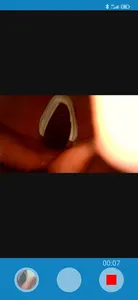MedC is an app for real-time visualization of a camera connected via USB to the device.
Developed by Medsniper Ltd. with the aim of facilitating the use of the medSniper videolaryngoscope with different types of devices
(smartphones, tablets).
App designed to support airway management: you can take photos and record videos of the intubation procedure and
share them easily and instantly with other users.
How to use:
- open the MedC app and allow access to the external camera
- connect the USB of the external camera to the device (smartphone, tablet)
- in case of using the medSniper videolaryngoscope, get a special adapter to convert
the USB-A output of the video camera to USB-C
- it is recommended to orient the device horizontally to enlarge the image
- click the white button to take pictures
- click the red button to start recording a video and re-click to stop it
- click the lower left button to access the multimedia material
- access the gallery, click on the individual item (photo/video) to view it full screen
- access the gallery, hold down the single item (photo/video), click "Share" to share that content with an
external user via commonly used messaging applications
- access the gallery, hold down the single item (photo/video), click "Select" to select a group of items to
share to an external user
- access the gallery, hold down the single item (photo/video), click "Delete" to delete that content
- click the "i" icon in the upper right corner to access the technical support contacts
For more information, contact info@medsniper.com.
Developed by Medsniper Ltd. with the aim of facilitating the use of the medSniper videolaryngoscope with different types of devices
(smartphones, tablets).
App designed to support airway management: you can take photos and record videos of the intubation procedure and
share them easily and instantly with other users.
How to use:
- open the MedC app and allow access to the external camera
- connect the USB of the external camera to the device (smartphone, tablet)
- in case of using the medSniper videolaryngoscope, get a special adapter to convert
the USB-A output of the video camera to USB-C
- it is recommended to orient the device horizontally to enlarge the image
- click the white button to take pictures
- click the red button to start recording a video and re-click to stop it
- click the lower left button to access the multimedia material
- access the gallery, click on the individual item (photo/video) to view it full screen
- access the gallery, hold down the single item (photo/video), click "Share" to share that content with an
external user via commonly used messaging applications
- access the gallery, hold down the single item (photo/video), click "Select" to select a group of items to
share to an external user
- access the gallery, hold down the single item (photo/video), click "Delete" to delete that content
- click the "i" icon in the upper right corner to access the technical support contacts
For more information, contact info@medsniper.com.
Show More