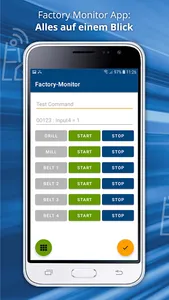As a person responsible for production, you always need an up-to-date overview of your critical (production) systems in real time - ideally at any time and from any location. This is exactly where the Factory Monitor app from Membrain comes in. With a lean application, you can see the live status of your machine park in real time on your smartphone, tablet PC or as a desktop application and thus always have an overview! If necessary, machines can also be operated individually via the app in order to initiate targeted reactions in the event of machine malfunctions. This enables machine failures to be identified in real time and "downtimes" to be minimized. In addition, the app is quick and easy to implement and, thanks to the Membrain-IoT communication server, "speaks" directly to the leading ERP system (e.g. SAP).
Functions:
Online machine monitoring: The use of online machine monitoring enables the graphical representation of the real-time status of the individual machines. Targeted and prompt reactions are only made possible by the real-time display of the operational events.
Automatic warning display:
As soon as limit values are exceeded or fallen below, a previously defined event is triggered. This can be a SAP message or an email notification to the production manager or worker, or it can also lead to the machine stopping.
Determination of the reasons for the machine downtime:
The Factory Monitor app can be used to determine the reasons for machine downtimes. For this purpose, possible causes of disruption are defined and stipulated in advance for each machine or machine group.
Complete data documentation:
In addition to the pure machine data such as production times and downtimes, process data (e.g. temperature and pressure) and energy data (electricity, water consumption, air pressure, etc.) can also be recorded. The documentation takes place directly in the leading system (e.g .: SAP).
The Factory Monitor app is connected to Membrain's digital factory as a live demo. You can reach them at: www.membrain-it.com/factory-monitor
With the app, the digital factory can be controlled directly and live status can be called up.
This is how the app works with the Membrain digital factory:
1. Download and install the Factory Monitor app.
2. The website: www.membrain-it.com/factory-monitor shows the digital
Factory as a live stream. It is best to call this on a second device
with a larger screen (e.g. laptop, computer or tablet).
With the app on your Android phone / tablet, you can now use the digital
Control factory and see this control on the second device.
3. Start the app on your Android device and you will see in the first
Step all past commands.
4. To start a machine, click the Edit button below
right.
5. Now start a machine using the start button and post
this command with the button at the bottom right.
6. You can now see the started machine on the website.
7. To stop the machine, click the Stop button and post
this command also with the button at the bottom right.
The Factory Monitor app works on all Android devices (OS 5 to 10).
Have fun testing and operating our digital factory.
Functions:
Online machine monitoring: The use of online machine monitoring enables the graphical representation of the real-time status of the individual machines. Targeted and prompt reactions are only made possible by the real-time display of the operational events.
Automatic warning display:
As soon as limit values are exceeded or fallen below, a previously defined event is triggered. This can be a SAP message or an email notification to the production manager or worker, or it can also lead to the machine stopping.
Determination of the reasons for the machine downtime:
The Factory Monitor app can be used to determine the reasons for machine downtimes. For this purpose, possible causes of disruption are defined and stipulated in advance for each machine or machine group.
Complete data documentation:
In addition to the pure machine data such as production times and downtimes, process data (e.g. temperature and pressure) and energy data (electricity, water consumption, air pressure, etc.) can also be recorded. The documentation takes place directly in the leading system (e.g .: SAP).
The Factory Monitor app is connected to Membrain's digital factory as a live demo. You can reach them at: www.membrain-it.com/factory-monitor
With the app, the digital factory can be controlled directly and live status can be called up.
This is how the app works with the Membrain digital factory:
1. Download and install the Factory Monitor app.
2. The website: www.membrain-it.com/factory-monitor shows the digital
Factory as a live stream. It is best to call this on a second device
with a larger screen (e.g. laptop, computer or tablet).
With the app on your Android phone / tablet, you can now use the digital
Control factory and see this control on the second device.
3. Start the app on your Android device and you will see in the first
Step all past commands.
4. To start a machine, click the Edit button below
right.
5. Now start a machine using the start button and post
this command with the button at the bottom right.
6. You can now see the started machine on the website.
7. To stop the machine, click the Stop button and post
this command also with the button at the bottom right.
The Factory Monitor app works on all Android devices (OS 5 to 10).
Have fun testing and operating our digital factory.
Show More