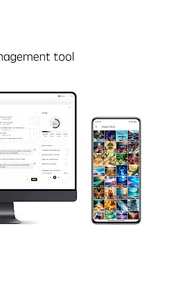MicroSvr is a LAN cross-platform file management tool based on http protocol. Use personal mobile phones or tablets as a server in the local area network, and use the browsers of other computers, smart phones and other devices in the same local area network to browse mobile phone files, upload files, download files, play videos, browse pictures, transmit data, statistical files, and display Performance etc.
Traditional data transmission between mobile phones and computers often requires the use of data cables or the installation of third-party software on the computer to achieve data transmission. The main feature of this application is to realize the management of mobile phone files and mutual data transfer through the browser, without using USB data cable or install third-party software.
There is no need to connect to the external Internet. You can browse files, send data, play videos and other functions through WiFi LAN or mobile hotspot. No additional data traffic will be generated during the data transmission process. Supports Mac, Windows, Linux, iOS, Android and other multi-platform operating systems to achieve true cross-platform data transfer of files and data.
The main feature:
1.Manage mobile phone
(1.) Manage files. Through other device browsers, you can browse files, download files, upload files, delete files, rename, browse photo albums, play videos, play music, etc. On the computer side, you can watch mobile videos and listen to music, saving mobile phone power.
(2.) Protect data privacy. Except for shared directories, all file browsing functions require administrator rights to log in, ensuring that user data will not be used by other unauthorized users.
(3.) Share files. A custom shared directory can be set up, and other devices can browse and download files in the shared directory. You can also turn off sharing files.
2.Transfer data
(1.) Transfer files. The mobile phone is a server. Through the browsers of other computers, smart phones and other devices, the device files can be uploaded to any specified directory of the mobile phone server. At the same time, the mobile phone files can be downloaded to other terminal devices to realize the file transfer function.
(2.) Transmit text. In addition to transferring files, you can also transfer text data. By sending messages on the mobile phone or computer, generating QR codes, etc., you can quickly transfer text data between computers and mobile phones.
(3.) QR code transmission. For short text transmission, such as a link or a paragraph of text, rapid text transmission between mobile phones and mobile phones and between mobile phones and computers can be achieved by generating QR codes.
3. Play media files
(1.) Play local media files. You can play local videos on your phone through the browser, and play specified music files by generating a music list.
(2.) Support slideshow playback of album files.
4. Statistics
(1.) Obtain the total capacity and remaining capacity of mobile phone storage devices, and count video, audio, picture and other file classifications.
(2.) Display other data parameters of the mobile phone device to understand the device usage.
5. System settings
(1.) Set the administrator login name and password to protect the mobile phone’s private data from being leaked.
(2.) Set up a designated shared directory to facilitate other users to access files.
Traditional data transmission between mobile phones and computers often requires the use of data cables or the installation of third-party software on the computer to achieve data transmission. The main feature of this application is to realize the management of mobile phone files and mutual data transfer through the browser, without using USB data cable or install third-party software.
There is no need to connect to the external Internet. You can browse files, send data, play videos and other functions through WiFi LAN or mobile hotspot. No additional data traffic will be generated during the data transmission process. Supports Mac, Windows, Linux, iOS, Android and other multi-platform operating systems to achieve true cross-platform data transfer of files and data.
The main feature:
1.Manage mobile phone
(1.) Manage files. Through other device browsers, you can browse files, download files, upload files, delete files, rename, browse photo albums, play videos, play music, etc. On the computer side, you can watch mobile videos and listen to music, saving mobile phone power.
(2.) Protect data privacy. Except for shared directories, all file browsing functions require administrator rights to log in, ensuring that user data will not be used by other unauthorized users.
(3.) Share files. A custom shared directory can be set up, and other devices can browse and download files in the shared directory. You can also turn off sharing files.
2.Transfer data
(1.) Transfer files. The mobile phone is a server. Through the browsers of other computers, smart phones and other devices, the device files can be uploaded to any specified directory of the mobile phone server. At the same time, the mobile phone files can be downloaded to other terminal devices to realize the file transfer function.
(2.) Transmit text. In addition to transferring files, you can also transfer text data. By sending messages on the mobile phone or computer, generating QR codes, etc., you can quickly transfer text data between computers and mobile phones.
(3.) QR code transmission. For short text transmission, such as a link or a paragraph of text, rapid text transmission between mobile phones and mobile phones and between mobile phones and computers can be achieved by generating QR codes.
3. Play media files
(1.) Play local media files. You can play local videos on your phone through the browser, and play specified music files by generating a music list.
(2.) Support slideshow playback of album files.
4. Statistics
(1.) Obtain the total capacity and remaining capacity of mobile phone storage devices, and count video, audio, picture and other file classifications.
(2.) Display other data parameters of the mobile phone device to understand the device usage.
5. System settings
(1.) Set the administrator login name and password to protect the mobile phone’s private data from being leaked.
(2.) Set up a designated shared directory to facilitate other users to access files.
Show More