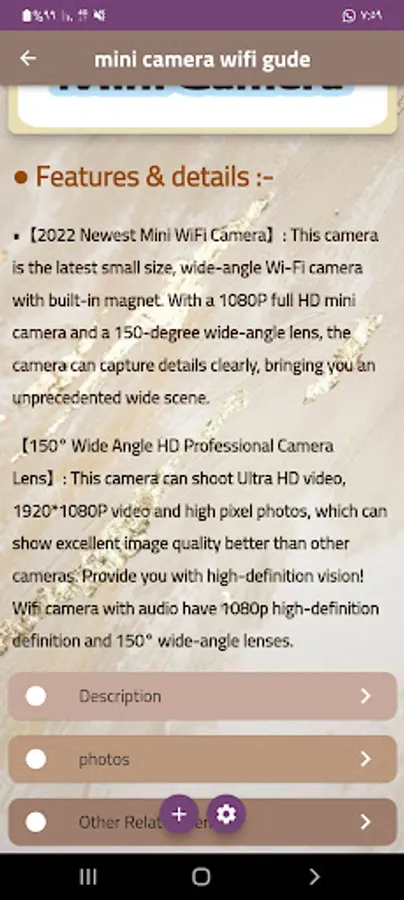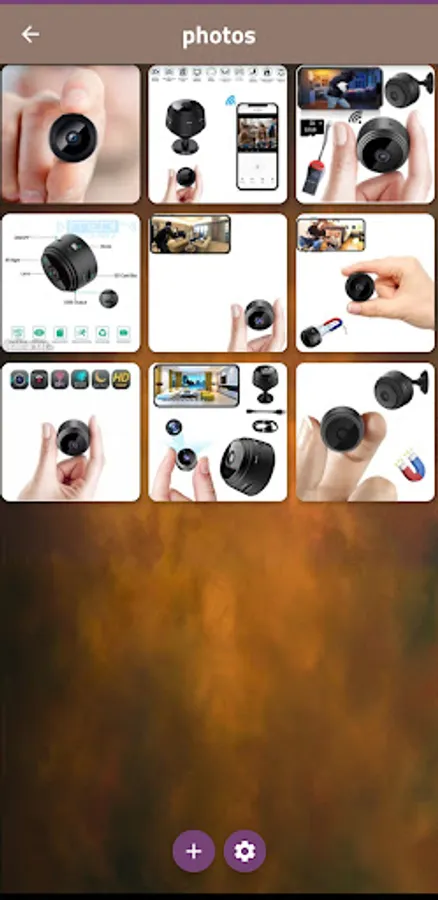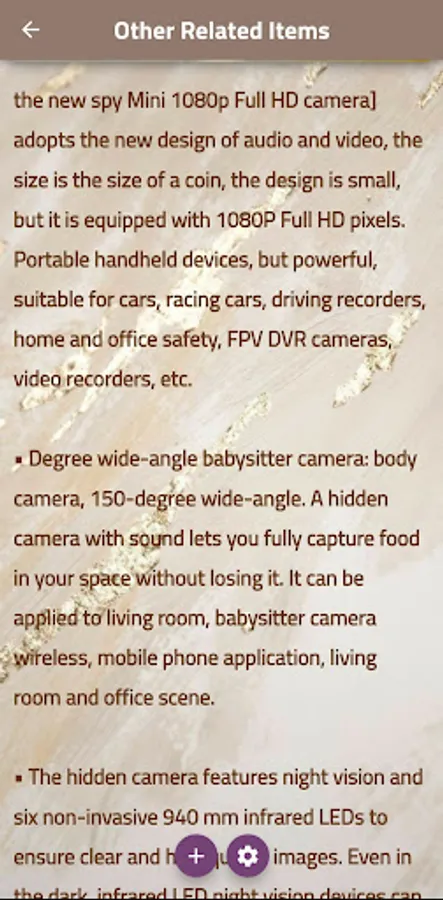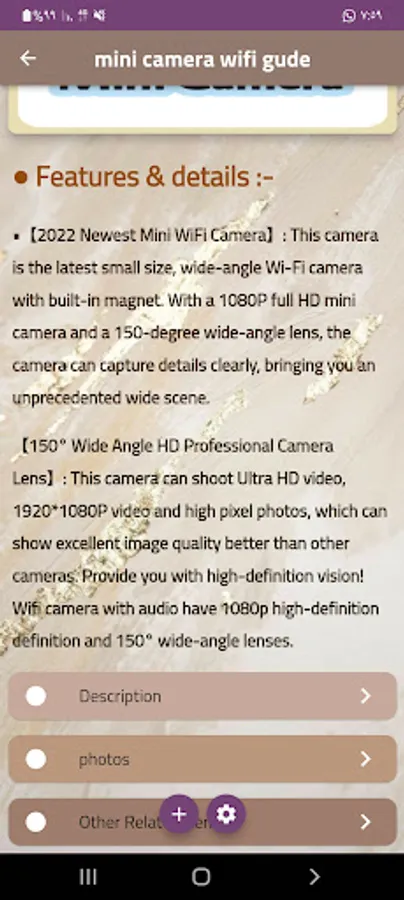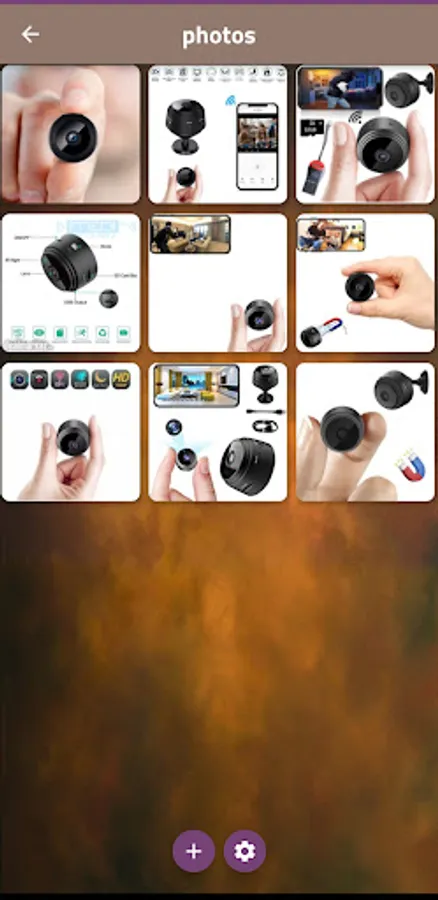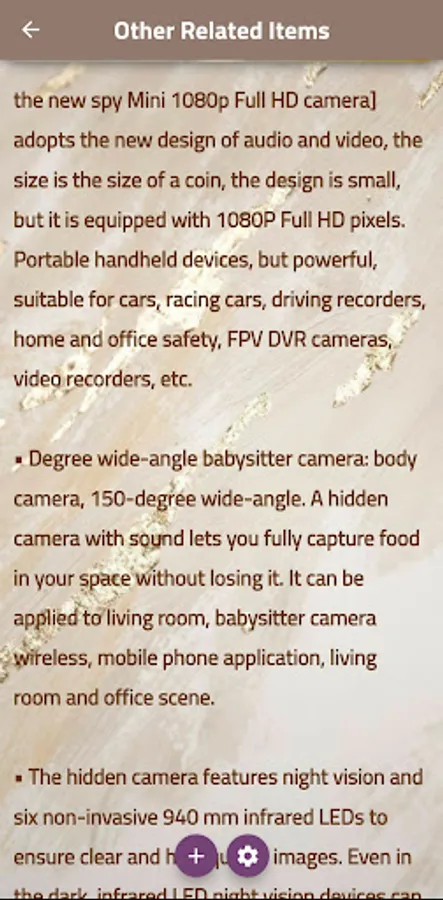About WiFi Mini Camera ORB Guide
A mini camera with Wi-Fi capabilities is a compact and versatile device that allows you to capture video and images discreetly while also offering the convenience of remote access and control through a Wi-Fi connection. Here's a guide on using a mini Wi-Fi camera:
1. Understanding the Basics:
Size: Mini Wi-Fi cameras are small and inconspicuous, making them suitable for various purposes, such as surveillance, home security, or recording personal experiences.
Wi-Fi Connectivity: These cameras come equipped with Wi-Fi capability, enabling you to connect them to your smartphone, tablet, or computer for real-time monitoring and control.
2. Setting Up Your Mini Wi-Fi Camera:
Power: Ensure your camera is fully charged or connected to a power source.
Wi-Fi Network: Connect your smartphone or other devices to the camera's Wi-Fi network (usually mentioned in the camera's user manual).
App Installation: Download the manufacturer's app (e.g., "Mini Camera" app) from your device's app store.
3. Configuring the Camera:
Access the App: Open the app and follow the setup instructions.
Camera Placement: Position the camera in the desired location, ensuring it has a clear view of the area you want to monitor.
Connect to Wi-Fi: Use the app to connect the camera to your home Wi-Fi network. This step enables you to access the camera remotely.
Adjust Settings: Customize camera settings, such as video resolution, recording mode (continuous or motion-activated), and alerts.
4. Remote Monitoring and Control:
Live Feed: Access the camera's live feed through the app on your device, even if you're away from home.
Recording: Start and stop video recording or capture images remotely.
Playback: Review recorded footage using the app's playback feature.
5. Notifications and Alerts:
Motion Detection: Many mini Wi-Fi cameras have motion detection capabilities. Configure the camera to send alerts or notifications to your device when motion is detected.
Sound Alerts: Some cameras also offer sound detection features for added security.
6. Storage Options:
Cloud Storage: Some mini Wi-Fi cameras offer cloud storage for your video footage, often for a subscription fee.
SD Card: Many cameras have a slot for a microSD card, allowing you to save footage locally.
7. Privacy and Security:
Password Protection: Ensure the camera is password-protected to prevent unauthorized access.
Firmware Updates: Keep the camera's firmware updated to protect against security vulnerabilities.
8. Legal Considerations:
Be aware of privacy laws and regulations in your area, as recording people without their consent may have legal implications.
9. Troubleshooting and Support:
Refer to the camera's user manual for troubleshooting tips.
Reach out to the manufacturer's customer support if you encounter technical issues.
10. Regular Maintenance:
Clean the camera lens regularly to maintain clear image quality.
Check the camera's connectivity and settings periodically.
In summary, a mini camera with Wi-Fi capabilities provides a discreet and convenient way to monitor your surroundings remotely. By following this guide, you can set up and use your mini Wi-Fi camera effectively for various purposes, such as security, surveillance, or capturing important moments.
Disclaimer: All images and names are the copyright of their respective owners. All images and names in this application are available in public domains.
This application created by our team, these images and names are not endorsed by any of the respective owners, and the images are used simply for cosmetic purposes.
No copyright infringement is intended, any request to remove one of the images is welcome and your request will be respected
1. Understanding the Basics:
Size: Mini Wi-Fi cameras are small and inconspicuous, making them suitable for various purposes, such as surveillance, home security, or recording personal experiences.
Wi-Fi Connectivity: These cameras come equipped with Wi-Fi capability, enabling you to connect them to your smartphone, tablet, or computer for real-time monitoring and control.
2. Setting Up Your Mini Wi-Fi Camera:
Power: Ensure your camera is fully charged or connected to a power source.
Wi-Fi Network: Connect your smartphone or other devices to the camera's Wi-Fi network (usually mentioned in the camera's user manual).
App Installation: Download the manufacturer's app (e.g., "Mini Camera" app) from your device's app store.
3. Configuring the Camera:
Access the App: Open the app and follow the setup instructions.
Camera Placement: Position the camera in the desired location, ensuring it has a clear view of the area you want to monitor.
Connect to Wi-Fi: Use the app to connect the camera to your home Wi-Fi network. This step enables you to access the camera remotely.
Adjust Settings: Customize camera settings, such as video resolution, recording mode (continuous or motion-activated), and alerts.
4. Remote Monitoring and Control:
Live Feed: Access the camera's live feed through the app on your device, even if you're away from home.
Recording: Start and stop video recording or capture images remotely.
Playback: Review recorded footage using the app's playback feature.
5. Notifications and Alerts:
Motion Detection: Many mini Wi-Fi cameras have motion detection capabilities. Configure the camera to send alerts or notifications to your device when motion is detected.
Sound Alerts: Some cameras also offer sound detection features for added security.
6. Storage Options:
Cloud Storage: Some mini Wi-Fi cameras offer cloud storage for your video footage, often for a subscription fee.
SD Card: Many cameras have a slot for a microSD card, allowing you to save footage locally.
7. Privacy and Security:
Password Protection: Ensure the camera is password-protected to prevent unauthorized access.
Firmware Updates: Keep the camera's firmware updated to protect against security vulnerabilities.
8. Legal Considerations:
Be aware of privacy laws and regulations in your area, as recording people without their consent may have legal implications.
9. Troubleshooting and Support:
Refer to the camera's user manual for troubleshooting tips.
Reach out to the manufacturer's customer support if you encounter technical issues.
10. Regular Maintenance:
Clean the camera lens regularly to maintain clear image quality.
Check the camera's connectivity and settings periodically.
In summary, a mini camera with Wi-Fi capabilities provides a discreet and convenient way to monitor your surroundings remotely. By following this guide, you can set up and use your mini Wi-Fi camera effectively for various purposes, such as security, surveillance, or capturing important moments.
Disclaimer: All images and names are the copyright of their respective owners. All images and names in this application are available in public domains.
This application created by our team, these images and names are not endorsed by any of the respective owners, and the images are used simply for cosmetic purposes.
No copyright infringement is intended, any request to remove one of the images is welcome and your request will be respected