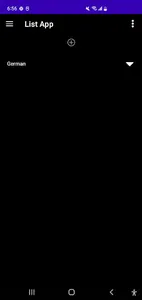Mnemosyne, named for the Greek goddess of memory, is an app designed to aid one in remembering lists of related information. This particular memorization scenario is underserved by more traditional flashcard/memorization apps such as Anki. For example, if one is learning German, one would eventually have to memorize a list of around 50 verbs that are the so called "dative verbs". One could try to make a really big singular flashcard, or attempt something like cloze deletion, but these are very clunky methods. With Mnemosyne, one can simply enter the list items one at a time and get feedback on which ones were missed. One could then focus on just those items that are commonly missed or continue trying to get a perfect score on the original list.
For convenience one can import a csv file into the app to create lists, or just create them manually. The csv must have a header row with the columns "Title" and "Items". Separate each item in the items column by the separate delimiter "#@!". Within a csv file, can specify multiple lists, one in each row. One can also export lists to save elsewhere.
There is a feature that allows for placing related lists together in a collapsible group. One can nest these groups to near arbitrary depth. One creates a group by prefixing the group title to the list title, followed by "::". For example, to create a grouping of German lists, where one wants a list of nouns and a list of verbs, one would name the two lists German::Nouns and German::Verbs.
Link to Privacy Policy: https://aporeticgadfly.github.io/MnemosynePrivacyPolicy/
For convenience one can import a csv file into the app to create lists, or just create them manually. The csv must have a header row with the columns "Title" and "Items". Separate each item in the items column by the separate delimiter "#@!". Within a csv file, can specify multiple lists, one in each row. One can also export lists to save elsewhere.
There is a feature that allows for placing related lists together in a collapsible group. One can nest these groups to near arbitrary depth. One creates a group by prefixing the group title to the list title, followed by "::". For example, to create a grouping of German lists, where one wants a list of nouns and a list of verbs, one would name the two lists German::Nouns and German::Verbs.
Link to Privacy Policy: https://aporeticgadfly.github.io/MnemosynePrivacyPolicy/
Show More