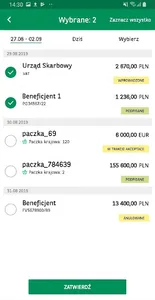GOmobile Biznes
GOmobile Biznes is a mobile banking application designed for corporate clients. You can now gain convenient and quick access to your company's accounts, check your transaction history and authorise transfers made using the BiznesPl@net online banking system.
Access to banking services and products has never been as easy as it is today. Download the application and enjoy convenient and secure access to banking services.
BENEFITS
• the highest level of security (password protection, application management with BiznesPl@net, encrypted data transmission);
• the ability to manage funds on the account 7 days a week, 24 hours a day from anywhere in the world;
• convenience and simplicity – downloading and installing the application takes only a few minutes;
• easy signing and sending of orders using an individual 6-digit code;
• the ability to search for information on orders and accounts using advanced filters;
• geolocation to find the nearest ATM or bank branch;
• current exchange rates available even without logging in.
AVAILABILITY
The application is available for mobile devices equipped with an Android operating system, version 6.0 and later. Basic functionality will also be available for Android Wear watches, version 2.0 and later.
ACTIVATION
To activate the application, log into BiznesPl@net online banking, where you will find more detailed information. For questions, you can also:
• contact the Call Centre on +48 22 566 99 99 or +48 22 566 91 11; or
• visit one of the bank's branches.
SECURITY
The GOmobile Biznes application provides the highest level of security, including:
• password protection;
• application support from the BiznesPl@net system (activation, blocking, removal);
• encrypted data transmission;
• original operating system requirement;
• blocking applications on devices with compromised manufacturer's security features;
• verification of installed tools in terms of their ability to breach system or application security.
Remember:
• do not use the application over public Wi-Fi networks;
• install application and operating system updates on a regular basis;
• log out after you have finished using the application;
• do not download applications from untrusted sources, other than the official Google Play store.
Wear OS Disclaimer: In order to use the application for the GO Mobile Biznes watch, it is required to install the mobile version of the GOmobile Biznes application for the smartphone.
GOmobile Biznes is a mobile banking application designed for corporate clients. You can now gain convenient and quick access to your company's accounts, check your transaction history and authorise transfers made using the BiznesPl@net online banking system.
Access to banking services and products has never been as easy as it is today. Download the application and enjoy convenient and secure access to banking services.
BENEFITS
• the highest level of security (password protection, application management with BiznesPl@net, encrypted data transmission);
• the ability to manage funds on the account 7 days a week, 24 hours a day from anywhere in the world;
• convenience and simplicity – downloading and installing the application takes only a few minutes;
• easy signing and sending of orders using an individual 6-digit code;
• the ability to search for information on orders and accounts using advanced filters;
• geolocation to find the nearest ATM or bank branch;
• current exchange rates available even without logging in.
AVAILABILITY
The application is available for mobile devices equipped with an Android operating system, version 6.0 and later. Basic functionality will also be available for Android Wear watches, version 2.0 and later.
ACTIVATION
To activate the application, log into BiznesPl@net online banking, where you will find more detailed information. For questions, you can also:
• contact the Call Centre on +48 22 566 99 99 or +48 22 566 91 11; or
• visit one of the bank's branches.
SECURITY
The GOmobile Biznes application provides the highest level of security, including:
• password protection;
• application support from the BiznesPl@net system (activation, blocking, removal);
• encrypted data transmission;
• original operating system requirement;
• blocking applications on devices with compromised manufacturer's security features;
• verification of installed tools in terms of their ability to breach system or application security.
Remember:
• do not use the application over public Wi-Fi networks;
• install application and operating system updates on a regular basis;
• log out after you have finished using the application;
• do not download applications from untrusted sources, other than the official Google Play store.
Wear OS Disclaimer: In order to use the application for the GO Mobile Biznes watch, it is required to install the mobile version of the GOmobile Biznes application for the smartphone.
Show More