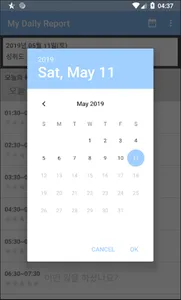■ Key Features ■
───────────────
Specialization for continuous and detailed report creation
───────────────
1. Evaluation and record
- Conveniently record daily work and ratings (achievement, rating) in 1-hour increments
- Automatic calculation of average daily average rating
- Create "Today's Goal" and "Daily Feedback"
2. Time setting and notification ♥
- Notification function (day of week, notification period can be set)
- Set the start / end time according to my schedule
3. Past record inquiry
- You can see my past record by viewing the calendar.
- (♥ Future update: Providing statistics (under development) ♥)
■ ■ Usage
───────────────
1. Time setting: Set the time zone according to your schedule
- Touch the [...] button in the upper right corner of the main screen
- Touch [TIME SETTING] menu
- Set start time, set how many hours to record
- Enable / disable alarm
2. Work and evaluation records
- Apply scrolling screen and feel free to write in big letters
- Touch the list by time on the main screen
- Record the work and the rating and touch the [Save] button
3. Record today's goals and day feedback
- Record goal and feedback at the beginning and end of scrolling, respectively.
4. Past record inquiry
- Touch the [Calendar] button on the upper right of the main screen
- Select the date you want to view and touch [OK] button
Created based on "your own experience"
♥ My Daily Report ♥
───────────────
"Once you write it, the change begins."
───────────────
In doing something
"What's missing"
"How much time investing leads to success"
"What to do next"
If you want to realize, start.
"My Daily Report" supports your change and success.
Other ■ ■
───────────────
If you need to improve or need more features, please mail me ~
I support your change and success.
712hi@naver.com
───────────────
Specialization for continuous and detailed report creation
───────────────
1. Evaluation and record
- Conveniently record daily work and ratings (achievement, rating) in 1-hour increments
- Automatic calculation of average daily average rating
- Create "Today's Goal" and "Daily Feedback"
2. Time setting and notification ♥
- Notification function (day of week, notification period can be set)
- Set the start / end time according to my schedule
3. Past record inquiry
- You can see my past record by viewing the calendar.
- (♥ Future update: Providing statistics (under development) ♥)
■ ■ Usage
───────────────
1. Time setting: Set the time zone according to your schedule
- Touch the [...] button in the upper right corner of the main screen
- Touch [TIME SETTING] menu
- Set start time, set how many hours to record
- Enable / disable alarm
2. Work and evaluation records
- Apply scrolling screen and feel free to write in big letters
- Touch the list by time on the main screen
- Record the work and the rating and touch the [Save] button
3. Record today's goals and day feedback
- Record goal and feedback at the beginning and end of scrolling, respectively.
4. Past record inquiry
- Touch the [Calendar] button on the upper right of the main screen
- Select the date you want to view and touch [OK] button
Created based on "your own experience"
♥ My Daily Report ♥
───────────────
"Once you write it, the change begins."
───────────────
In doing something
"What's missing"
"How much time investing leads to success"
"What to do next"
If you want to realize, start.
"My Daily Report" supports your change and success.
Other ■ ■
───────────────
If you need to improve or need more features, please mail me ~
I support your change and success.
712hi@naver.com
Show More