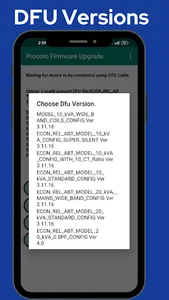Procom Firmware Upgrade app allows you to upgrade the firmware of any of your Procom Devices to the latest firmware by using just your mobile phone.
Here's how it works:
1) Enable the OTG feature on your mobile. Please note that the app is only supported on mobile phones with built-in support for OTG.
2) Connect your Procom Device to your mobile using an OTG cable.
3) Ensure that the Procom Device enters the boot mode. Refer to the catalog of the device for instructions.
4) Log in using your credentials in the app to establish a secure connection with Procom's server.
5) Browse and download the latest Device Firmware file
6) Upload the downloaded file to your device and initiate the firmware upgrade process.
Here's how it works:
1) Enable the OTG feature on your mobile. Please note that the app is only supported on mobile phones with built-in support for OTG.
2) Connect your Procom Device to your mobile using an OTG cable.
3) Ensure that the Procom Device enters the boot mode. Refer to the catalog of the device for instructions.
4) Log in using your credentials in the app to establish a secure connection with Procom's server.
5) Browse and download the latest Device Firmware file
6) Upload the downloaded file to your device and initiate the firmware upgrade process.
Show More