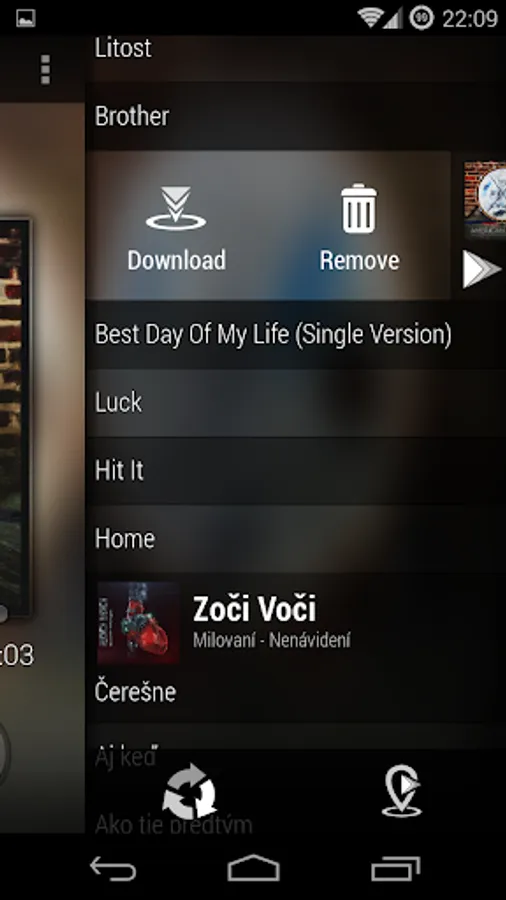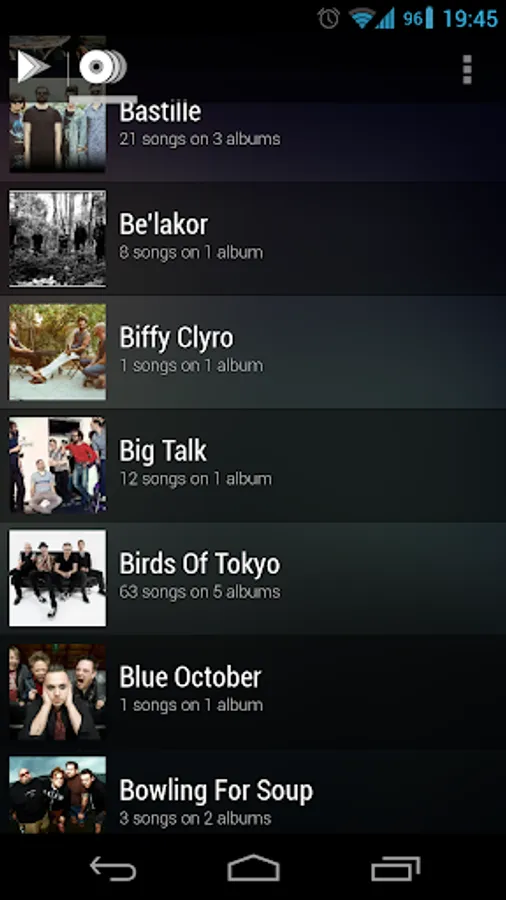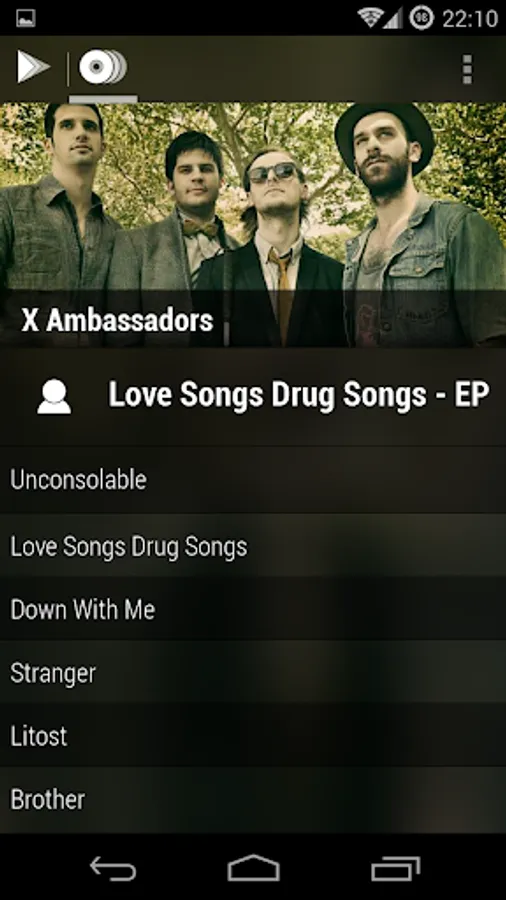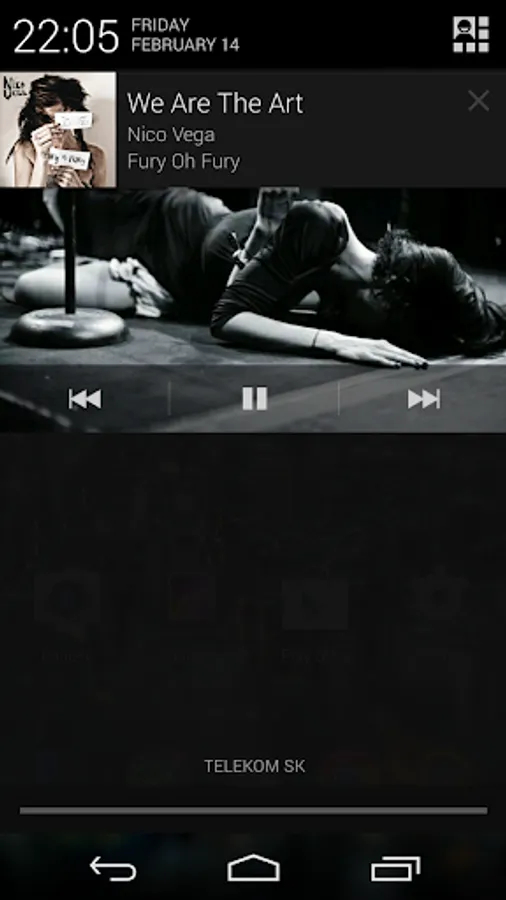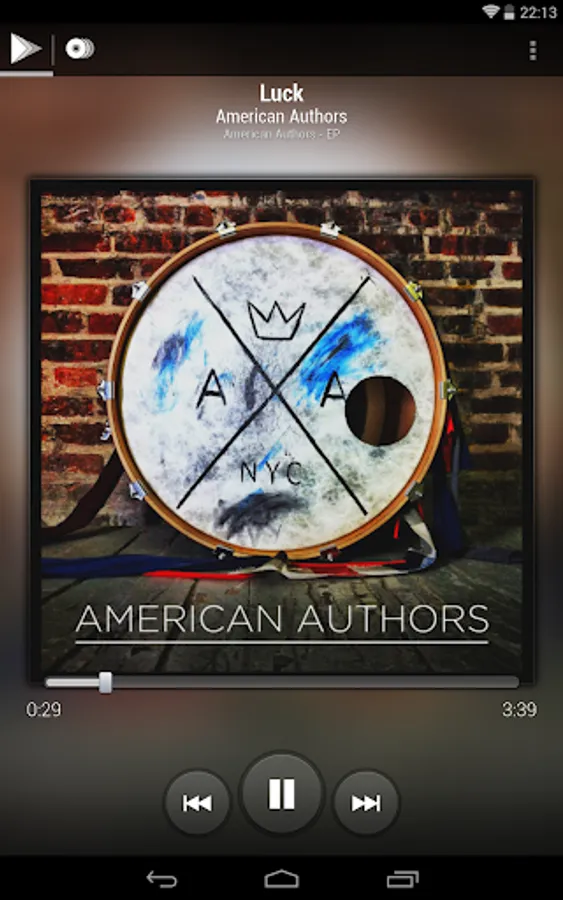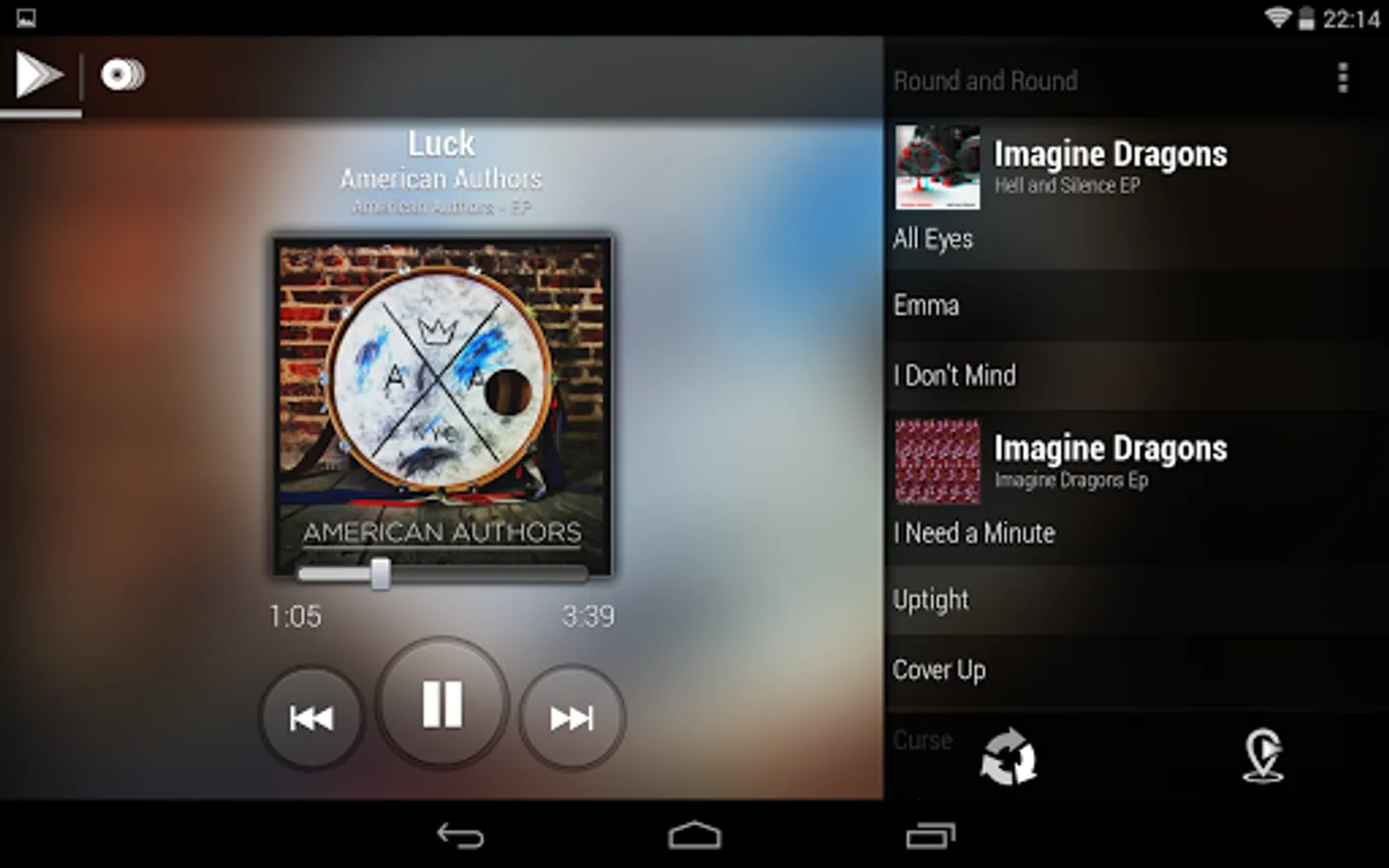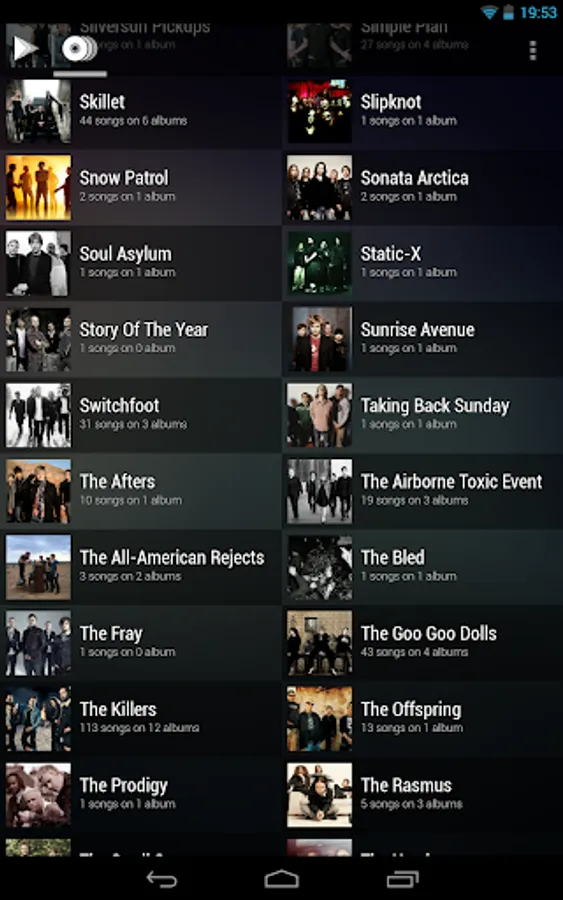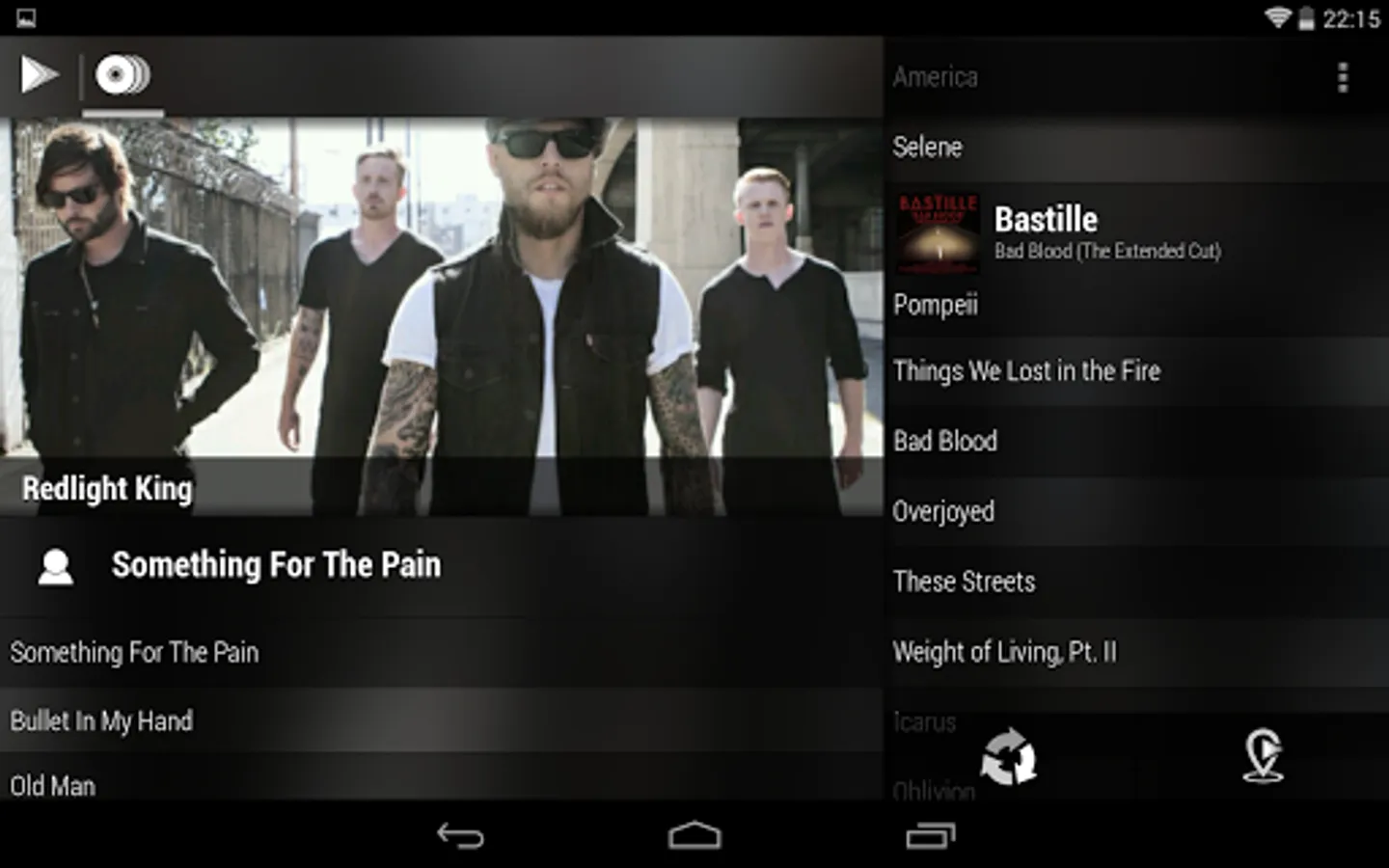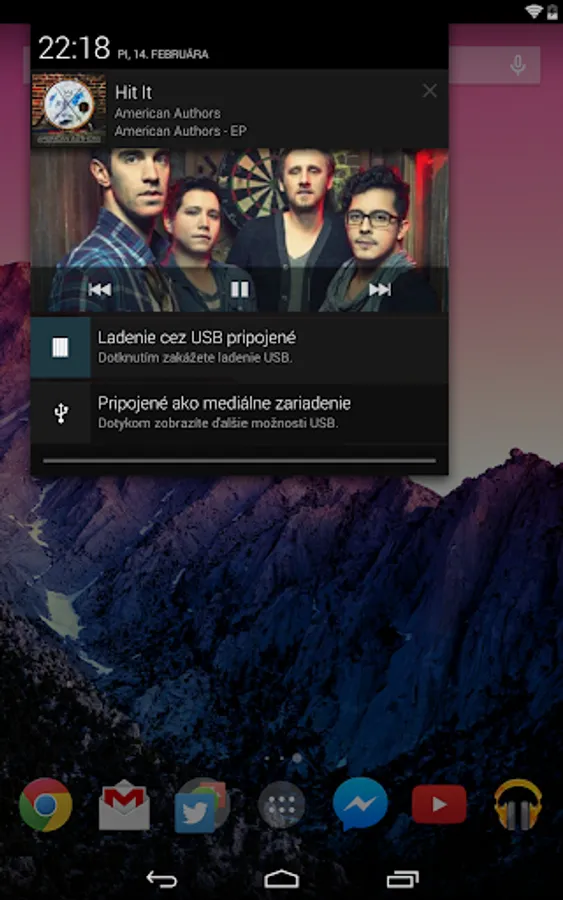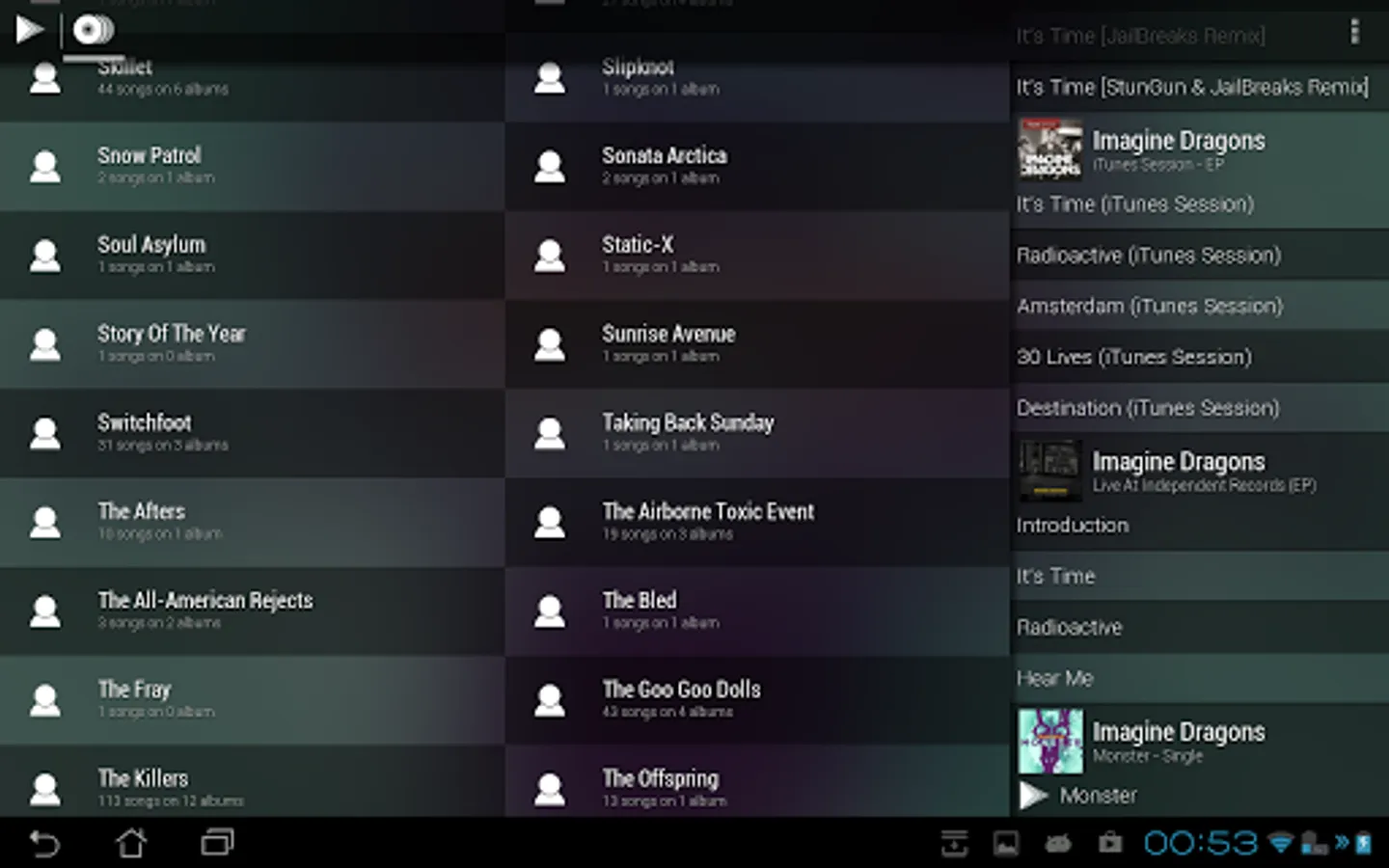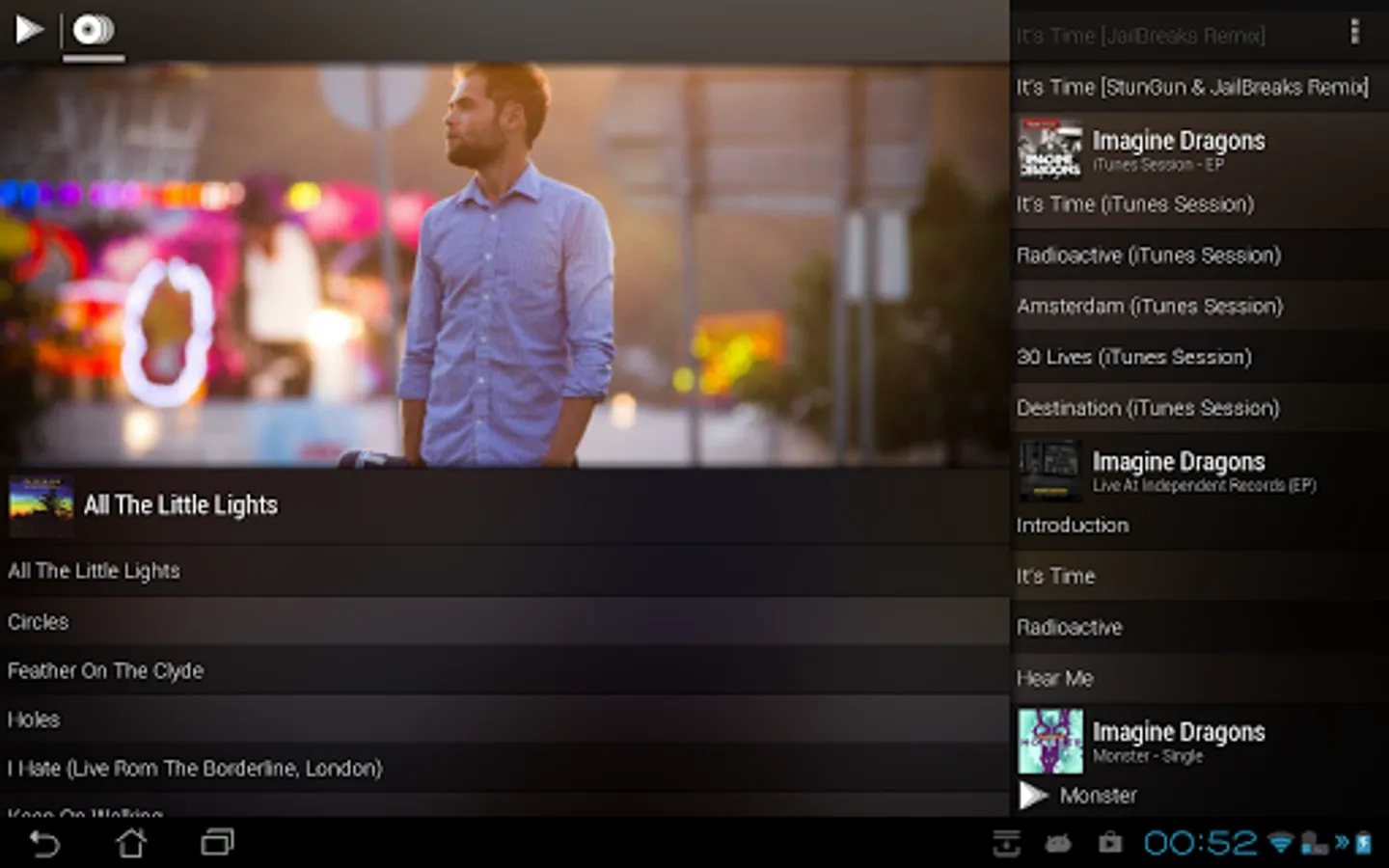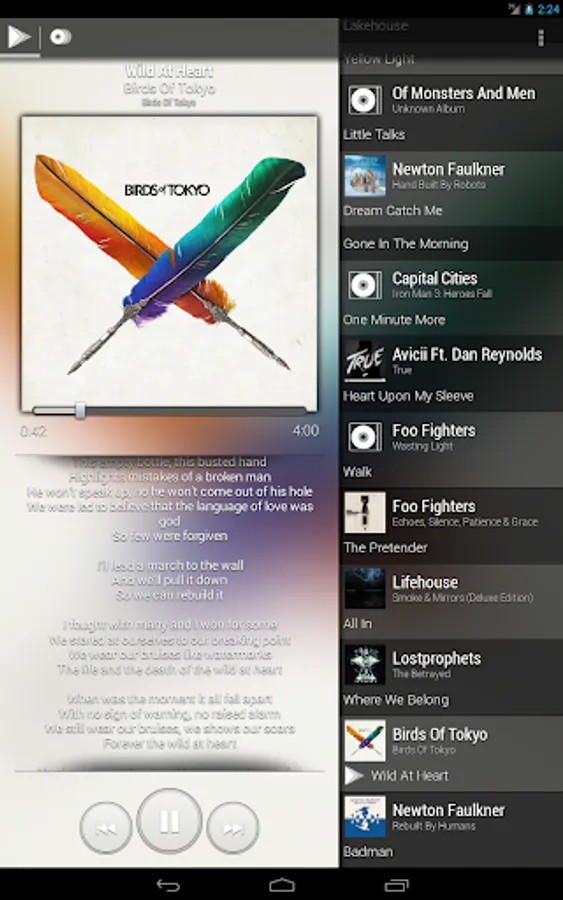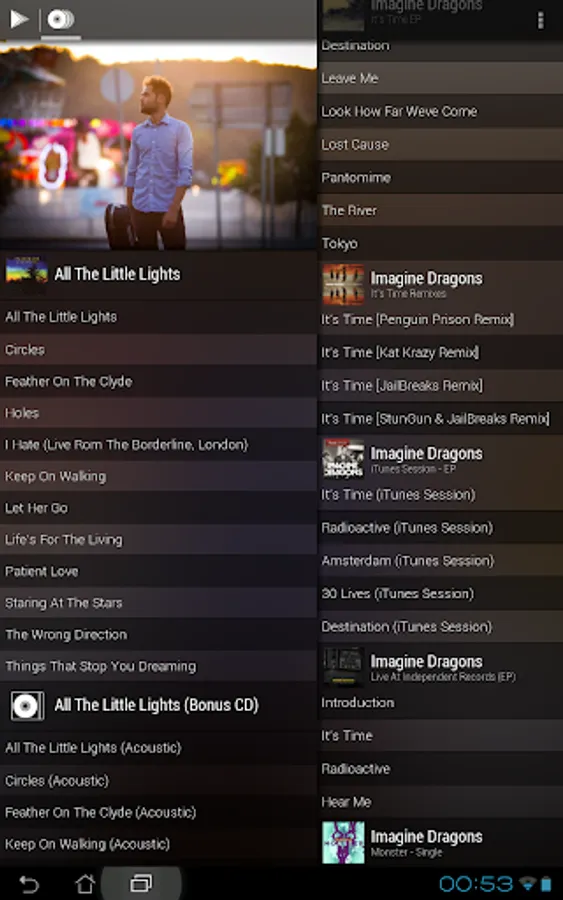With this remote control app, you can manage playback, browse playlists, and adjust volume for Amarok music player. Includes track controls, playlist management, and notifications.
AppRecs review analysis
AppRecs rating 4.3. Trustworthiness 0 out of 100. Review manipulation risk 0 out of 100. Based on a review sample analyzed.
★★★★☆
4.3
AppRecs Rating
Ratings breakdown
5 star
72%
4 star
8%
3 star
8%
2 star
4%
1 star
8%
What to know
✓
High user satisfaction
80% of sampled ratings are 4+ stars (4.3★ average)
✓
Authentic reviews
Natural distribution, no red flags
About amaroKontrol
Remote control for Amarok music player. You'll need to install script into Amarok before using (instructions in app's menu -> Help). Script is also available on: http://kde-apps.org/content/show.php?content=161189
(Based on, and backward compatibile with Amarok2 Remote script - You can safely remove old script)
Application features:
- remote controls (play/pause, skip to next/previous track, volume control)
- current playlist, collection browser
- ability to add/remove tracks to/from current playlist
- lyrics (only for 10" tablets)
- 3 types of notification
- download songs from PC to device
- optimized for smartphones, 7" and 10" tablets
Get source code here:
https://github.com/MatejVancik/amaroKontrol
For android <4.0, there's similar application called Amarok2 Remote, available on:
https://play.google.com/store/apps/details?id=org.h0lger.amarok2remote
(Based on, and backward compatibile with Amarok2 Remote script - You can safely remove old script)
Application features:
- remote controls (play/pause, skip to next/previous track, volume control)
- current playlist, collection browser
- ability to add/remove tracks to/from current playlist
- lyrics (only for 10" tablets)
- 3 types of notification
- download songs from PC to device
- optimized for smartphones, 7" and 10" tablets
Get source code here:
https://github.com/MatejVancik/amaroKontrol
For android <4.0, there's similar application called Amarok2 Remote, available on:
https://play.google.com/store/apps/details?id=org.h0lger.amarok2remote