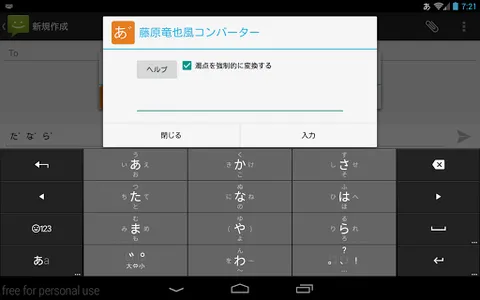Insert the dakuten to string all that you entered, it is mushroom application to be converted to a certain Mr. Fujiwara wind.
You can use it to start Simeji and ATOK, from IME applications such as Google Japanese input as "mushroom app".
Use Method 1:
Select a mushroom
→ Select the Fujiwara Tatsuya wind converter
→ Enter the character
→ Press the "input"
→ characters voiced sound insertion processing has been performed is entered.
Use Method 2:
Enter the characters in the keyboard app
→ Select a mushroom
→ Select the Fujiwara Tatsuya wind converter
→ (already has been displayed previously entered string)
→ Press the "input"
→ characters voiced sound insertion processing has been performed is entered.
If you check the check box of "forcibly converting a voiced sound mark",
Unplug the dakuten in the case of voiced containing characters such as "I" and "place" and convert it to a form of "was Bu" and "is ゛".
It will prevent "Do゛u ゛Shi ゛Te Bu" and voiced sound mark that would overlap.
- + - + - + - + - + - + - + - + - + - + - + - + - + - + - + - + - + - + - + - + - + - + - + - + - + - + - + - + - + - + -
[Tested terminal]
KDDI SHL25 Android 5.0.2
Emulator (Phone) * Android 4.4.4
Emulator (Tablet) * Android 4.2.2
Emulator (Tablet) * Android 5.1.0
[Tested app (it will verify you use the latest version at the time of release)
ATOK (Passport version Pro)
Simeji
Google Japanese Input
S-Shoin
In the "Tested terminal",
It becomes that the basic operation check of using the "Tested application".
(For emulator terminal is confirmation in Google Japanese input only)
- + - + - + - + - + - + - + - + - + - + - + - + - + - + - + - + - + - + - + - + - + - + - + - + - + - + - + - + - + - + -
Questions, requests, bug reports, you are requested to report from the e-mail address of the developer in the app store.
You can use it to start Simeji and ATOK, from IME applications such as Google Japanese input as "mushroom app".
Use Method 1:
Select a mushroom
→ Select the Fujiwara Tatsuya wind converter
→ Enter the character
→ Press the "input"
→ characters voiced sound insertion processing has been performed is entered.
Use Method 2:
Enter the characters in the keyboard app
→ Select a mushroom
→ Select the Fujiwara Tatsuya wind converter
→ (already has been displayed previously entered string)
→ Press the "input"
→ characters voiced sound insertion processing has been performed is entered.
If you check the check box of "forcibly converting a voiced sound mark",
Unplug the dakuten in the case of voiced containing characters such as "I" and "place" and convert it to a form of "was Bu" and "is ゛".
It will prevent "Do゛u ゛Shi ゛Te Bu" and voiced sound mark that would overlap.
- + - + - + - + - + - + - + - + - + - + - + - + - + - + - + - + - + - + - + - + - + - + - + - + - + - + - + - + - + - + -
[Tested terminal]
KDDI SHL25 Android 5.0.2
Emulator (Phone) * Android 4.4.4
Emulator (Tablet) * Android 4.2.2
Emulator (Tablet) * Android 5.1.0
[Tested app (it will verify you use the latest version at the time of release)
ATOK (Passport version Pro)
Simeji
Google Japanese Input
S-Shoin
In the "Tested terminal",
It becomes that the basic operation check of using the "Tested application".
(For emulator terminal is confirmation in Google Japanese input only)
- + - + - + - + - + - + - + - + - + - + - + - + - + - + - + - + - + - + - + - + - + - + - + - + - + - + - + - + - + - + -
Questions, requests, bug reports, you are requested to report from the e-mail address of the developer in the app store.
Show More