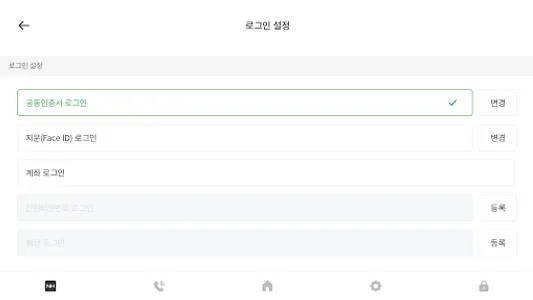※ NH Smart Notification app service is scheduled to end, so new use is not possible.
All financial information notifications at once, at will!
It provides various financial service notifications of NH Nonghyup, such as deposit and withdrawal, exchange rate information, financial patterns, and financial information.
[main function]
1. Easy view
We provide a service that allows you to immediately check deposit and withdrawal information without logging in.
2. Deposit and Withdrawal Information
You can check deposit and withdrawal details in chronological order, and you can search by account and period.
The calculator function allows you to calculate the total amount of your deposit and withdrawal right away.
3. Financial information
You can check various financial information provided by NH Nonghyup.
- Received product expiration notification
- Notice of arrival of loan due date
- Loan principal and interest payment notification
- Notice of transfer of suspended account
- Notification of termination of direct debit
- Hanaro family customer rating information
4. Exchange rate information
You can check up to 6 exchange rate information selected by country at once.
5. Financial patterns
Based on deposit and withdrawal notification information, weekly, monthly, and category financial patterns are provided in text and statistical graphs.
6. Other notifications
You can receive log-in, local information, and life information notifications for safe and secure transactions.
[Information Use]
1. Subject of service
- Customers who have an account in their name at NH Nonghyup
- Accounts subject to registration: deposit and withdrawal accounts, beneficiary certificates, trusts, foreign currency deposit and withdrawal accounts
- You can use the service without signing up for internet/smart banking
2. OS version to be installed
- Android: Only available on smartphones with 4.4 or higher
3. Usage Fee: Free
4. Sign up for service
-Register your mobile phone number to NH Nonghyup and use it on your smartphone
- If you do not register your mobile phone number with NH Nonghyup or if your number is changed, you cannot use the service.
* How to change mobile phone number
- Internet banking users: NH Nonghyup Internet Banking > Banking Management > Customer Information Management > You can change your mobile phone number at Edit My Information.
-Smart banking users: NH Smart Banking app> MY> Settings> Personal settings> You can change your mobile phone number in Edit My Information
5. This service is a simple information notification service, and NH Nonghyup has no legal binding force and no responsibility in case of late transmission or incorrect delivery due to customer reception location, communication company failure, or server error.
6. Available through 3G/4G/5G and Wi-Fi of mobile carriers. When using the service, data charges may apply depending on the service provider's subscription plan.
[Guidance on App Access Permissions]
The following permissions are required to use the NH Smart Notification app.
1. Essential access rights
- Phone: Connect to the customer center
-Storage space: storage of notification messages, checking whether OS has been modified for security enhancement, etc.
- List of installed apps: To prevent electronic financial transaction accidents, collect items that can be a threat among apps installed on the device
2. Optional access rights
-Location: providing weather information, etc.
※ You can use services other than the corresponding function even if you do not agree to the optional access rights.
[Notice]
1. The service cannot be used if the operating system has been tampered with to provide safe financial services.
2. Please install and use the NH Smart Notification app after complete initialization of the terminal through the manufacturer's A/S center.
All financial information notifications at once, at will!
It provides various financial service notifications of NH Nonghyup, such as deposit and withdrawal, exchange rate information, financial patterns, and financial information.
[main function]
1. Easy view
We provide a service that allows you to immediately check deposit and withdrawal information without logging in.
2. Deposit and Withdrawal Information
You can check deposit and withdrawal details in chronological order, and you can search by account and period.
The calculator function allows you to calculate the total amount of your deposit and withdrawal right away.
3. Financial information
You can check various financial information provided by NH Nonghyup.
- Received product expiration notification
- Notice of arrival of loan due date
- Loan principal and interest payment notification
- Notice of transfer of suspended account
- Notification of termination of direct debit
- Hanaro family customer rating information
4. Exchange rate information
You can check up to 6 exchange rate information selected by country at once.
5. Financial patterns
Based on deposit and withdrawal notification information, weekly, monthly, and category financial patterns are provided in text and statistical graphs.
6. Other notifications
You can receive log-in, local information, and life information notifications for safe and secure transactions.
[Information Use]
1. Subject of service
- Customers who have an account in their name at NH Nonghyup
- Accounts subject to registration: deposit and withdrawal accounts, beneficiary certificates, trusts, foreign currency deposit and withdrawal accounts
- You can use the service without signing up for internet/smart banking
2. OS version to be installed
- Android: Only available on smartphones with 4.4 or higher
3. Usage Fee: Free
4. Sign up for service
-Register your mobile phone number to NH Nonghyup and use it on your smartphone
- If you do not register your mobile phone number with NH Nonghyup or if your number is changed, you cannot use the service.
* How to change mobile phone number
- Internet banking users: NH Nonghyup Internet Banking > Banking Management > Customer Information Management > You can change your mobile phone number at Edit My Information.
-Smart banking users: NH Smart Banking app> MY> Settings> Personal settings> You can change your mobile phone number in Edit My Information
5. This service is a simple information notification service, and NH Nonghyup has no legal binding force and no responsibility in case of late transmission or incorrect delivery due to customer reception location, communication company failure, or server error.
6. Available through 3G/4G/5G and Wi-Fi of mobile carriers. When using the service, data charges may apply depending on the service provider's subscription plan.
[Guidance on App Access Permissions]
The following permissions are required to use the NH Smart Notification app.
1. Essential access rights
- Phone: Connect to the customer center
-Storage space: storage of notification messages, checking whether OS has been modified for security enhancement, etc.
- List of installed apps: To prevent electronic financial transaction accidents, collect items that can be a threat among apps installed on the device
2. Optional access rights
-Location: providing weather information, etc.
※ You can use services other than the corresponding function even if you do not agree to the optional access rights.
[Notice]
1. The service cannot be used if the operating system has been tampered with to provide safe financial services.
2. Please install and use the NH Smart Notification app after complete initialization of the terminal through the manufacturer's A/S center.
Show More