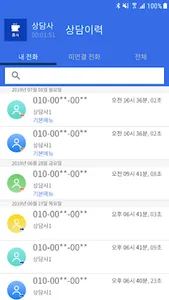After signing up as a business operator in NHN Cloud, complete the configuration of the customer center and you are done.
After downloading the APP for counseling, you can use it by connecting with the designated counseling ID/PW.
※ Information on essential access rights
Microphone: Requires microphone access permission for call function
Phone: Requires access to phone function for call function
Storage space (file): Access to storage space required for data storage
1. IVR/ARS
Real-time IVR configuration is possible. Try writing your own message that needs to be delivered to customers, such as greetings and holidays.
You can set and change the desired time and day, such as working hours/lunch hours/holidays, in real time.
2. Add/Delete agents
Assign agents according to the service delivery situation. The agent license can be changed flexibly only once a day.
3. Recording service
Recording service for quality control of consumer disputes is provided free of charge.
Recordings can be saved for as long as necessary to guarantee the right to consult and provide services.
4. Callback service
If you cannot receive customer inquiries during off-hours and for a while, try setting up a callback.
You can take one step closer to customer satisfaction without missing calls.
5. Monitoring/Statistics
On the customer waiting screen, you can quickly check the incoming and outgoing status.
You can immediately check the real-time status such as customer waiting, incoming, and consultation processing.
Statistics are provided in various forms for hour/day/week/year, such as call handling and consultation handling.
6. Administration
You can change/apply the customer center configuration in real time through the Admin page.
Agent status can be checked from a distance, and productivity management becomes easy.
In addition, Mobile Contact provides many functions of call center solutions.
After downloading the APP for counseling, you can use it by connecting with the designated counseling ID/PW.
※ Information on essential access rights
Microphone: Requires microphone access permission for call function
Phone: Requires access to phone function for call function
Storage space (file): Access to storage space required for data storage
1. IVR/ARS
Real-time IVR configuration is possible. Try writing your own message that needs to be delivered to customers, such as greetings and holidays.
You can set and change the desired time and day, such as working hours/lunch hours/holidays, in real time.
2. Add/Delete agents
Assign agents according to the service delivery situation. The agent license can be changed flexibly only once a day.
3. Recording service
Recording service for quality control of consumer disputes is provided free of charge.
Recordings can be saved for as long as necessary to guarantee the right to consult and provide services.
4. Callback service
If you cannot receive customer inquiries during off-hours and for a while, try setting up a callback.
You can take one step closer to customer satisfaction without missing calls.
5. Monitoring/Statistics
On the customer waiting screen, you can quickly check the incoming and outgoing status.
You can immediately check the real-time status such as customer waiting, incoming, and consultation processing.
Statistics are provided in various forms for hour/day/week/year, such as call handling and consultation handling.
6. Administration
You can change/apply the customer center configuration in real time through the Admin page.
Agent status can be checked from a distance, and productivity management becomes easy.
In addition, Mobile Contact provides many functions of call center solutions.
Show More