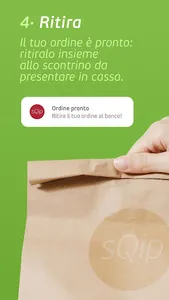With sQip you can make orders at the counters served in the supermarket without ever queuing up, managing your time in the store better.
Using the app is very simple and intuitive: just choose the products you see displayed on the counter (deli, butchers, bakers, fishmongers), indicate the quantities and create a list. You don't need to create a profile or type a password, you will only have to enter your phone number to receive notifications.
Once the order has been sent from the app on your smartphone, you will have to check it at one of the totems located inside your supermarket. You can eventually change the quantities, remove the items, check the list of allergens. You will also be shown the estimated price of your order.
Upon confirmation of the order, you will be assigned a number to collect the products. Now you can dedicate yourself to your purchases in complete freedom and continue shopping: the app will gradually notify you of the status of the preparation and will notify you when the operator has completed your request. Once the order is ready, all you have to do is go and collect it together with the receipt to be presented at the cash desk.
sQip only works inside the store, so you can compose your order based on the actual availability of the products. You can use the app to order bread at the supermarket bakery, choose the meat at the butchery counter, buy fish in the fishmonger or have cold cuts, cheeses and ready meals prepared at the deli counter.
The app can only be used in supermarkets that adopt the entire queue management solution.
Using the app is very simple and intuitive: just choose the products you see displayed on the counter (deli, butchers, bakers, fishmongers), indicate the quantities and create a list. You don't need to create a profile or type a password, you will only have to enter your phone number to receive notifications.
Once the order has been sent from the app on your smartphone, you will have to check it at one of the totems located inside your supermarket. You can eventually change the quantities, remove the items, check the list of allergens. You will also be shown the estimated price of your order.
Upon confirmation of the order, you will be assigned a number to collect the products. Now you can dedicate yourself to your purchases in complete freedom and continue shopping: the app will gradually notify you of the status of the preparation and will notify you when the operator has completed your request. Once the order is ready, all you have to do is go and collect it together with the receipt to be presented at the cash desk.
sQip only works inside the store, so you can compose your order based on the actual availability of the products. You can use the app to order bread at the supermarket bakery, choose the meat at the butchery counter, buy fish in the fishmonger or have cold cuts, cheeses and ready meals prepared at the deli counter.
The app can only be used in supermarkets that adopt the entire queue management solution.
Show More