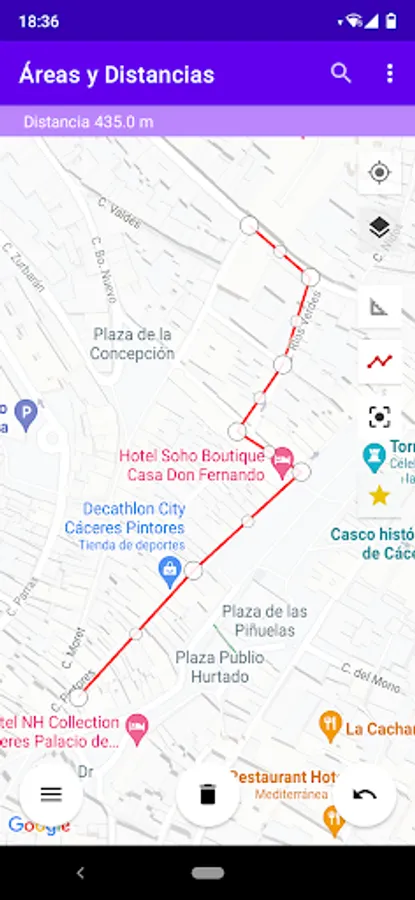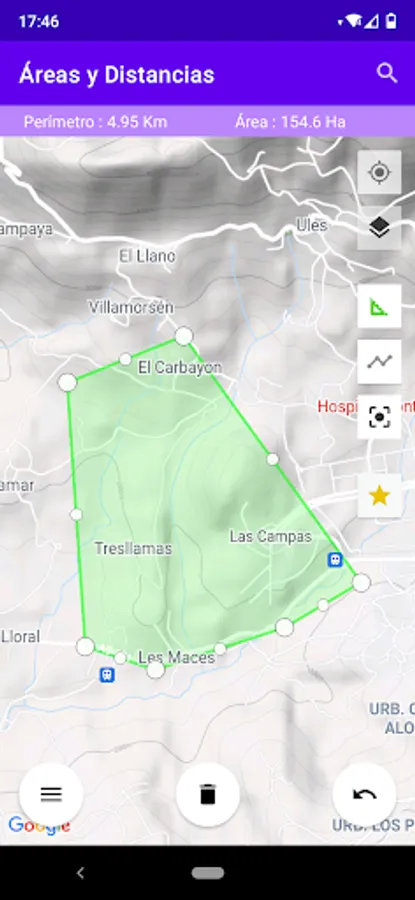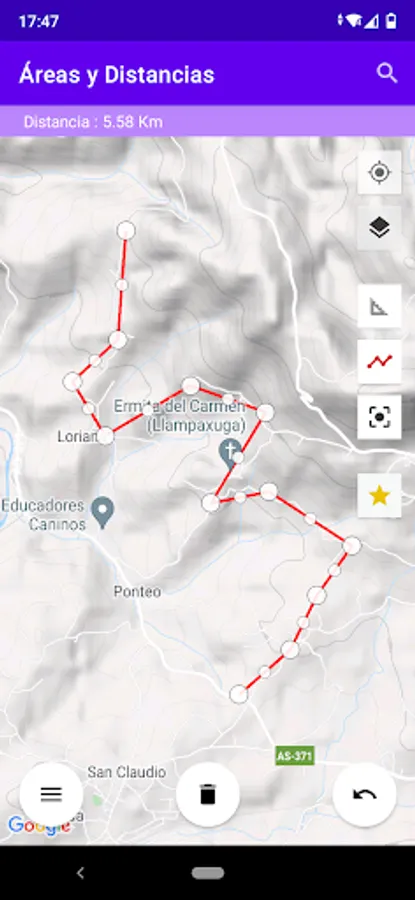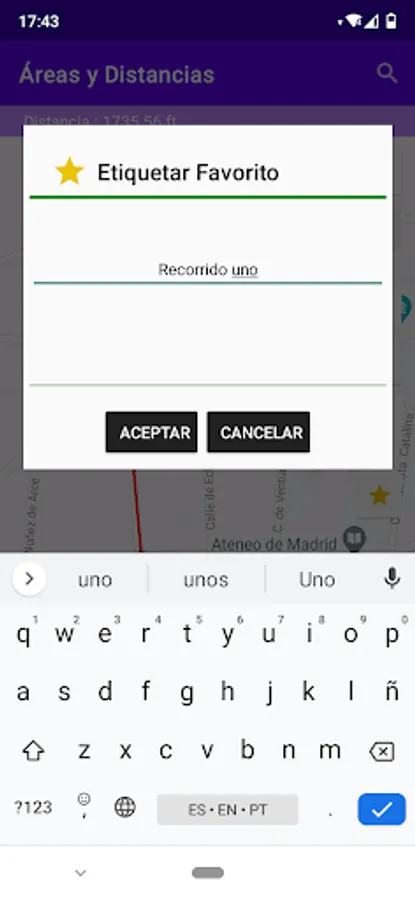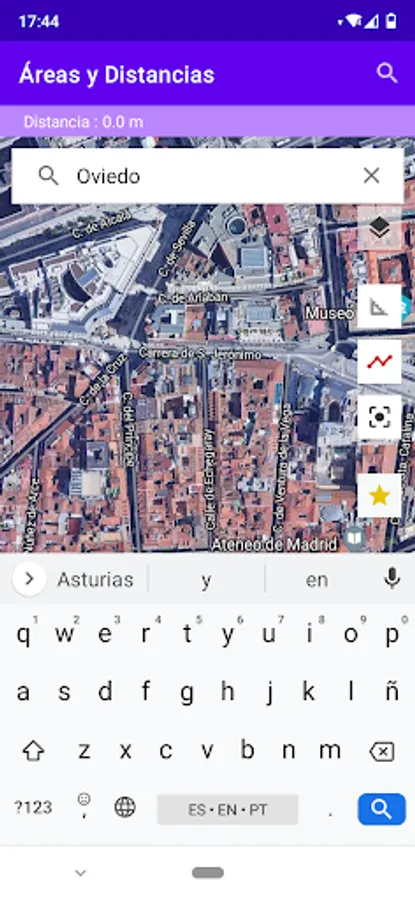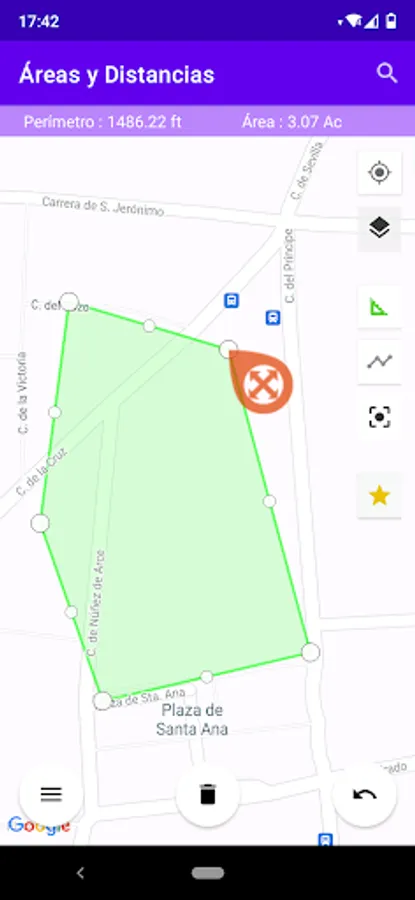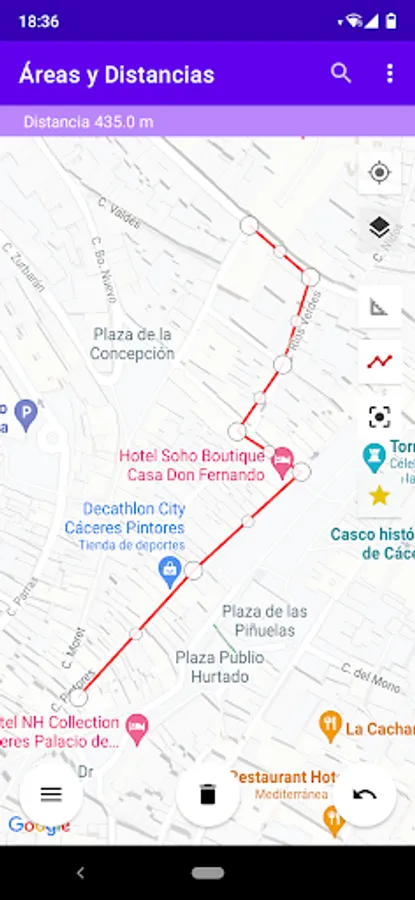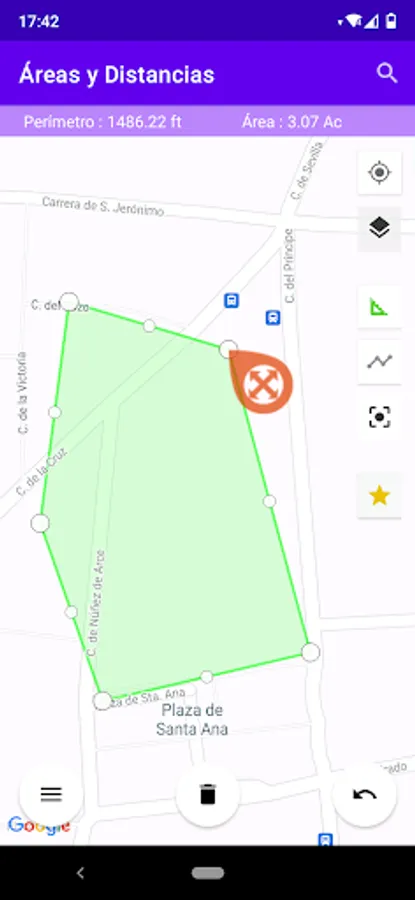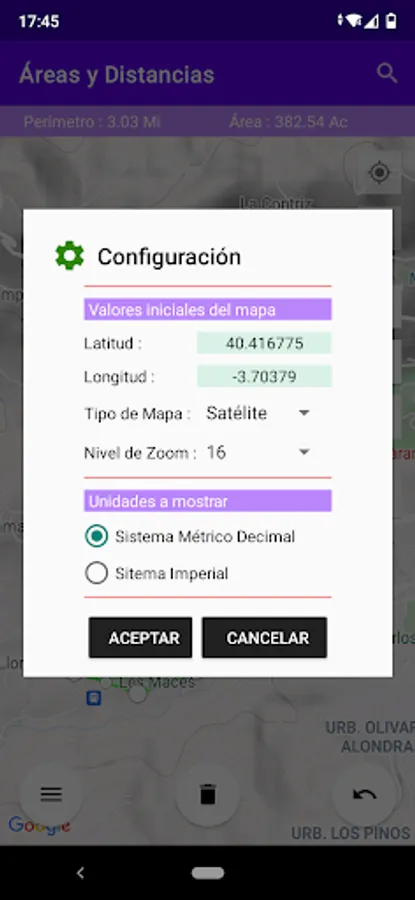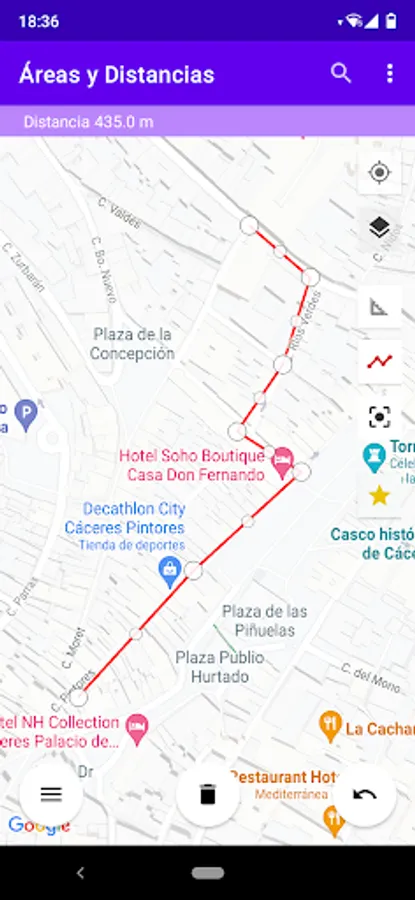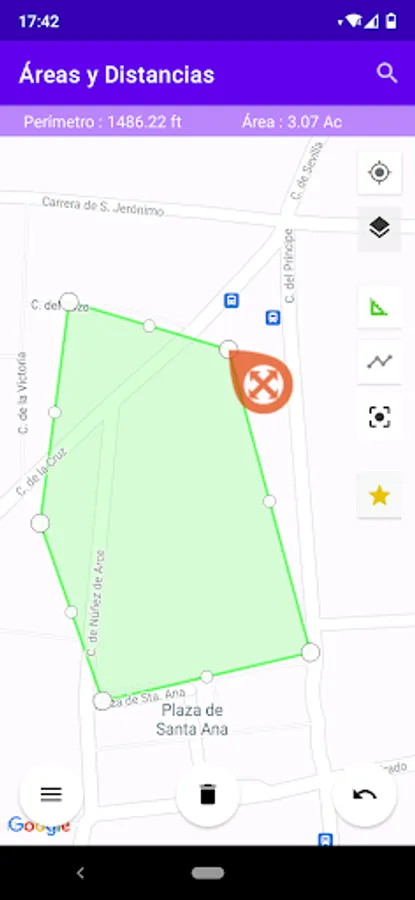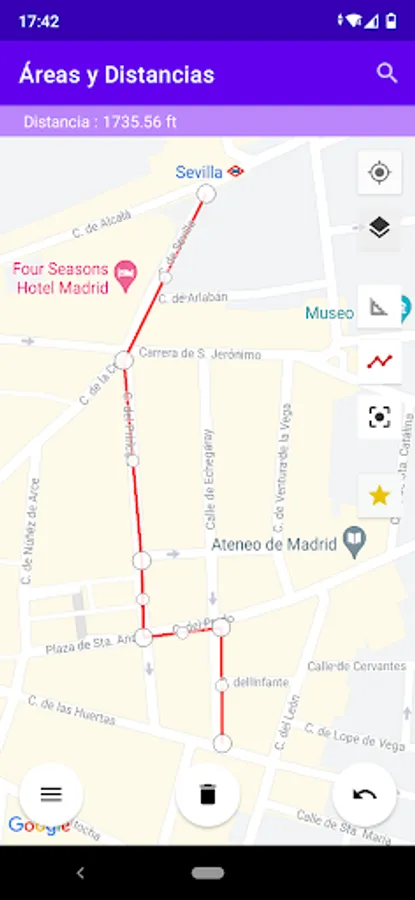Areas and Distances
OrbitalMotion
1,000+
downloads
Free
About Areas and Distances
Areas and Perimeters:
You can get the area and perimeter of any place by simply tapping the screen on different points on the map. The polygonal figure that contains the place to be measured can be easily modified and adapted by dragging any of the points of the polygon.
Distances:
By touching the screen, the points on the map that form the route to be measured are created. It is also possible to modify the route once it has been created by dragging any of the points.
Any area or tour created can be stored in your favorites list.
You can use the units of the Metric Decimal System or the units of the Imperial System, you just have to indicate it in the configuration screen.
You can get the area and perimeter of any place by simply tapping the screen on different points on the map. The polygonal figure that contains the place to be measured can be easily modified and adapted by dragging any of the points of the polygon.
Distances:
By touching the screen, the points on the map that form the route to be measured are created. It is also possible to modify the route once it has been created by dragging any of the points.
Any area or tour created can be stored in your favorites list.
You can use the units of the Metric Decimal System or the units of the Imperial System, you just have to indicate it in the configuration screen.