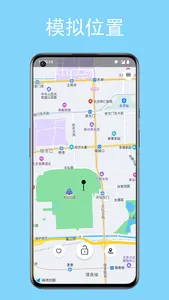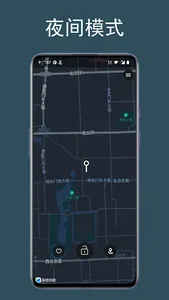Simple and intuitive simulated navigation and simulated location apps are suitable for debugging and use by developers of navigation-related applications. The Material Design design supports night mode.
Simulation navigation:
Just set the start and end points of the simulated navigation, and the simulated navigation will start immediately.
Support full simulation and interval simulation (repeating a certain interval of the simulated route), and support adjusting the simulation navigation speed.
Supports the use of floating windows to control the navigation status and progress. It is closed by default and can be turned on in the settings.
Simulation location:
Click anywhere on the map to move the pin, and click the "lock" icon to start simulating this position. Click the pin to favorite the current address, and click the "heart" icon to view the favorite.
Simulation navigation:
Just set the start and end points of the simulated navigation, and the simulated navigation will start immediately.
Support full simulation and interval simulation (repeating a certain interval of the simulated route), and support adjusting the simulation navigation speed.
Supports the use of floating windows to control the navigation status and progress. It is closed by default and can be turned on in the settings.
Simulation location:
Click anywhere on the map to move the pin, and click the "lock" icon to start simulating this position. Click the pin to favorite the current address, and click the "heart" icon to view the favorite.
Show More