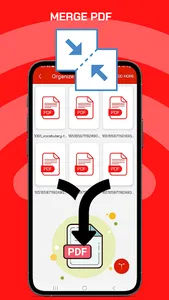📚 PDF Reader, PDF Tool & Scanner an ultimate combination of Tools & Utilities with PDF Editor.
📖 PDF Reader: Quickly open and read the pdf file with inbuilt pdf reader & pdf viewer.
Zoom In & Zoom out in PDF Reader
• Scroll horizontal (Book Reading View) or Scroll vertically continues page mode in pdf viewer
• Jump to specific pdf page in pdf reader.
• Bookmark the content of the pdf with notes for future reference.
• Night mode in pdf reader for comfortable reading in night.
• Read password protected PDF.
• Jump to specific page from PDF content & index
📌 Feature Tools:
• Split PDF: Split a PDF file at a particular page into multiple files. Now no worries about a large file to split.
• Merge PDF: Select two or more PDF and merge into a Single PDF Document.
• Images to PDF(PNG to PDF or JPG to PDF): Select one or more images to create a PDF files of it. Now enjoy an album of your golden memory into PDF and share it with anyone.
• Lock PDF (Encrypt PDF): Enjoy an unlimited privacy of your PDF Document by encrypting it with a Password.
• Unlock PDF (Decrypt PDF): Remove password from a PDF to enjoy hassle free access.
• Extract Pages: Extract specific pages from a PDF.
• Extract Images: Extract all images from a PDF.
• Rotate PDF Pages: Rotate specific page of PDF e.g. Portrait to Landscape & Landscape to Portrait by an angle 90,180 or 270 clockwise.
• Reorder PDF Pages: Reorder the pages of PDF by changing an order of pages by drag & drop on long press.
• Delete PDF Pages: Delete specific pages from a PDF.
• Scan PDF: Quickly scan images from cameras or machine memory into high quality PDF files.
📩 If you have any question about all file reader offline app, please contact support email: support@codeteen.net.
♥️ PDF Reader, PDF Tool & Scanner thanks everyone for visiting.
📖 PDF Reader: Quickly open and read the pdf file with inbuilt pdf reader & pdf viewer.
Zoom In & Zoom out in PDF Reader
• Scroll horizontal (Book Reading View) or Scroll vertically continues page mode in pdf viewer
• Jump to specific pdf page in pdf reader.
• Bookmark the content of the pdf with notes for future reference.
• Night mode in pdf reader for comfortable reading in night.
• Read password protected PDF.
• Jump to specific page from PDF content & index
📌 Feature Tools:
• Split PDF: Split a PDF file at a particular page into multiple files. Now no worries about a large file to split.
• Merge PDF: Select two or more PDF and merge into a Single PDF Document.
• Images to PDF(PNG to PDF or JPG to PDF): Select one or more images to create a PDF files of it. Now enjoy an album of your golden memory into PDF and share it with anyone.
• Lock PDF (Encrypt PDF): Enjoy an unlimited privacy of your PDF Document by encrypting it with a Password.
• Unlock PDF (Decrypt PDF): Remove password from a PDF to enjoy hassle free access.
• Extract Pages: Extract specific pages from a PDF.
• Extract Images: Extract all images from a PDF.
• Rotate PDF Pages: Rotate specific page of PDF e.g. Portrait to Landscape & Landscape to Portrait by an angle 90,180 or 270 clockwise.
• Reorder PDF Pages: Reorder the pages of PDF by changing an order of pages by drag & drop on long press.
• Delete PDF Pages: Delete specific pages from a PDF.
• Scan PDF: Quickly scan images from cameras or machine memory into high quality PDF files.
📩 If you have any question about all file reader offline app, please contact support email: support@codeteen.net.
♥️ PDF Reader, PDF Tool & Scanner thanks everyone for visiting.
Show More