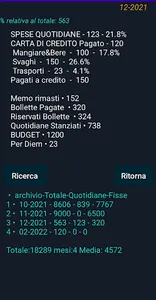- Are you wondering where all your money goes?
- Do you suddenly need to live within your means?
- Is your reckless spending catching up with you?
- Are you thinking of creating a Budget to keep your spending on track?
Dimmi is a simple and intuitive App that helps you manage your budget and track what you are spending money on. The app is designed to be intuitive and easy to use with quick entry features that allows you to create new entries right whilst you are making your purchase. It can all be done in just 2 clicks. Tell me dumbs things down and focuses on what’s important, managing your money rather than trying to figure out how the application works only to realize the features are too complex and you only wanted something simple.
How it works
Set up your fixed expenses - After downloading the app you will be directed to a page with a listing of the most common fixed expenses with zero value.
Fix expenses include items that must be paid on a monthly / bi-monthly / trimester basis such as rent, electricity, internet, phone, insurance here you need to enter a Monthly value for each, just get last year amount and divide by 12. No decimals.
Setup your budget - enter all your existing income sources. This can be your salary, pension, side hustle, stock market, etc. The budget accounts are displayed with a green background in Dimmi.
Daily expenses - these are the expenses that are incurred on a regular basis and may differ from day to day. Daily expenses include things such as transportation, food, shopping, entertainment and other unforeseen expenses. For accurate budgeting, it is recommended that you record your daily expenses as you are purchasing the item.
Record Your Spending With Text
Use your keyboard to record your income and expenses
Record Your Spending With Your Voice
Talk into your phone, tell the app how much you just spent and then the account name to use for labeling it. That's all it takes!
Features
Add new entries quickly.
Speech to text data entry (microphone needs to be activated)
Italian and English language (at this time)
Budget Management functionality
Dedicated entry page with large fonts useful in poor lighting conditions.
Color coded display to easily track your expenses, income and easily be able to distinguish between the types.
Numbers are 5 digits max with no decimal places to make budgeting easier.
Pre-loaded editable list of most common accounts to help you start.
Data is backed up daily.
Dedicated page for statistics.
- Do you suddenly need to live within your means?
- Is your reckless spending catching up with you?
- Are you thinking of creating a Budget to keep your spending on track?
Dimmi is a simple and intuitive App that helps you manage your budget and track what you are spending money on. The app is designed to be intuitive and easy to use with quick entry features that allows you to create new entries right whilst you are making your purchase. It can all be done in just 2 clicks. Tell me dumbs things down and focuses on what’s important, managing your money rather than trying to figure out how the application works only to realize the features are too complex and you only wanted something simple.
How it works
Set up your fixed expenses - After downloading the app you will be directed to a page with a listing of the most common fixed expenses with zero value.
Fix expenses include items that must be paid on a monthly / bi-monthly / trimester basis such as rent, electricity, internet, phone, insurance here you need to enter a Monthly value for each, just get last year amount and divide by 12. No decimals.
Setup your budget - enter all your existing income sources. This can be your salary, pension, side hustle, stock market, etc. The budget accounts are displayed with a green background in Dimmi.
Daily expenses - these are the expenses that are incurred on a regular basis and may differ from day to day. Daily expenses include things such as transportation, food, shopping, entertainment and other unforeseen expenses. For accurate budgeting, it is recommended that you record your daily expenses as you are purchasing the item.
Record Your Spending With Text
Use your keyboard to record your income and expenses
Record Your Spending With Your Voice
Talk into your phone, tell the app how much you just spent and then the account name to use for labeling it. That's all it takes!
Features
Add new entries quickly.
Speech to text data entry (microphone needs to be activated)
Italian and English language (at this time)
Budget Management functionality
Dedicated entry page with large fonts useful in poor lighting conditions.
Color coded display to easily track your expenses, income and easily be able to distinguish between the types.
Numbers are 5 digits max with no decimal places to make budgeting easier.
Pre-loaded editable list of most common accounts to help you start.
Data is backed up daily.
Dedicated page for statistics.
Show More