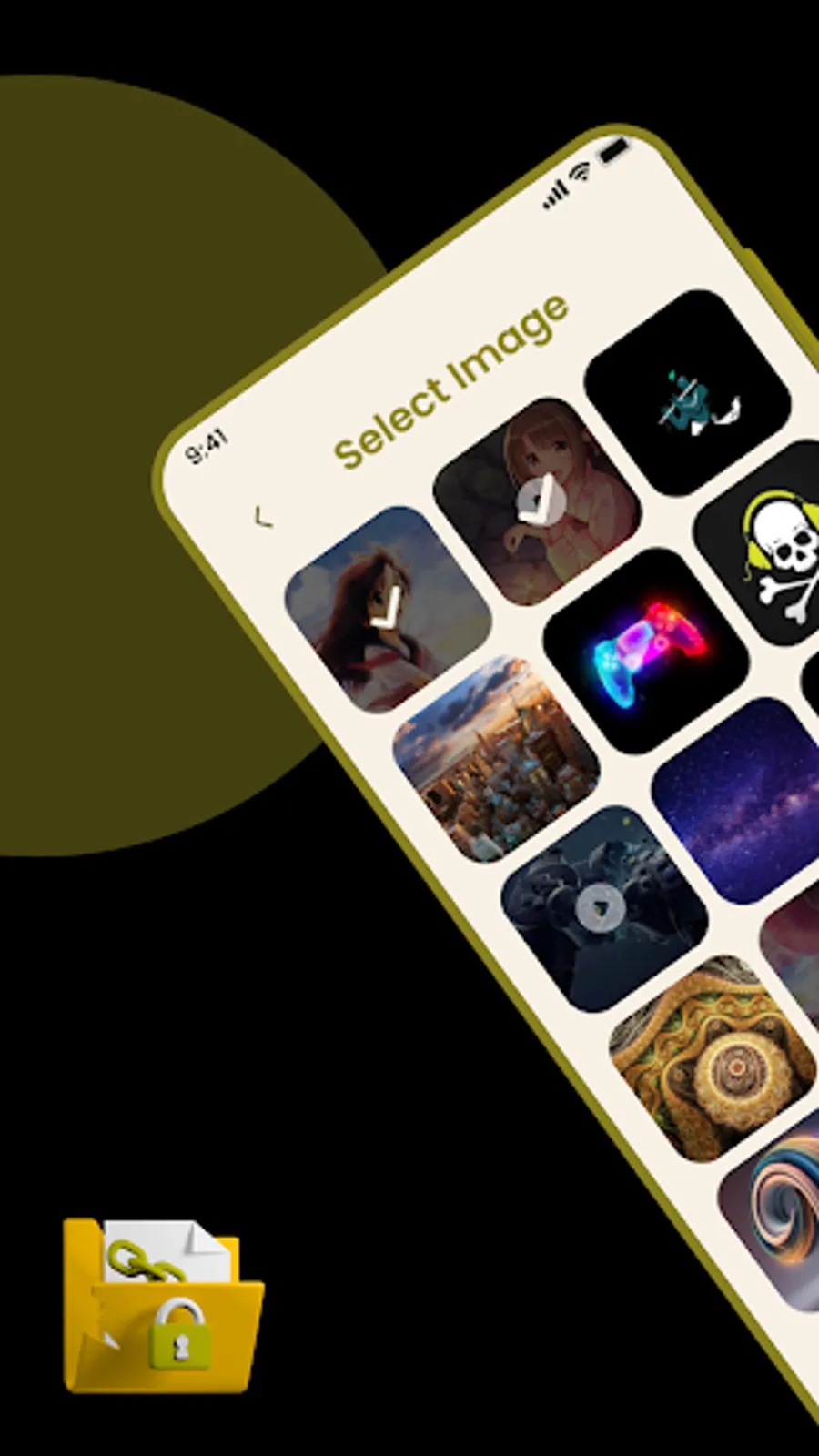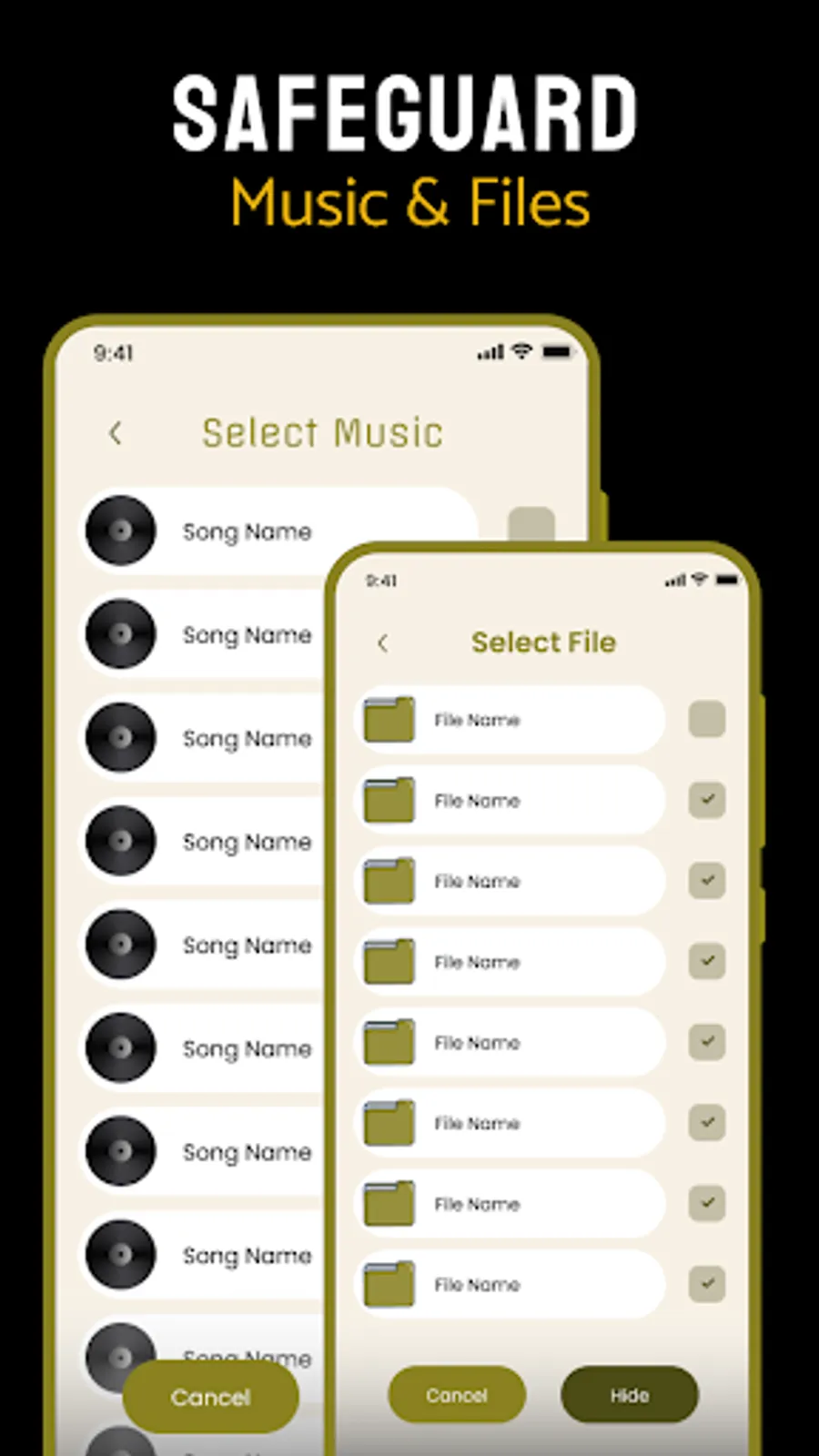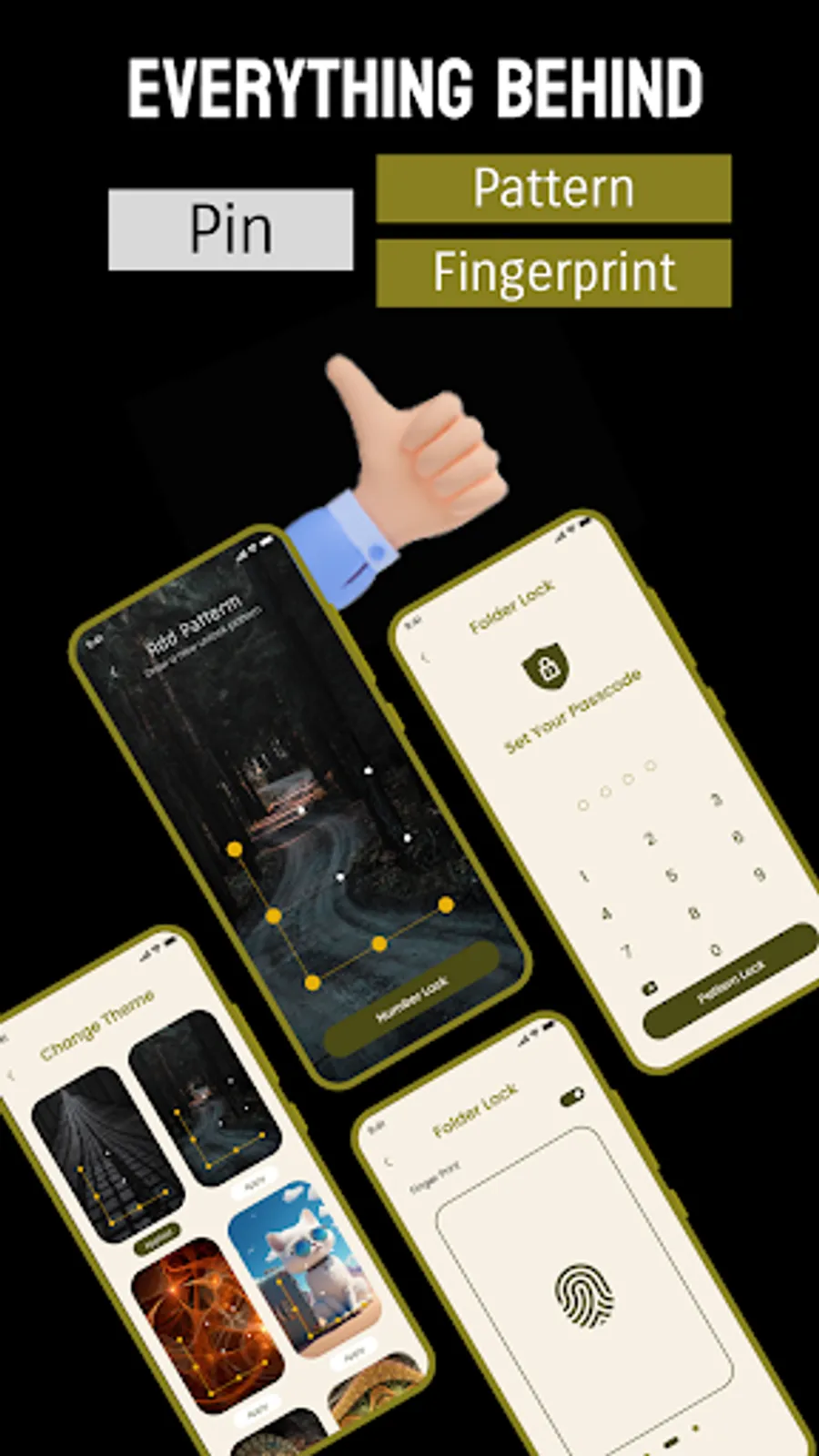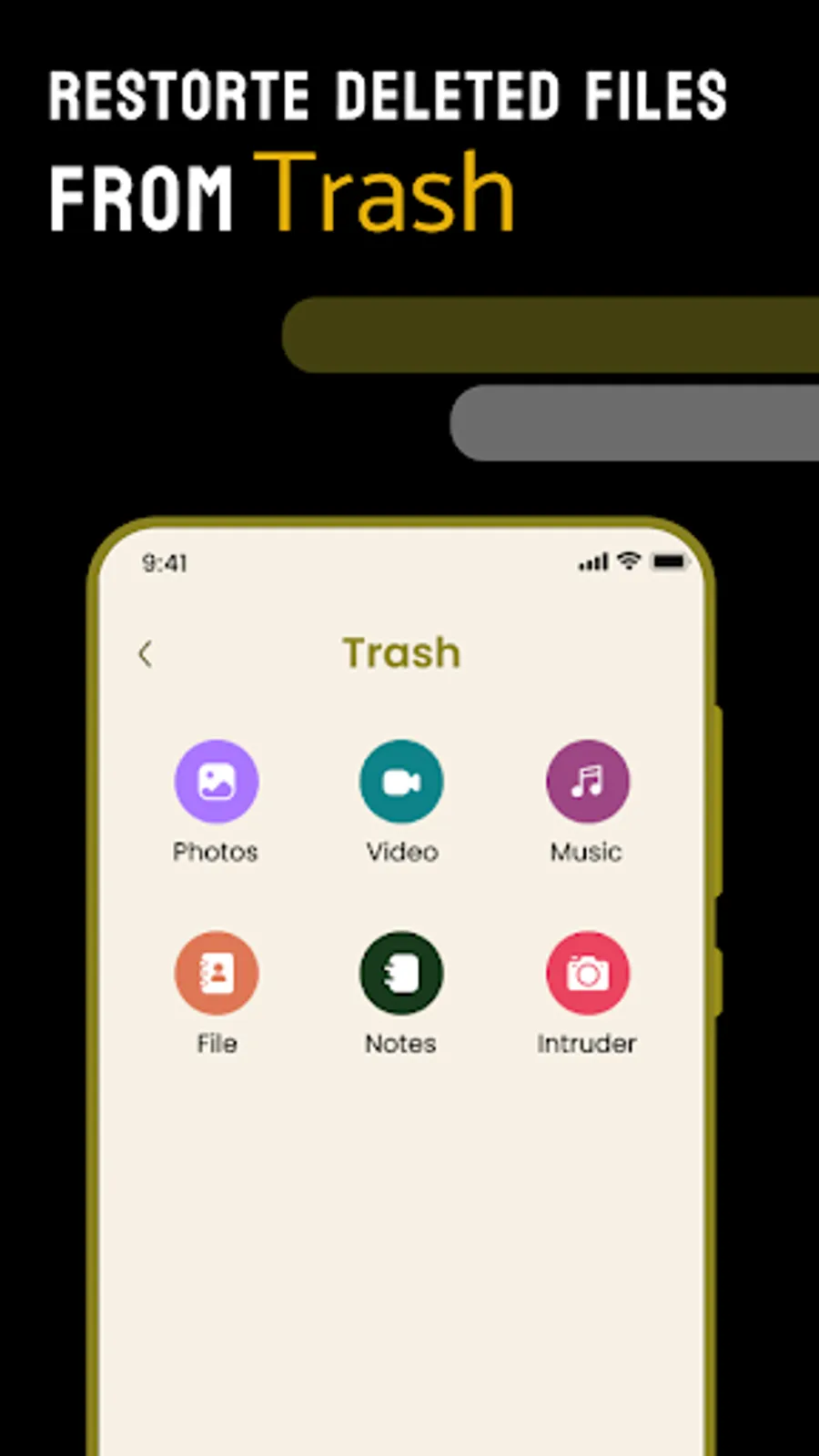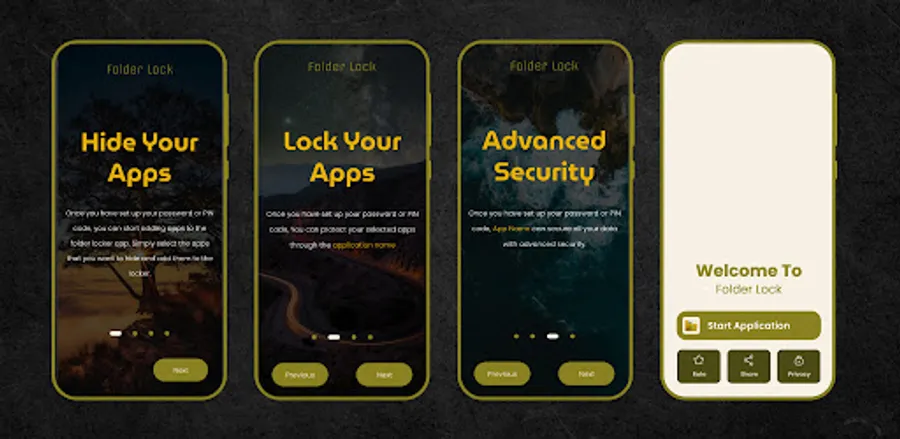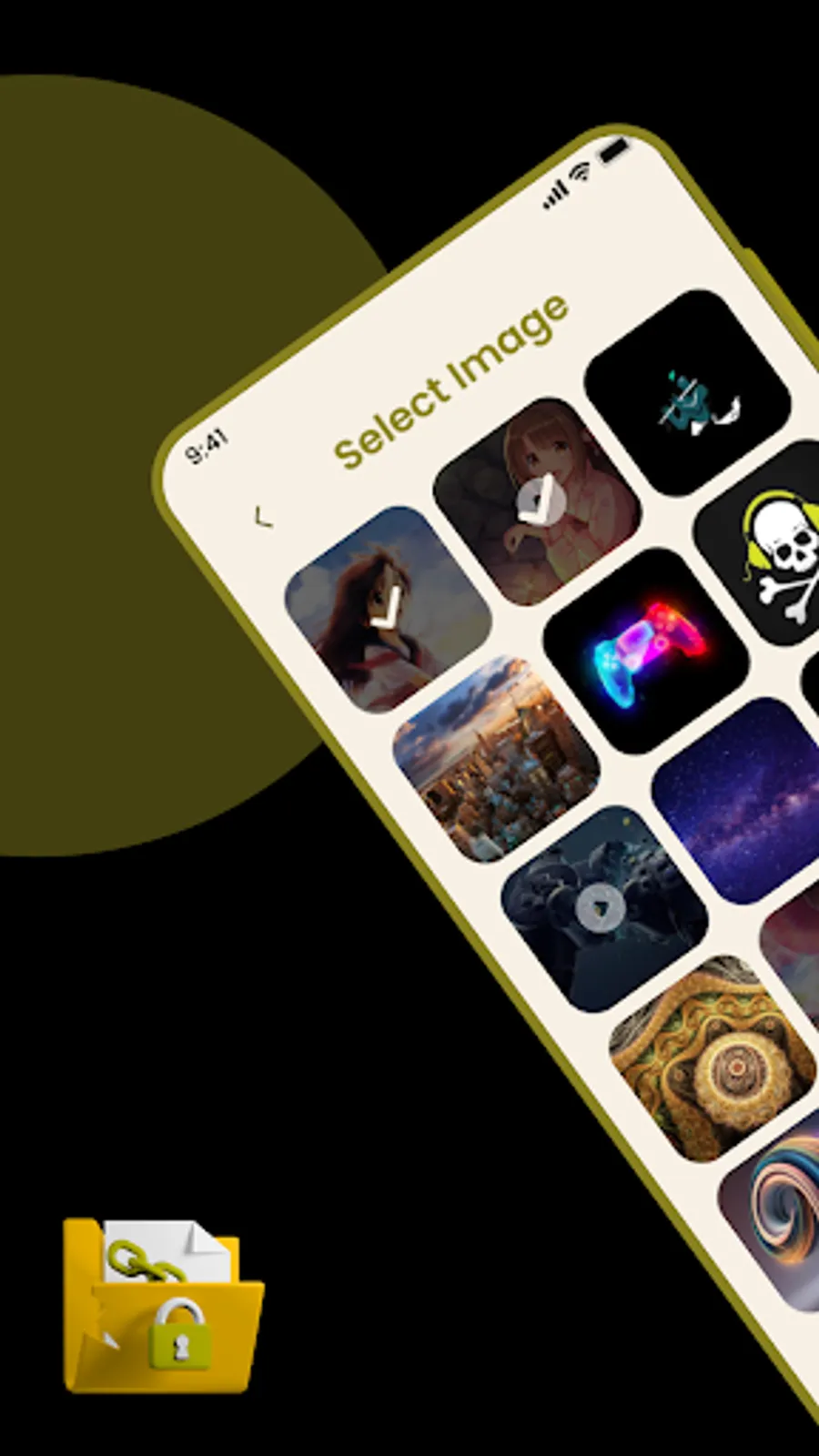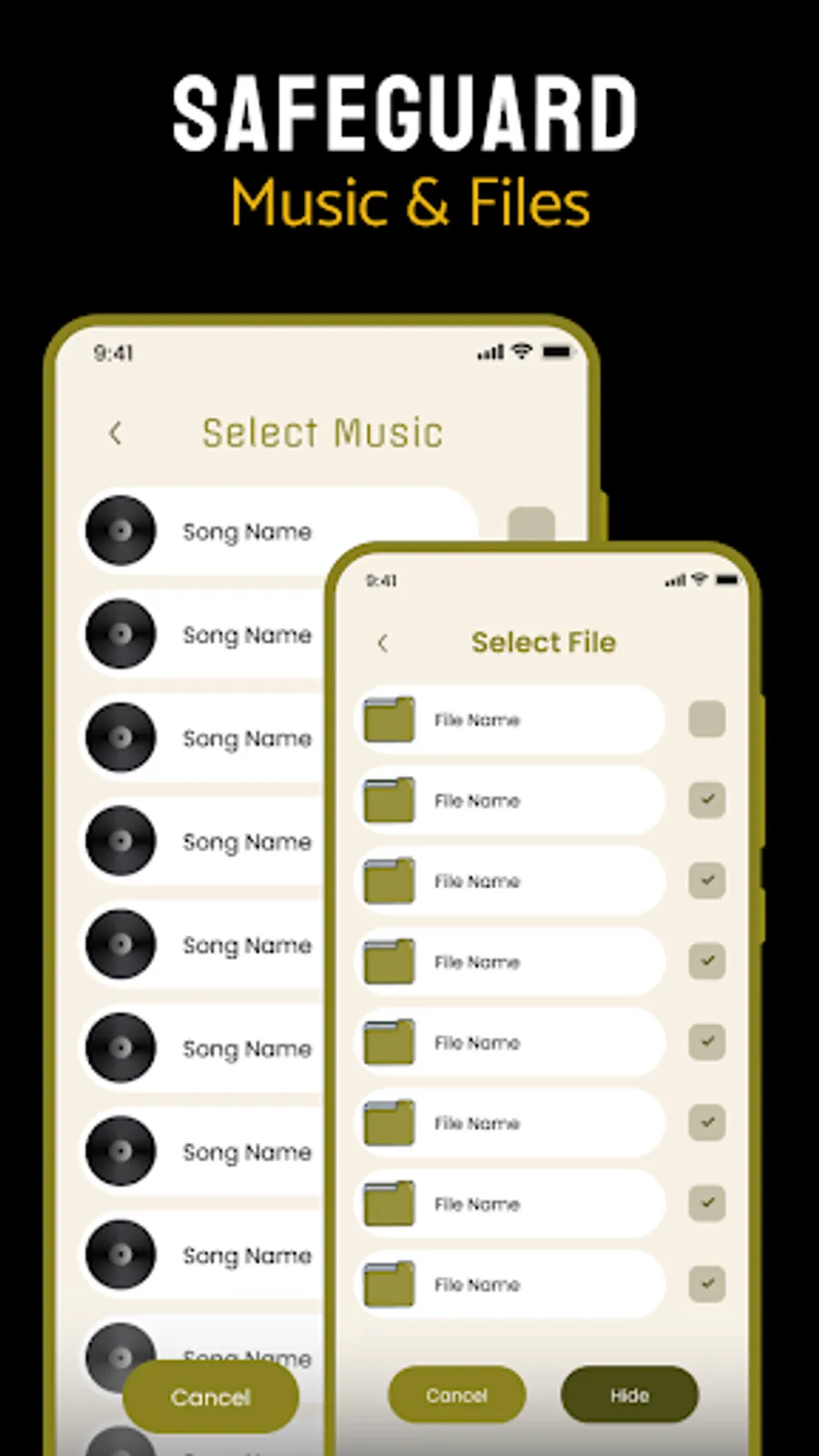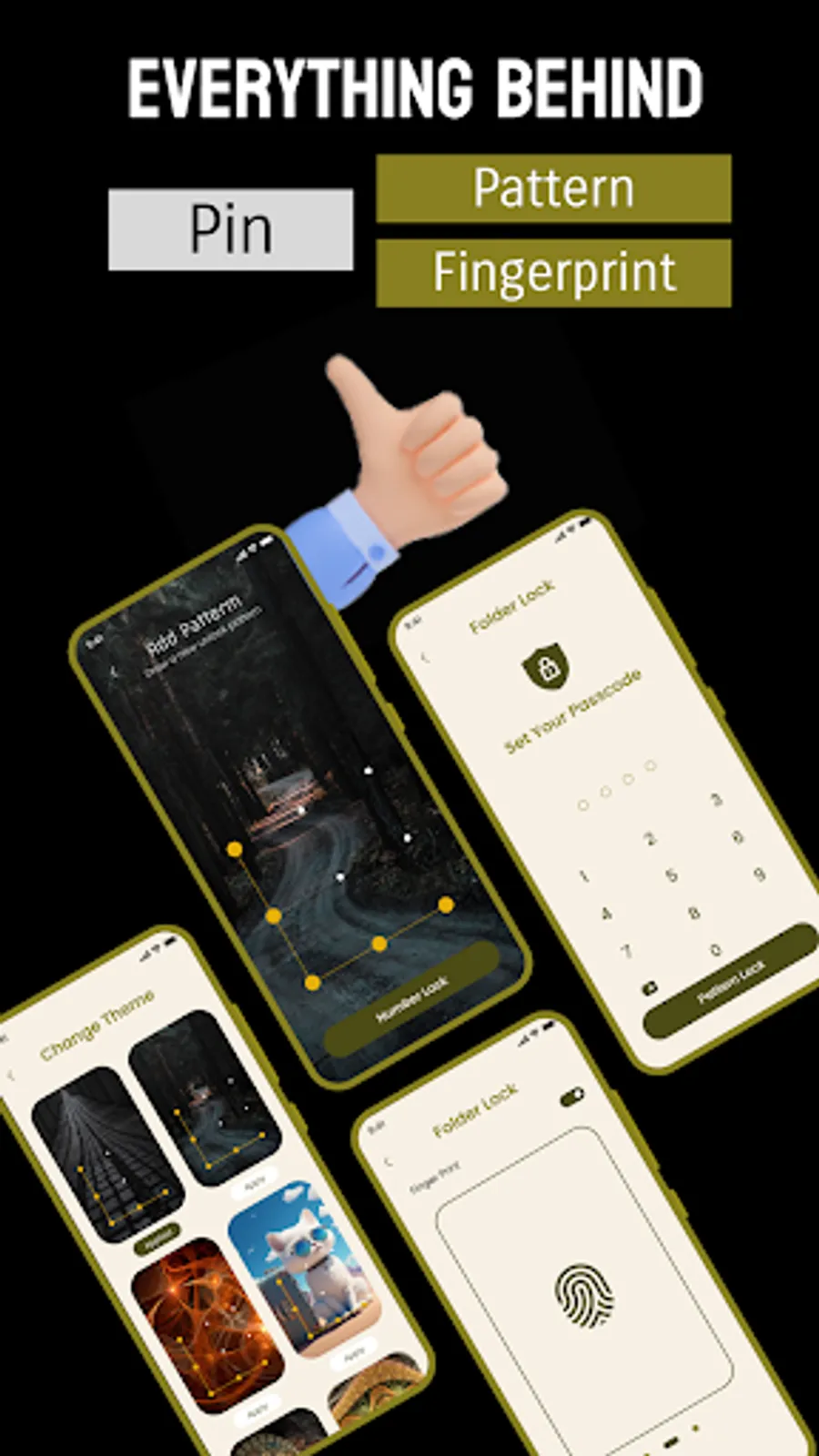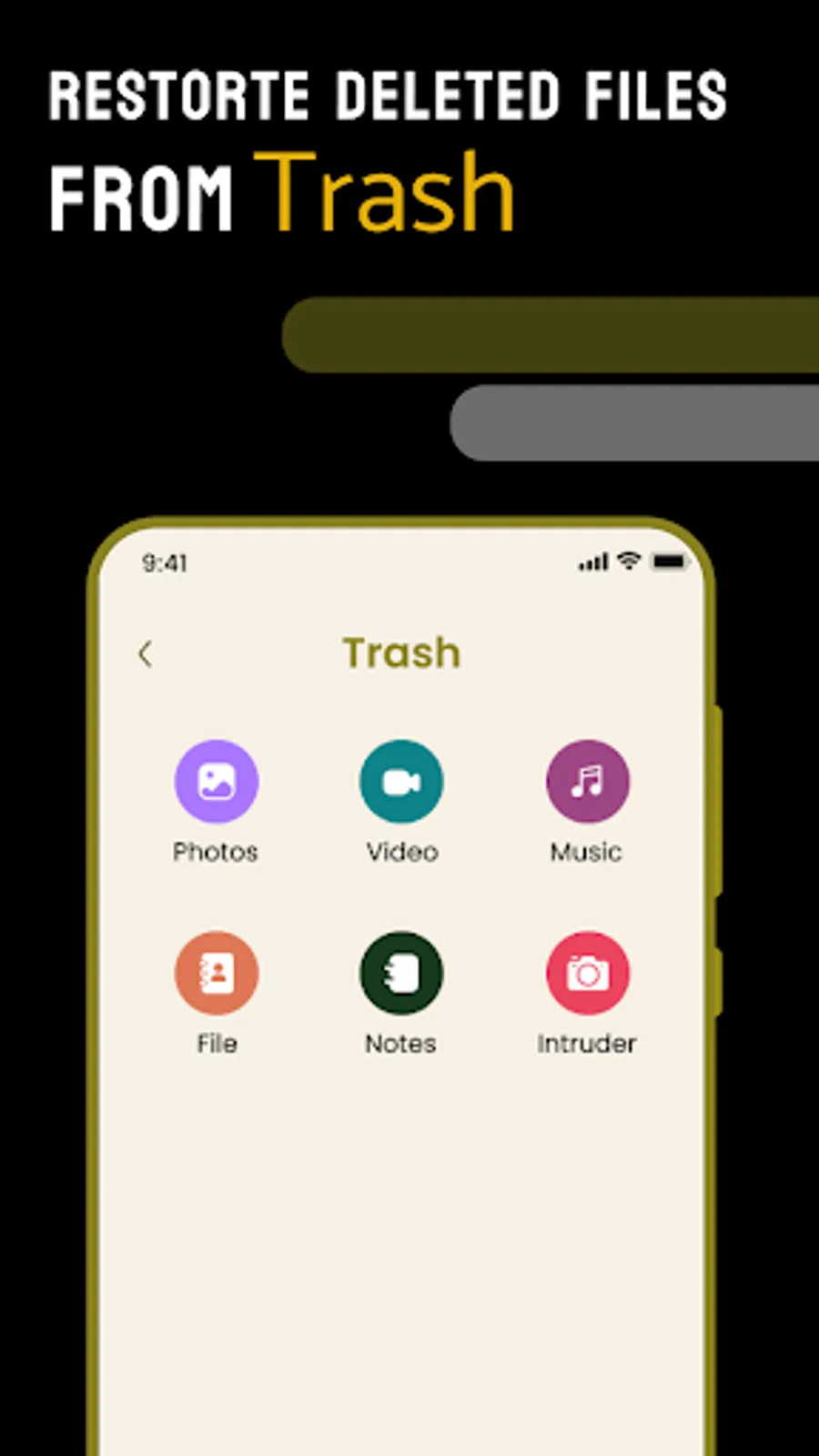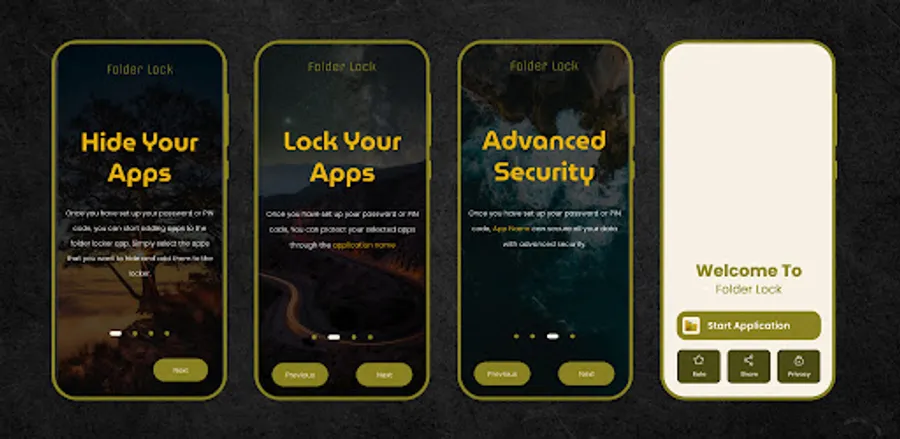Secure Folder
Act Switch
1,000+
downloads
Free
About Secure Folder
Secure Folder is the perfect place to store all the photos, videos, files, private app and data you want to keep private.
Secure Folder - Safe files is an app developed for the secure app that lets you protect any private folder on your Android smartphone quickly and easily. With Secure Folder upload, you can create a PIN or password to stand between your files and prying eyes.
Secret Folder in which you can add the video from your library or record directly thru the app & the app is password protected, so no one will be able to access your videos/photos. View the videos/photos in easy-to-view albums and you can even group your video and later view them in a grid view or list view.
⭐ Main Uses and Benefits of Application:
✔ Vault-Hide Pics & Videos, Folder is much more than a means to simply place images into a private folder
✔ Multiple Vault & Fake Vault Application
✔ All images, Pictures and files are safe backed up within the cloud
✔ Hide and Protect Photos & videos
✔ Your Private Browser
✔ Do not have unlimited image storage limit
✔ Easy unlock only one faucet
✔ Safe and Secure bank password, Contacts, passwords of your debit cards/credit cards, notes, files
✔ Photo Vault of your private photos and videos
✔ The interface is easy to use password
✔ Always eye on your Intruder, Capture Intruder Selfie
✔ Memory / SD card to import and export images to your device
✔ Folders Lock by Photo Lock App - Hide Pictures & Videos
✔ Private content stored in encrypted form, the real security worries Password / PIN-based access
✔ Select multiple images when importing.Multi-select feature to quickly import hundreds of images
✔ High Level Password Protection.
✔ Hide Pictures,Video,Music and Files.
✔ View Pictures From the Application Directly.
✔ In Case of forgot Password You can Reset With the Given Option
You can move files in and out of your protected folders. You can even protect your contacts and photos, creating another line of security on your smartphone. After that, you won't be able to access these protected files even if your smartphone is connected to your computer. Likewise, if someone tries to root your smartphone without your permission, Secure Folder will immediately block all the protect content.
⭐ Using the Secure Folder,
- You can store your private files and apps safely using the Secure Folder
- You can easy to move apps and data by tapping "Move to Secure Folder" or by importing them via "Add files" from inside Secure Folder
- You can lock your Secure Folder with an additional PIN, pattern, password, or biometric lock
Secure Folder - Safe files is an app developed for the secure app that lets you protect any private folder on your Android smartphone quickly and easily. With Secure Folder upload, you can create a PIN or password to stand between your files and prying eyes.
Secret Folder in which you can add the video from your library or record directly thru the app & the app is password protected, so no one will be able to access your videos/photos. View the videos/photos in easy-to-view albums and you can even group your video and later view them in a grid view or list view.
⭐ Main Uses and Benefits of Application:
✔ Vault-Hide Pics & Videos, Folder is much more than a means to simply place images into a private folder
✔ Multiple Vault & Fake Vault Application
✔ All images, Pictures and files are safe backed up within the cloud
✔ Hide and Protect Photos & videos
✔ Your Private Browser
✔ Do not have unlimited image storage limit
✔ Easy unlock only one faucet
✔ Safe and Secure bank password, Contacts, passwords of your debit cards/credit cards, notes, files
✔ Photo Vault of your private photos and videos
✔ The interface is easy to use password
✔ Always eye on your Intruder, Capture Intruder Selfie
✔ Memory / SD card to import and export images to your device
✔ Folders Lock by Photo Lock App - Hide Pictures & Videos
✔ Private content stored in encrypted form, the real security worries Password / PIN-based access
✔ Select multiple images when importing.Multi-select feature to quickly import hundreds of images
✔ High Level Password Protection.
✔ Hide Pictures,Video,Music and Files.
✔ View Pictures From the Application Directly.
✔ In Case of forgot Password You can Reset With the Given Option
You can move files in and out of your protected folders. You can even protect your contacts and photos, creating another line of security on your smartphone. After that, you won't be able to access these protected files even if your smartphone is connected to your computer. Likewise, if someone tries to root your smartphone without your permission, Secure Folder will immediately block all the protect content.
⭐ Using the Secure Folder,
- You can store your private files and apps safely using the Secure Folder
- You can easy to move apps and data by tapping "Move to Secure Folder" or by importing them via "Add files" from inside Secure Folder
- You can lock your Secure Folder with an additional PIN, pattern, password, or biometric lock