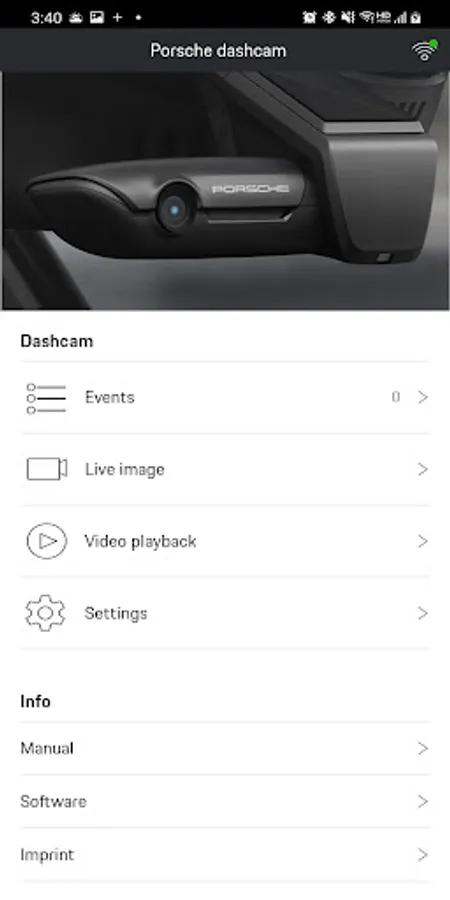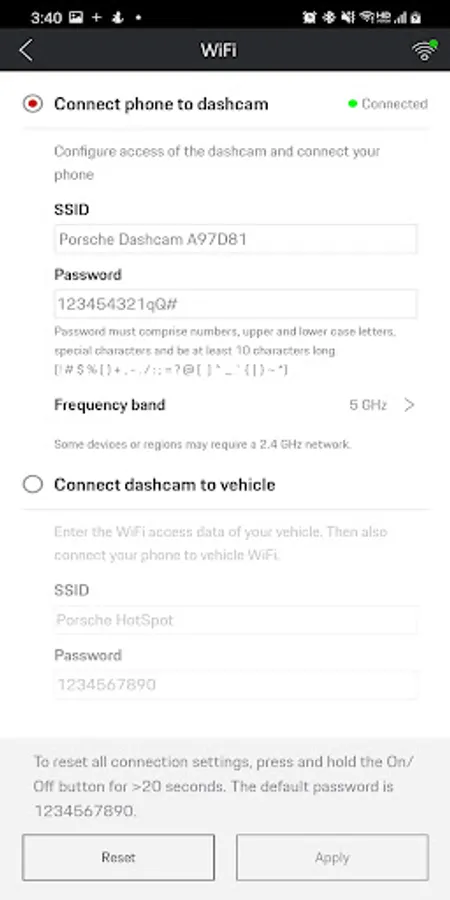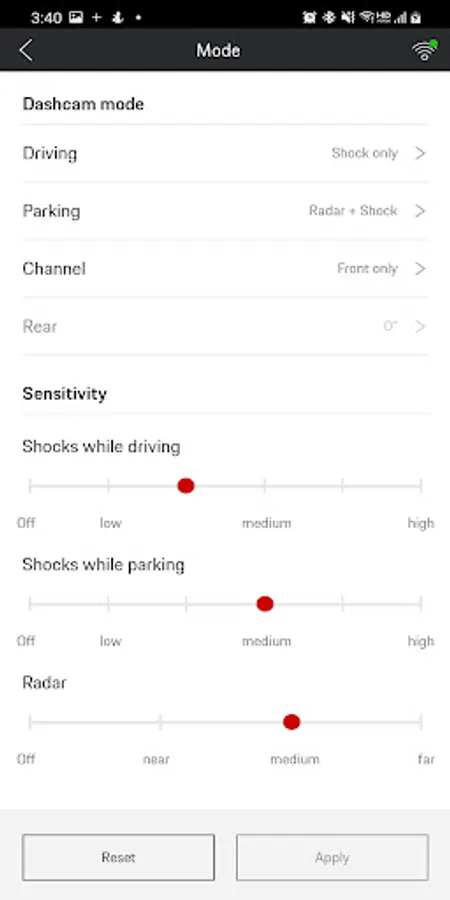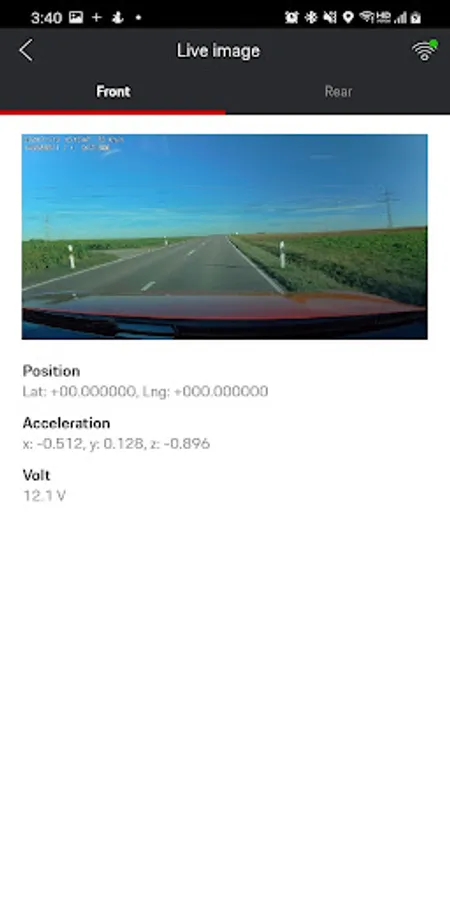AppRecs review analysis
AppRecs rating 3.0. Trustworthiness 90 out of 100. Review manipulation risk 18 out of 100. Based on a review sample analyzed.
★★★☆☆
3.0
AppRecs Rating
Ratings breakdown
5 star
50%
4 star
0%
3 star
0%
2 star
0%
1 star
50%
What to know
✓
Low review manipulation risk
18% review manipulation risk
✓
Credible reviews
90% trustworthiness score from analyzed reviews
About Porsche dashcam
In order to use the Porsche dashcam with your smartphone, you require the free "Porsche Dashcam" app.
The detailed operating instructions with explanations of all functions can be found in the smartphone app under the "Manual" section.
Events:
Display events recorded during parking since the last time the ignition was switched off.
Live image:
Display the live image from the front and rear cameras.
Note: The rear camera is only available in conjunction with a standard dashcam preparation.
Video playback:
– Display saved videos on the Porsche dashcam and the phone.
– Play back (limited resolution), download (full resolution) and delete videos.
Settings:
To configure:
– WiFi
– Mode
– System settings
– Video cross-fade
Do Not Sell My Personal Information: https://www.porsche.com/usa/privacy-policy/contact/
The detailed operating instructions with explanations of all functions can be found in the smartphone app under the "Manual" section.
Events:
Display events recorded during parking since the last time the ignition was switched off.
Live image:
Display the live image from the front and rear cameras.
Note: The rear camera is only available in conjunction with a standard dashcam preparation.
Video playback:
– Display saved videos on the Porsche dashcam and the phone.
– Play back (limited resolution), download (full resolution) and delete videos.
Settings:
To configure:
– WiFi
– Mode
– System settings
– Video cross-fade
Do Not Sell My Personal Information: https://www.porsche.com/usa/privacy-policy/contact/