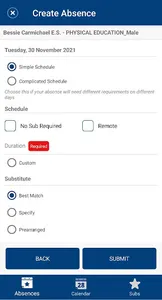For staff users of SmartFind Express you can:
* Create, view, edit, or cancel an absence
* Set your preferred subs
* View your schedule and reason balance
* View your absences in a calendar view
For Professional Learning course instructors and attendees you can:
* View your upcoming professional development courses
* Access course details including meeting time and location (connected to Google Maps)
* Mark class attendance
IMPORTANT
Your district must be using the PowerSchool Professional Learning or SmartFind Express application.
What’s New
* Users of the PowerSchool SmartFind Express application can now access the key absence workflows below inside of the mobile app.
* Create, view, edit, or cancel an absence
* Set your preferred subs
* View your schedule, reason balance, and absences in a calendar view
* Create, view, edit, or cancel an absence
* Set your preferred subs
* View your schedule and reason balance
* View your absences in a calendar view
For Professional Learning course instructors and attendees you can:
* View your upcoming professional development courses
* Access course details including meeting time and location (connected to Google Maps)
* Mark class attendance
IMPORTANT
Your district must be using the PowerSchool Professional Learning or SmartFind Express application.
What’s New
* Users of the PowerSchool SmartFind Express application can now access the key absence workflows below inside of the mobile app.
* Create, view, edit, or cancel an absence
* Set your preferred subs
* View your schedule, reason balance, and absences in a calendar view
Show More