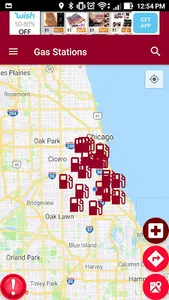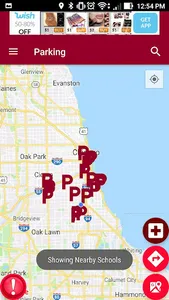How to use the app-
To search a store like Walgreen's,type in Walgreen's on the search engine on your right,then a key pad comes up on the bottom and click the search engine button again! After that locations will pop up on the map with our logo as each location. Press it and it reveals which location it is. If you are going out to eat and want a specific food like pizza,type in pizza and do the same process!When you have multiple locations and want to find the closest location, press the button on bottom left! All locations will be removed, except the closest location! Click the menu button to go to quick click to all parking, hospitals, bars, gas stations, shopping and hotels near you! Click the Adv search to enter an address you choose to go to then enter the address. After that, a location will pop up on the map with our logo, then press it and then press the big red button with the arrow on it to send it to your Gps! After you download the app you must register! Put your name, email and any password you choose doesn't have to be password to email! After that, the app is ready for use!!
To search a store like Walgreen's,type in Walgreen's on the search engine on your right,then a key pad comes up on the bottom and click the search engine button again! After that locations will pop up on the map with our logo as each location. Press it and it reveals which location it is. If you are going out to eat and want a specific food like pizza,type in pizza and do the same process!When you have multiple locations and want to find the closest location, press the button on bottom left! All locations will be removed, except the closest location! Click the menu button to go to quick click to all parking, hospitals, bars, gas stations, shopping and hotels near you! Click the Adv search to enter an address you choose to go to then enter the address. After that, a location will pop up on the map with our logo, then press it and then press the big red button with the arrow on it to send it to your Gps! After you download the app you must register! Put your name, email and any password you choose doesn't have to be password to email! After that, the app is ready for use!!
Show More