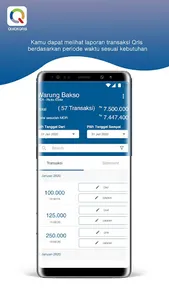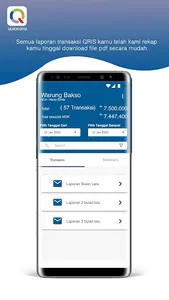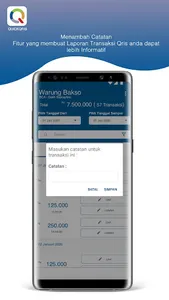QUICKQRIS is here to help business partners who have used QRIS services so that they can easily and conveniently recap QRIS or manage their daily business.
Why become a QUICKQRIS partner?
Currently, for every payment transaction made through a QRIS scan, business partners will receive a transaction report sent via email. This of course makes the report data mixed with other email data, making it difficult for business actors to find their transaction reports.
Through QUICKQRIS QRIS transaction reports can be viewed easily, you can continuously monitor your business performance, see your sales and income in real time and download the results of your monthly transaction recapitulation.
How does QUICKQRIS work?
Users who register are partners of QRIS issued by banks.
QUICKQRIS requires a gmail account for registration.
Make sure the gmail account you use when registering with QUICKQRIS is a gmail account that has been registered as a QRIS partner issued by the Bank.
QUICKQRIS will display the incoming QRIS transactions to your email as it is.
QUICKQRIS will record all your QRIS transactions and can be downloaded as a pdf.
QUICKQRIS will calculate your QRIS transaction data according to the Merchant Discount Rate (MDR) percentage based on your type of business.
MDR Is a discount or fee determined by PJSP based on the type of business charged to the Merchant for each payment transaction through QRIS
What benefits do merchants get through QUICKQRIS?
Through the QUICKQRIS application users can:
Fast, search for QRIS transaction reports and easy to understand
More informative, with the addition of a note column that is tailored to your needs, complete with a choice of daily and monthly reporting periods,
Simple, one button icon to enter the transaction report page,
Flexible, QRIS issuing bank options are available
Automatically, the QRIS report data has been calculated based on the MDR fee charged to the merchant.
How to join QUICKQRIS?
Download the QUICKQRIS application via playstore for FREE.
Then Register using your Gmail account.
*NOTE: Use your Gmail account which is the same as the GMAIL account you registered when registering QRIS at the BANK
To learn more about the information used in our Apps, including for interest-based advertising and cross-device tracking, and to make certain opt-outs you may have, please see our Privacy Policy.
Privacy Policy: https://quickqris.id/quickqris_id/quickqris_privacypolicy.html
Why become a QUICKQRIS partner?
Currently, for every payment transaction made through a QRIS scan, business partners will receive a transaction report sent via email. This of course makes the report data mixed with other email data, making it difficult for business actors to find their transaction reports.
Through QUICKQRIS QRIS transaction reports can be viewed easily, you can continuously monitor your business performance, see your sales and income in real time and download the results of your monthly transaction recapitulation.
How does QUICKQRIS work?
Users who register are partners of QRIS issued by banks.
QUICKQRIS requires a gmail account for registration.
Make sure the gmail account you use when registering with QUICKQRIS is a gmail account that has been registered as a QRIS partner issued by the Bank.
QUICKQRIS will display the incoming QRIS transactions to your email as it is.
QUICKQRIS will record all your QRIS transactions and can be downloaded as a pdf.
QUICKQRIS will calculate your QRIS transaction data according to the Merchant Discount Rate (MDR) percentage based on your type of business.
MDR Is a discount or fee determined by PJSP based on the type of business charged to the Merchant for each payment transaction through QRIS
What benefits do merchants get through QUICKQRIS?
Through the QUICKQRIS application users can:
Fast, search for QRIS transaction reports and easy to understand
More informative, with the addition of a note column that is tailored to your needs, complete with a choice of daily and monthly reporting periods,
Simple, one button icon to enter the transaction report page,
Flexible, QRIS issuing bank options are available
Automatically, the QRIS report data has been calculated based on the MDR fee charged to the merchant.
How to join QUICKQRIS?
Download the QUICKQRIS application via playstore for FREE.
Then Register using your Gmail account.
*NOTE: Use your Gmail account which is the same as the GMAIL account you registered when registering QRIS at the BANK
To learn more about the information used in our Apps, including for interest-based advertising and cross-device tracking, and to make certain opt-outs you may have, please see our Privacy Policy.
Privacy Policy: https://quickqris.id/quickqris_id/quickqris_privacypolicy.html
Show More