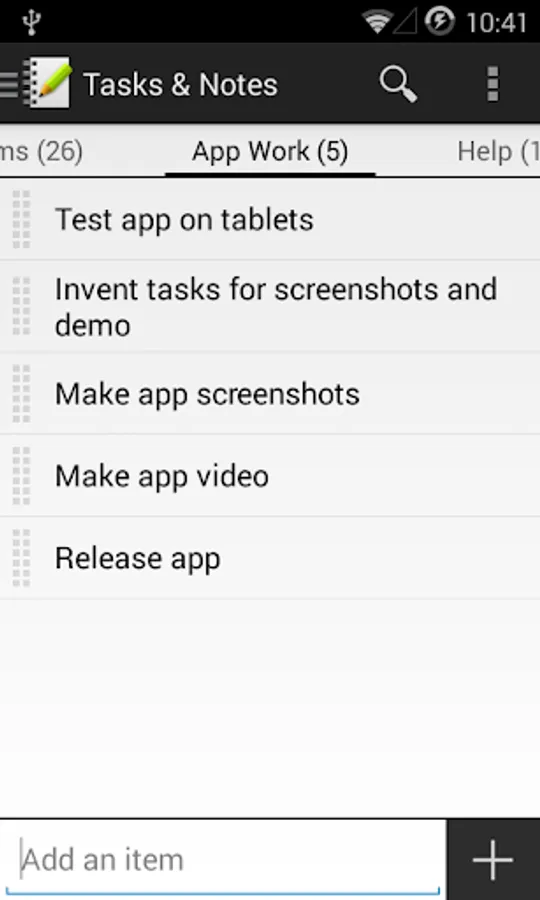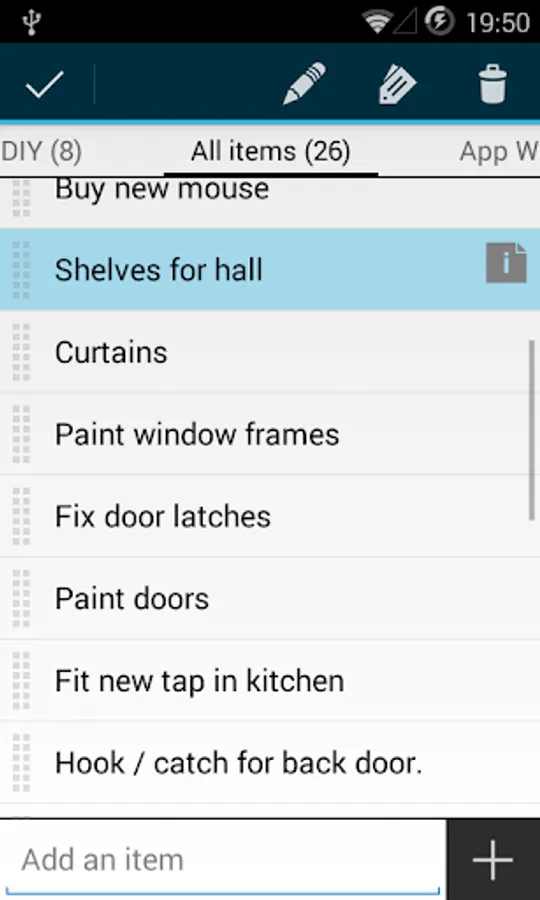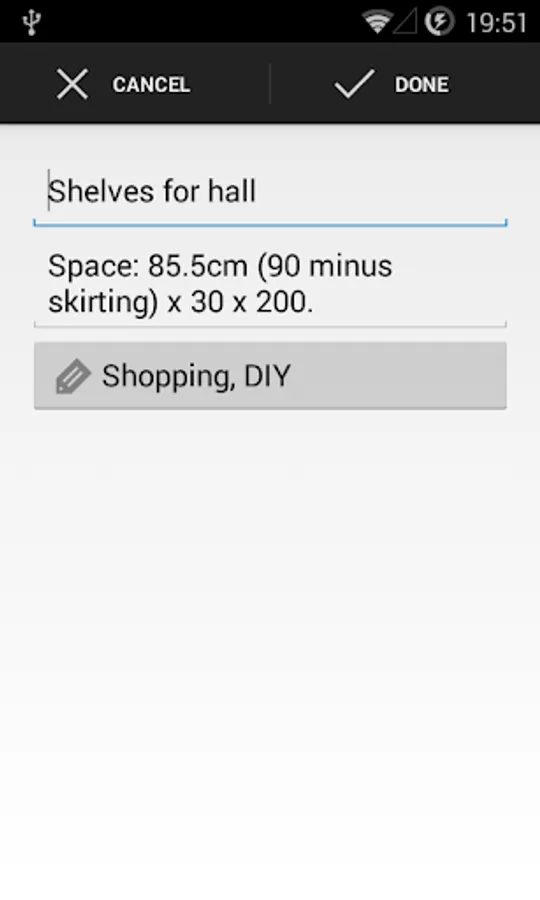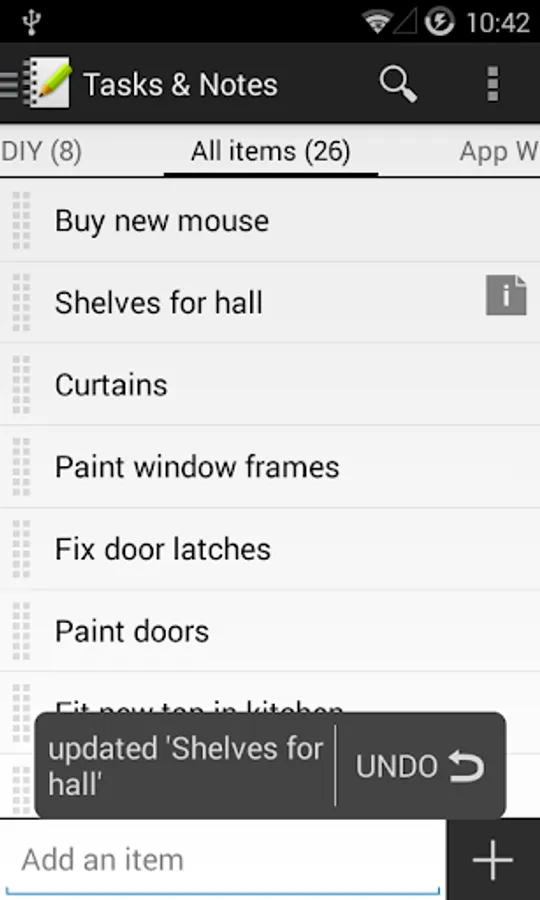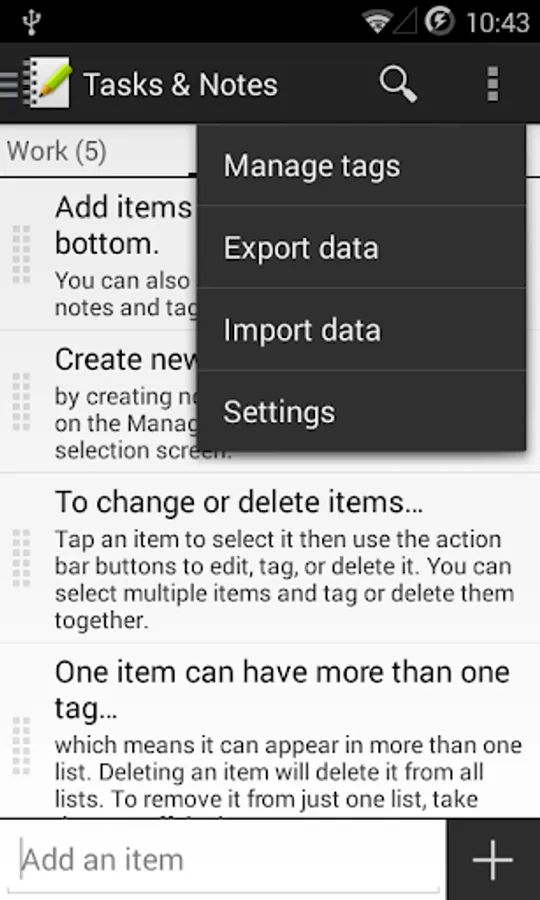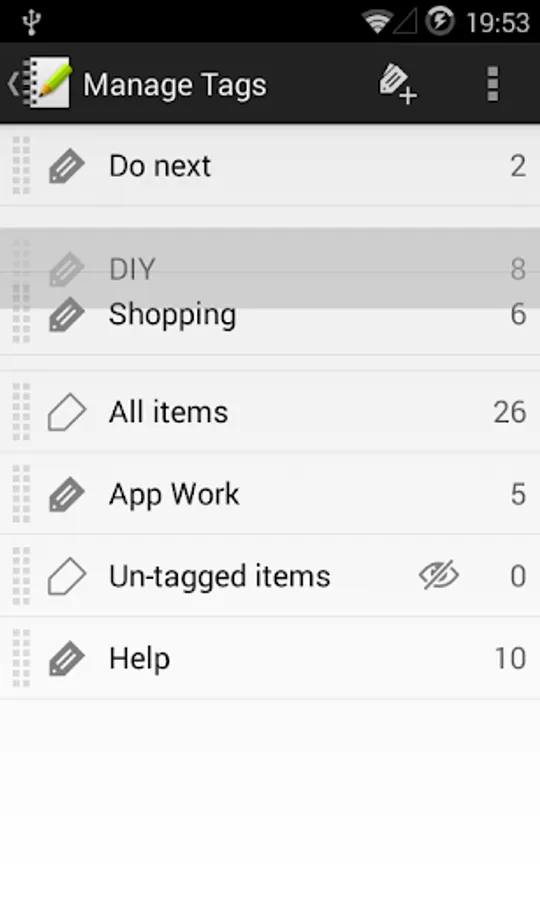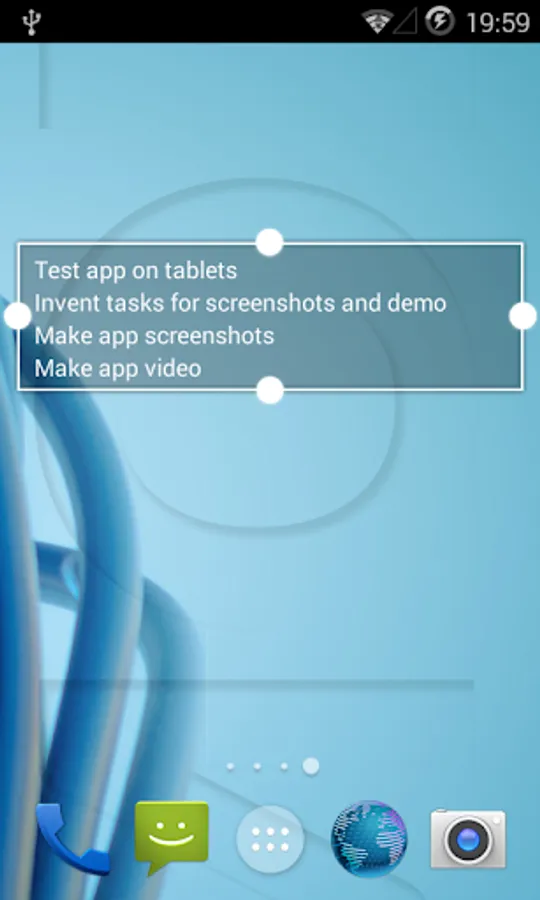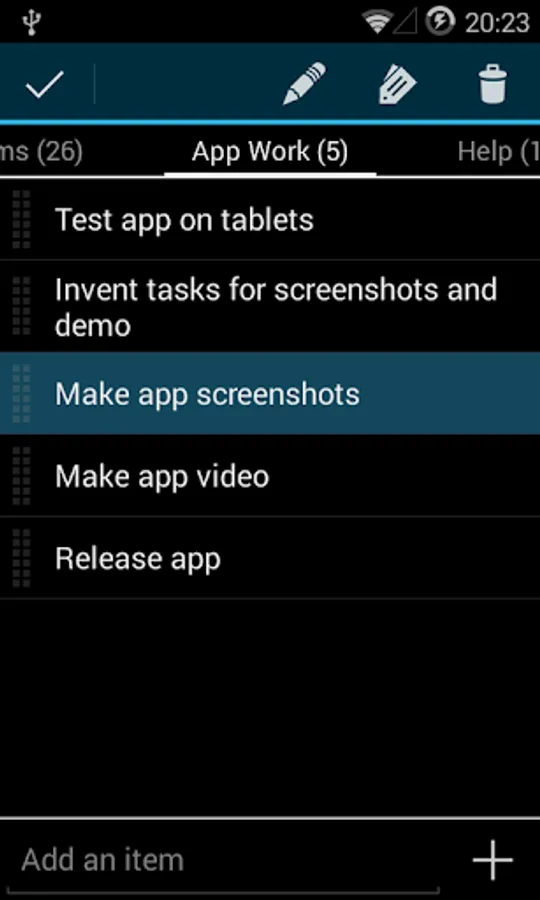Simple Tasks & Notes
Martin Stone
5.0 ★
34 ratings
1,000+
downloads
Free
+ in-app
AppRecs review analysis
AppRecs rating 4.5. Trustworthiness 55 out of 100. Review manipulation risk 41 out of 100. Based on a review sample analyzed.
★★★★☆
4.5
AppRecs Rating
Ratings breakdown
5 star
100%
4 star
0%
3 star
0%
2 star
0%
1 star
0%
What to know
⚠
Questionable review patterns
41% review manipulation risk - some review patterns appear unusual
⚠
Unusually uniform ratings
100% of sampled ratings are 5 stars with very little variation
About Simple Tasks & Notes
A simple to-do list app with an efficient user-interface. Use it for task lists or just for jotting notes.
Features:
• Designed for usability, following Android app conventions.
• Drag & drop sorting.
• Handles long lists with ease.
• Undo.
• Search.
• Home-screen widgets & shortcut icons.
• Automatic Google cloud backup (if enabled on your device).
• Export and import via user-editable CSV format.
• No account sign up & no need for an internet connection.
The free app is fully usable and contains no advertisments. However, more features can be unlocked with an in-app purchase:
Premium features:
• Show and hide lists.
• Choose whether to display notes in a list.
• Select the dark theme. (Default is a light theme.)
• Hide the item counts in the page titles.
• Create shortcuts to hidden lists.
Permissions:
• The "Photos / Media / Files" permission is used for reading and writing files on the SD card for the export and import functions.
Features:
• Designed for usability, following Android app conventions.
• Drag & drop sorting.
• Handles long lists with ease.
• Undo.
• Search.
• Home-screen widgets & shortcut icons.
• Automatic Google cloud backup (if enabled on your device).
• Export and import via user-editable CSV format.
• No account sign up & no need for an internet connection.
The free app is fully usable and contains no advertisments. However, more features can be unlocked with an in-app purchase:
Premium features:
• Show and hide lists.
• Choose whether to display notes in a list.
• Select the dark theme. (Default is a light theme.)
• Hide the item counts in the page titles.
• Create shortcuts to hidden lists.
Permissions:
• The "Photos / Media / Files" permission is used for reading and writing files on the SD card for the export and import functions.