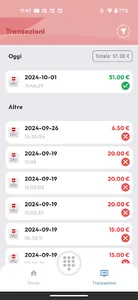Are you a merchant and do you use an RCH or MCT till solution? With the RCH PayBox app, you can accept electronic payments for your business even more easily and quickly.
Download RCH PayBox free of charge onto your Android smartphone or tablet and use it:
- with the RCH Pay service directly from your smartphone with NFC functionality
- from your mobile device for the Satispay payment service
- with a SumUp Air mobile POS reader by activating the service with SumUp
WHAT ARE THE ADVANTAGES
1. Download the RCH PayBox app on your Android smartphone or tablet and enable the RCH Pay service;
2. Make the total from your RCH/MCT till and select RCH Pay as payment method
3. Wait for a push notification from the RCH PayBox app on your smartphone/tablet
4. Place the customer's card on the back of your smartphone to process the payment
5. Once the transaction is complete, the commercial document will be automatically issued by the fiscal printer connected to the till and you can send the payment receipt to the customer by e-mail or sms
HOW RCH PAY WORKS
1. Download the RCH PayBox app on your Android smartphone or tablet and enable the RCH Pay service;
2. Run the total from your RCH/MCT till and select RCH Pay as payment method
3. Wait for a push notification from the RCH PayBox app on your smartphone/tablet
4. Place the customer's card on the back of your smartphone to process the payment
5. Once the transaction is complete, the commercial document will be automatically issued by the fiscal printer connected to the till and you can send the payment receipt to the customer by e-mail or sms
HOW IT WORKS WITH SATISPAY
1. Subscribe to the Satispay Business service from RCH XMarket or in-app
2. Run the total from your RCH/MCT till and select Satispay as payment method or enter the amount directly from the RCH PayBox in-app keypad
3. Invite the customer to select your shop by framing the QR Code displayed at the till or by accessing the Satispay app from their smartphone
4. Wait on your smartphone/tablet for your customer's payment request and confirm it
5. Once the transaction is complete, you can send the payment receipt to the customer by e-mail or sms or scan the relevant QR Code
HOW SUMUP WORKS
1. Subscribe to the service with SumUp from RCH XMarket and get the SumUp Air POS on favourable terms;
2. Download the RCH PayBox app on your Android smartphone or tablet;
3. Connect RCH PayBox with your RCH/MCT till;
4. Connect the SumUp Air mobile POS with the till via the RCH PayBox app;
5. Accept payments: with each payment request, the till software sends a push notification to the RCH PayBox app, activating the SumUp Air mobile POS to read cards or wallets;
6. Issue the commercial document from the fiscal printer connected to the till or send the payment receipt in digital format by sms or e-mail.
ACCEPTED PAYMENT METHODS
Visa, VPay, MasterCard, Maestro, Discover, Union Pay, Diners Club, American Express, as well as Google Pay and Apple Pay and Chip&Pin and contactless payment methods.
COMPATIBLE DEVICES
The RCH PayBox app can be downloaded to all smartphones and tablets with Android version 8.0 or higher in communication with all RCH and MCT cash solutions.
The service may require the use of the SumUp Air POS reader with the possibility of activation through the RCH XMarket.
Download RCH PayBox free of charge onto your Android smartphone or tablet and use it:
- with the RCH Pay service directly from your smartphone with NFC functionality
- from your mobile device for the Satispay payment service
- with a SumUp Air mobile POS reader by activating the service with SumUp
WHAT ARE THE ADVANTAGES
1. Download the RCH PayBox app on your Android smartphone or tablet and enable the RCH Pay service;
2. Make the total from your RCH/MCT till and select RCH Pay as payment method
3. Wait for a push notification from the RCH PayBox app on your smartphone/tablet
4. Place the customer's card on the back of your smartphone to process the payment
5. Once the transaction is complete, the commercial document will be automatically issued by the fiscal printer connected to the till and you can send the payment receipt to the customer by e-mail or sms
HOW RCH PAY WORKS
1. Download the RCH PayBox app on your Android smartphone or tablet and enable the RCH Pay service;
2. Run the total from your RCH/MCT till and select RCH Pay as payment method
3. Wait for a push notification from the RCH PayBox app on your smartphone/tablet
4. Place the customer's card on the back of your smartphone to process the payment
5. Once the transaction is complete, the commercial document will be automatically issued by the fiscal printer connected to the till and you can send the payment receipt to the customer by e-mail or sms
HOW IT WORKS WITH SATISPAY
1. Subscribe to the Satispay Business service from RCH XMarket or in-app
2. Run the total from your RCH/MCT till and select Satispay as payment method or enter the amount directly from the RCH PayBox in-app keypad
3. Invite the customer to select your shop by framing the QR Code displayed at the till or by accessing the Satispay app from their smartphone
4. Wait on your smartphone/tablet for your customer's payment request and confirm it
5. Once the transaction is complete, you can send the payment receipt to the customer by e-mail or sms or scan the relevant QR Code
HOW SUMUP WORKS
1. Subscribe to the service with SumUp from RCH XMarket and get the SumUp Air POS on favourable terms;
2. Download the RCH PayBox app on your Android smartphone or tablet;
3. Connect RCH PayBox with your RCH/MCT till;
4. Connect the SumUp Air mobile POS with the till via the RCH PayBox app;
5. Accept payments: with each payment request, the till software sends a push notification to the RCH PayBox app, activating the SumUp Air mobile POS to read cards or wallets;
6. Issue the commercial document from the fiscal printer connected to the till or send the payment receipt in digital format by sms or e-mail.
ACCEPTED PAYMENT METHODS
Visa, VPay, MasterCard, Maestro, Discover, Union Pay, Diners Club, American Express, as well as Google Pay and Apple Pay and Chip&Pin and contactless payment methods.
COMPATIBLE DEVICES
The RCH PayBox app can be downloaded to all smartphones and tablets with Android version 8.0 or higher in communication with all RCH and MCT cash solutions.
The service may require the use of the SumUp Air POS reader with the possibility of activation through the RCH XMarket.
Show More