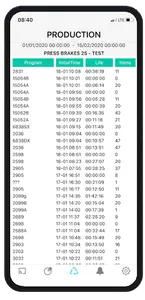Check the production trend of your machines and systems through intuitive graphics and the list of work orders executed.
Check the current status of each machine and the program currently running.
Apply time filters to detail production or alarm events in a specific period, you can select:
• The last hour
• Today's day
• Yesterday's day
• A custom production period (from date / time to date / time)
Displays in real time the OEE (Overall Equipment Effectiveness) calculation for the selected time period.
View the list of production orders carried out by each machine by detecting the number of pieces produced, the rejects and the actual production time.
View the event history to diagnose required maintenance and apply predictive diagnostic actions.
View via graphs:
• the machine status distribution graph (programming, production, tooling, alarm, standby, ..
• the time distribution graph of a program that the machine has produced
• the distribution graph of the occurrences of alarm events
Enter the login credentials provided to access the local service or activate an account to use the remote server
Check the current status of each machine and the program currently running.
Apply time filters to detail production or alarm events in a specific period, you can select:
• The last hour
• Today's day
• Yesterday's day
• A custom production period (from date / time to date / time)
Displays in real time the OEE (Overall Equipment Effectiveness) calculation for the selected time period.
View the list of production orders carried out by each machine by detecting the number of pieces produced, the rejects and the actual production time.
View the event history to diagnose required maintenance and apply predictive diagnostic actions.
View via graphs:
• the machine status distribution graph (programming, production, tooling, alarm, standby, ..
• the time distribution graph of a program that the machine has produced
• the distribution graph of the occurrences of alarm events
Enter the login credentials provided to access the local service or activate an account to use the remote server
Show More