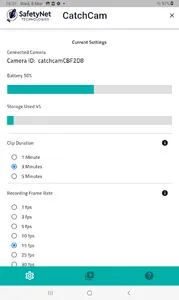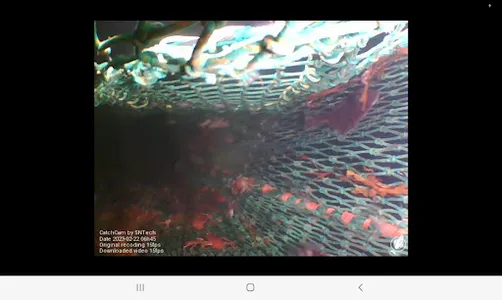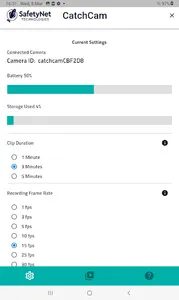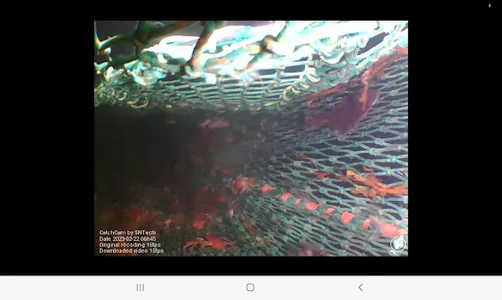The CatchCam App helps you get the most out of using CatchCam to record your fishing gear in use underwater.
Use this app to set up your CatchCam camera and choose the most suitable frame rates and low light settings for your needs. Stream and manage recorded footage in the app and download the most useful videos.
Key features:
Wirelessly transfer footage from the CatchCam camera to the App
Immediately stream footage taken with the CatchCam camera
Quickly filter through hours of footage to see highlights of your fishing trip
Download footage from the CatchCam App to your device
Adjust the file size and download speed of CatchCam footage to your device
Change the recording settings of the CatchCam camera to suit your fishery
Choose the low light recording setting to get the best possible picture quality in your fishery.
Adjust the recording frame rate using the CatchCam app. A lower frame rate conserves battery life and gives a longer recording time on a single charge.
To learn more about CatchCam visit sntech.co.uk/products/catchcam
Use this app to set up your CatchCam camera and choose the most suitable frame rates and low light settings for your needs. Stream and manage recorded footage in the app and download the most useful videos.
Key features:
Wirelessly transfer footage from the CatchCam camera to the App
Immediately stream footage taken with the CatchCam camera
Quickly filter through hours of footage to see highlights of your fishing trip
Download footage from the CatchCam App to your device
Adjust the file size and download speed of CatchCam footage to your device
Change the recording settings of the CatchCam camera to suit your fishery
Choose the low light recording setting to get the best possible picture quality in your fishery.
Adjust the recording frame rate using the CatchCam app. A lower frame rate conserves battery life and gives a longer recording time on a single charge.
To learn more about CatchCam visit sntech.co.uk/products/catchcam
Show More