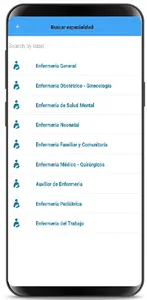The Salud 360 application seeks to connect clients with nursing professionals, in this way they can schedule appointments according to the availability of hours by the professional, in addition, it offers the search for services offered by nursing professionals in real time.
To log in, you can do it through Google or by creating a record with username (email) and password, if you want to create an account, request (full name, email, phone number and password) to continue with the Registration must accept the terms and conditions for using the application, the Health 360 application allows you to schedule appointments with nursing professionals by performing a search by nursing specialties, it will show the different registered professionals according to specialties, shown in name, number of ID, and the different distances in meters or kilometers, facilitates the client to verify the professional on the Senescyt website, providing security of care, by clicking on schedule appointment in the selected nursing professional, navigate to the appointment detail, shows the cost of the appointment and the location on the map, if you want to schedule the appointment, go to the data screen d e the appointment select the date and time of the appointment, accept the terms and conditions and schedule the appointment with the professional, if you wish you can cancel the appointment or reschedule for another available date, the communication between the professional and the client will be made through of the chat incorporated in the lower navigation bar, the lower navigation bar has a home button, a chat with the professional, an appointment button, a profile for the client, and an urgent button through this button the client can request nursing services offered by the professionals the cost of the services are assigned by the professionals without minimum or maximum price limits, the client enters the desired nursing service, the different professionals who are providing the requested service will appear, the selection of the service and the cost is determined by part of the client, later notifications are sent to the professional about the requested services, the form of payment incorporated a is in cash, the client will not be charged or charged for the use of the application, the cost of the services or appointment is configured by the nursing professional. A green button is incorporated for communication through WhatsApp between the client and the professional, in the home screen in the upper right we offer a help button to answer questions that the clients of the Health 360 Application may present.
To log in, you can do it through Google or by creating a record with username (email) and password, if you want to create an account, request (full name, email, phone number and password) to continue with the Registration must accept the terms and conditions for using the application, the Health 360 application allows you to schedule appointments with nursing professionals by performing a search by nursing specialties, it will show the different registered professionals according to specialties, shown in name, number of ID, and the different distances in meters or kilometers, facilitates the client to verify the professional on the Senescyt website, providing security of care, by clicking on schedule appointment in the selected nursing professional, navigate to the appointment detail, shows the cost of the appointment and the location on the map, if you want to schedule the appointment, go to the data screen d e the appointment select the date and time of the appointment, accept the terms and conditions and schedule the appointment with the professional, if you wish you can cancel the appointment or reschedule for another available date, the communication between the professional and the client will be made through of the chat incorporated in the lower navigation bar, the lower navigation bar has a home button, a chat with the professional, an appointment button, a profile for the client, and an urgent button through this button the client can request nursing services offered by the professionals the cost of the services are assigned by the professionals without minimum or maximum price limits, the client enters the desired nursing service, the different professionals who are providing the requested service will appear, the selection of the service and the cost is determined by part of the client, later notifications are sent to the professional about the requested services, the form of payment incorporated a is in cash, the client will not be charged or charged for the use of the application, the cost of the services or appointment is configured by the nursing professional. A green button is incorporated for communication through WhatsApp between the client and the professional, in the home screen in the upper right we offer a help button to answer questions that the clients of the Health 360 Application may present.
Show More