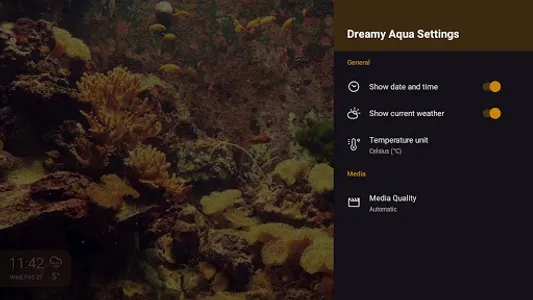Dreamy Aqua is an elegant, beautiful, and simple screensaver that turns your TV screen into a beautiful aquarium.
It also shows the date and time, and the current weather conditions for your location.
Dreamy Aqua could also be used as a regular TV app. Just open the app from the TV home/apps screen and it will show the aquarium instantly.
● Setting your Screensaver
1. Open TV Settings.
2. Click on Daydream/Screensaver.
3. Click on Screensaver.
4. Select "Dreamy Aqua" from the list.
● Feedback
We would love to hear your feedback. Drop us an email at contact@samabox.com, or leave a review below.
It also shows the date and time, and the current weather conditions for your location.
Dreamy Aqua could also be used as a regular TV app. Just open the app from the TV home/apps screen and it will show the aquarium instantly.
● Setting your Screensaver
1. Open TV Settings.
2. Click on Daydream/Screensaver.
3. Click on Screensaver.
4. Select "Dreamy Aqua" from the list.
● Feedback
We would love to hear your feedback. Drop us an email at contact@samabox.com, or leave a review below.
Show More