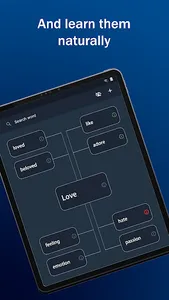REVOLUTIONARY NEW APPROACH TO LANGUAGE LEARNING
Have you ever tried to memorize vocabulary? It is hard, isn't it? And the further you go the harder it is to memorize new words.
The traditional way to learn new words is by making word lists, writing translations, and endless attempts to memorize them. Have you ever seen kids learning to speak by making lists of words? It's the most unnatural way to learn them. That's why you constantly forget words and have to repeat them again and again.
Linguanet is not a traditional word notebook. With this application, you can link words to each other by meaning and make a huge net of words. Words don't exist in a vacuum. Every word in a language is connected to many others, just as any object in our world is connected to other objects. And it gives us a great chance to learn new words with the help of related words.
So, forget about word lists. Forget about memorizing. Learn new words easily with the best words learning app.
HOW TO USE
You add a word to your dictionary, then attach related words to it. The words can be related by their meaning, origin, and context. For example, they may have similar or identical meanings (e.g., "to love", "to like"). They can have opposite meanings, such as "to love" and "to hate". It is especially useful to link words that are used in the same context, such as "sun", "sea", "beach", "to swim" etc.
Wait, but what about word lists? In the app, we do have List mode, but it’s additional, it just helps us to manage the words we have. And for learning, you should use the Net mode.
FULL VERSION
- Up to 20 words in Net Mode
You can attach up to 20 words instead of 4 words in the Free version
- Connection types
You can specify the connection type between words: common association, synonyms, or antonyms.
- Word types
You can specify part of speech (noun, verb, adjective, etc.) or you can create your type.
Have you ever tried to memorize vocabulary? It is hard, isn't it? And the further you go the harder it is to memorize new words.
The traditional way to learn new words is by making word lists, writing translations, and endless attempts to memorize them. Have you ever seen kids learning to speak by making lists of words? It's the most unnatural way to learn them. That's why you constantly forget words and have to repeat them again and again.
Linguanet is not a traditional word notebook. With this application, you can link words to each other by meaning and make a huge net of words. Words don't exist in a vacuum. Every word in a language is connected to many others, just as any object in our world is connected to other objects. And it gives us a great chance to learn new words with the help of related words.
So, forget about word lists. Forget about memorizing. Learn new words easily with the best words learning app.
HOW TO USE
You add a word to your dictionary, then attach related words to it. The words can be related by their meaning, origin, and context. For example, they may have similar or identical meanings (e.g., "to love", "to like"). They can have opposite meanings, such as "to love" and "to hate". It is especially useful to link words that are used in the same context, such as "sun", "sea", "beach", "to swim" etc.
Wait, but what about word lists? In the app, we do have List mode, but it’s additional, it just helps us to manage the words we have. And for learning, you should use the Net mode.
FULL VERSION
- Up to 20 words in Net Mode
You can attach up to 20 words instead of 4 words in the Free version
- Connection types
You can specify the connection type between words: common association, synonyms, or antonyms.
- Word types
You can specify part of speech (noun, verb, adjective, etc.) or you can create your type.
Show More