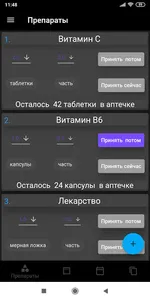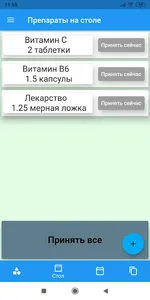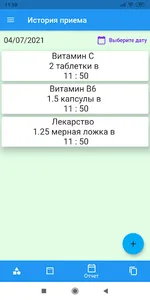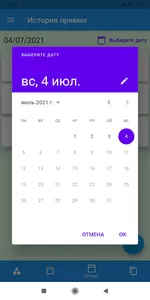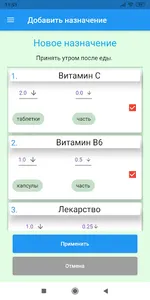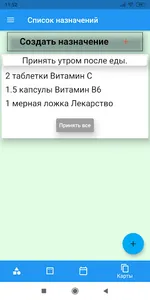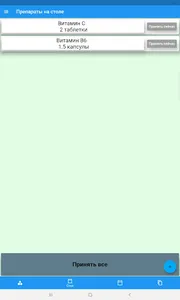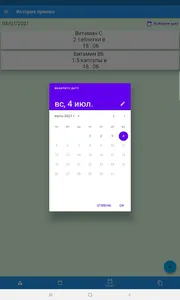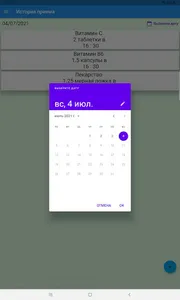Thanks for your choice.
You will never forget which drug to take and what you have already taken. Most types of drugs and doses are supported, including multiples. An easy-to-manage Prescription Manager helps you schedule your medication intake throughout the day. Dark theme support included.
The program does not support the function of system reminders due to the fact that medications are usually taken after meals and it is important to manage the medication intake. If you need appointment reminders, write to us and we will implement this feature.
"Drug screen". Displays a list of drugs that can be
- Accept now, which will immediately be reflected in the statistics.
- To take it later, it is necessary when several drugs are taken and there is an opportunity to forget what is already on the table. You put aside the medications and they appear in the list "Drugs on the table" where you can take all at once, or in turn, if you need a time interval between doses. This will also be reflected in the statistics.
You can choose the dose and the part of the dose within a wide range. The dose and part are added together. Let's say you need to take one pill and a quarter. To do this, select 1 in the first list and 0.25 in the second.
Also, at the bottom of the drug card, the remainder of the drugs is always displayed, if their initial amount was entered.
In order to add a new drug, you need to click on the plus sign in the lower right corner of the screen. In the menu that appears, you need to enter the name of the medicine and click the add button. Additionally, you can specify the type: capsules, measuring spoon, milliliters, etc., as well as the initial amount of the drug in the package.
The Drugs on Table screen displays drugs that are on hold for co-administration. Let's say you decide to take Drug 1, Drug 2 and Drug 3, which may have the same or similar appearance. On the drugs screen, opposite the corresponding entry (for example, Drug 1), press (after selecting the appropriate dose) to take later. Repeat the procedure with the rest of the medicines. A list appears on the Drugs on Table screen. You can take the entire list of drugs at any time by clicking on the "Take all" button or split the dose by clicking on the "Take now" buttons. All drugs taken are reflected in the statistics of admission.
The Reception History screen displays daily statistics. By clicking to select a date, you can view statistics by day.
The “List of Prescriptions” screen is intended for convenient management of doctor's prescriptions (prescriptions).
Let's say the recipe says to take Drug A twice a day and Drug B once a day in the morning.
By clicking on the "Create appointment" button at the top of the screen, (or on the corresponding menu item) Enter the text "Accept in the morning after eating" in the proposed input field and click on the confirm checkbox, after which the keyboard will disappear. Below you will see a list of drugs, just check the box next to Drug A and Drug B. Click Apply, the appointment has been created.
Repeat the action one more time only enter "Take in the evening after meals" and put a tick in front of Preparation A. Press apply, the appointment is created.
You can choose different doses for different prescriptions and will be deducted from the total when taken.
Having taken the drug in the morning after a meal, click on the "Accept All" button in the appointment and this will be reflected in the statistics.
An empty assignment cannot be created!
You can delete any entry in the app by swiping to the left.
Thank you for choosing our product.
You will never forget which drug to take and what you have already taken. Most types of drugs and doses are supported, including multiples. An easy-to-manage Prescription Manager helps you schedule your medication intake throughout the day. Dark theme support included.
The program does not support the function of system reminders due to the fact that medications are usually taken after meals and it is important to manage the medication intake. If you need appointment reminders, write to us and we will implement this feature.
"Drug screen". Displays a list of drugs that can be
- Accept now, which will immediately be reflected in the statistics.
- To take it later, it is necessary when several drugs are taken and there is an opportunity to forget what is already on the table. You put aside the medications and they appear in the list "Drugs on the table" where you can take all at once, or in turn, if you need a time interval between doses. This will also be reflected in the statistics.
You can choose the dose and the part of the dose within a wide range. The dose and part are added together. Let's say you need to take one pill and a quarter. To do this, select 1 in the first list and 0.25 in the second.
Also, at the bottom of the drug card, the remainder of the drugs is always displayed, if their initial amount was entered.
In order to add a new drug, you need to click on the plus sign in the lower right corner of the screen. In the menu that appears, you need to enter the name of the medicine and click the add button. Additionally, you can specify the type: capsules, measuring spoon, milliliters, etc., as well as the initial amount of the drug in the package.
The Drugs on Table screen displays drugs that are on hold for co-administration. Let's say you decide to take Drug 1, Drug 2 and Drug 3, which may have the same or similar appearance. On the drugs screen, opposite the corresponding entry (for example, Drug 1), press (after selecting the appropriate dose) to take later. Repeat the procedure with the rest of the medicines. A list appears on the Drugs on Table screen. You can take the entire list of drugs at any time by clicking on the "Take all" button or split the dose by clicking on the "Take now" buttons. All drugs taken are reflected in the statistics of admission.
The Reception History screen displays daily statistics. By clicking to select a date, you can view statistics by day.
The “List of Prescriptions” screen is intended for convenient management of doctor's prescriptions (prescriptions).
Let's say the recipe says to take Drug A twice a day and Drug B once a day in the morning.
By clicking on the "Create appointment" button at the top of the screen, (or on the corresponding menu item) Enter the text "Accept in the morning after eating" in the proposed input field and click on the confirm checkbox, after which the keyboard will disappear. Below you will see a list of drugs, just check the box next to Drug A and Drug B. Click Apply, the appointment has been created.
Repeat the action one more time only enter "Take in the evening after meals" and put a tick in front of Preparation A. Press apply, the appointment is created.
You can choose different doses for different prescriptions and will be deducted from the total when taken.
Having taken the drug in the morning after a meal, click on the "Accept All" button in the appointment and this will be reflected in the statistics.
An empty assignment cannot be created!
You can delete any entry in the app by swiping to the left.
Thank you for choosing our product.
Show More