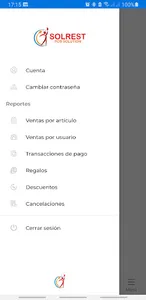Specialized application for businesses with home delivery!
Place your orders through our point of sale application for call center in which at the time of marking an order you will be receiving a notification with the order information with the following data: Ticket No., Total Amount, Date and Time of the order. order and customer name.
The application handles 4 user profiles that are:
- Administrator: You can see reports and home orders of all the client's branches.
- Call Center: I was able to see the order monitor screen with all the branches configured.
- Consultations: You can see all the reports of your configured branches.
- Order Monitor: You can see the order monitor screen of your configured branches.
Reports and graphs section:
- Total sales
- Sales per item
- Sales per user
- Payment transactions
- Gifts
- Discounts
- Cancellations
- Inventories
The Home Orders screen has the following characteristics:
- See all new orders, prepared orders and delivered orders.
- You can mark change the status of an order to preparing.
- You can see the detail of the order (customer information and ticket detail).
Additional characteristics:
- Entry through fingerprint or face detection.
- Your account information.
- Change of password.
- Password recovery.
To request a test user for the application please send an email to: info@solrestmx.com
Place your orders through our point of sale application for call center in which at the time of marking an order you will be receiving a notification with the order information with the following data: Ticket No., Total Amount, Date and Time of the order. order and customer name.
The application handles 4 user profiles that are:
- Administrator: You can see reports and home orders of all the client's branches.
- Call Center: I was able to see the order monitor screen with all the branches configured.
- Consultations: You can see all the reports of your configured branches.
- Order Monitor: You can see the order monitor screen of your configured branches.
Reports and graphs section:
- Total sales
- Sales per item
- Sales per user
- Payment transactions
- Gifts
- Discounts
- Cancellations
- Inventories
The Home Orders screen has the following characteristics:
- See all new orders, prepared orders and delivered orders.
- You can mark change the status of an order to preparing.
- You can see the detail of the order (customer information and ticket detail).
Additional characteristics:
- Entry through fingerprint or face detection.
- Your account information.
- Change of password.
- Password recovery.
To request a test user for the application please send an email to: info@solrestmx.com
Show More