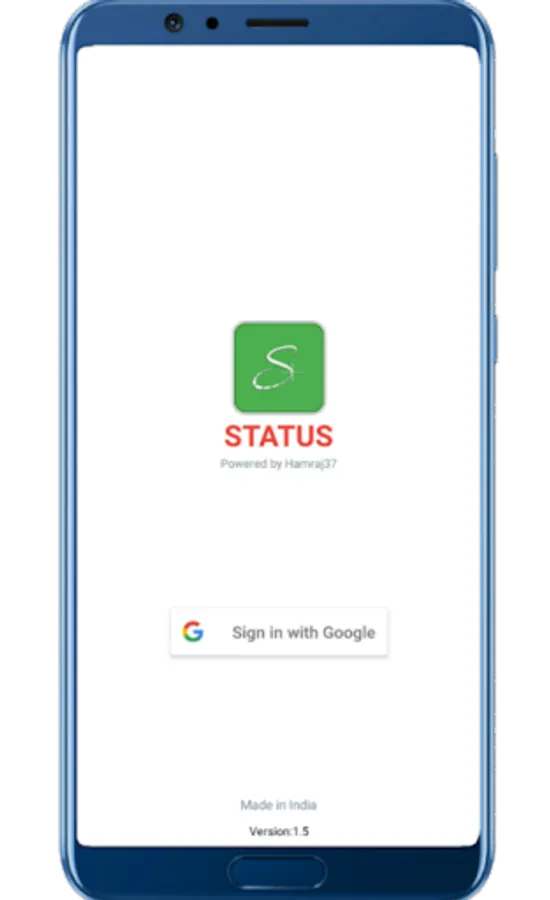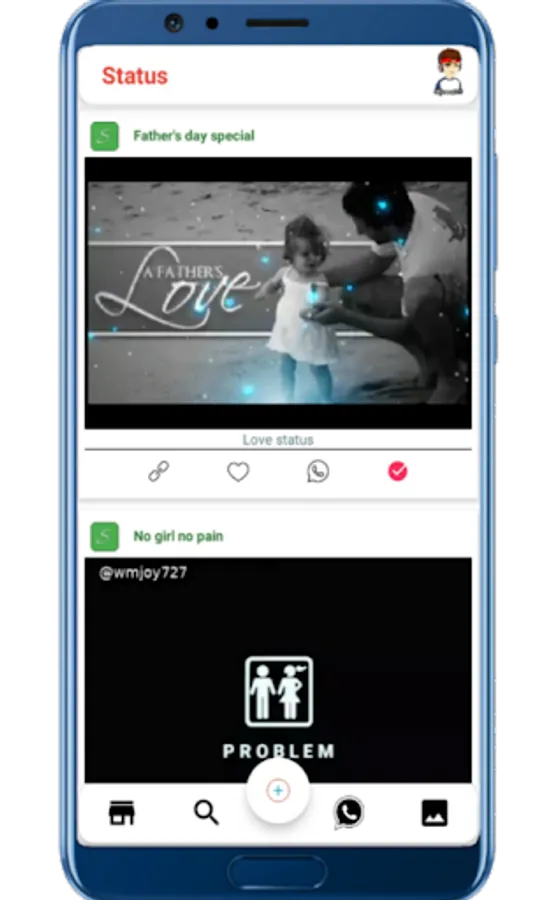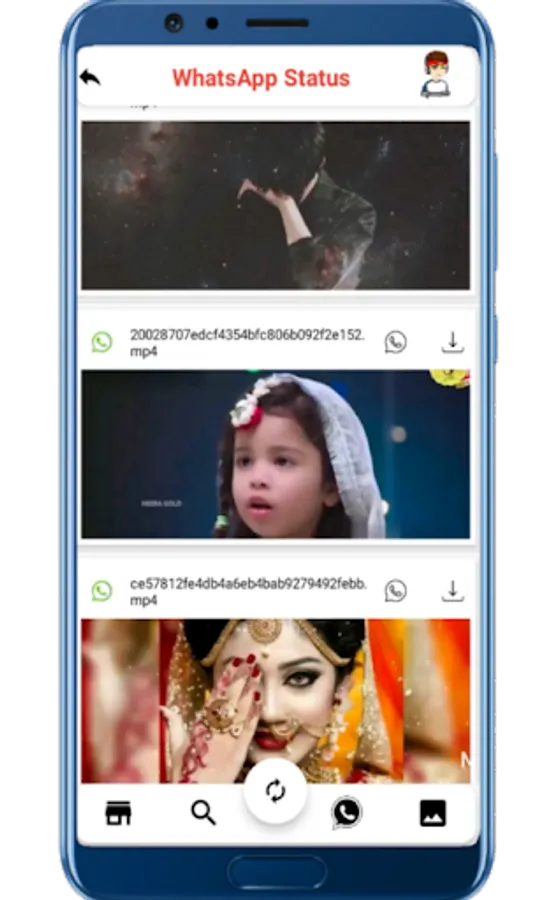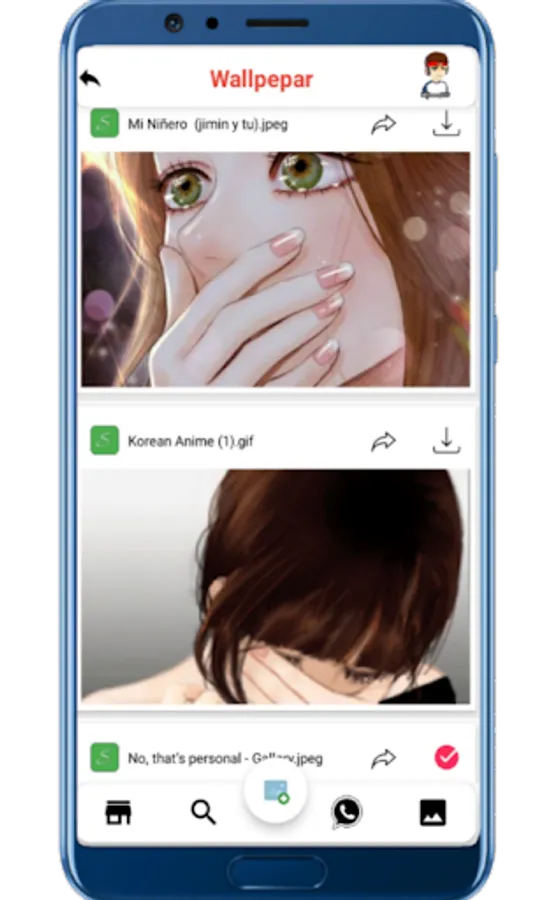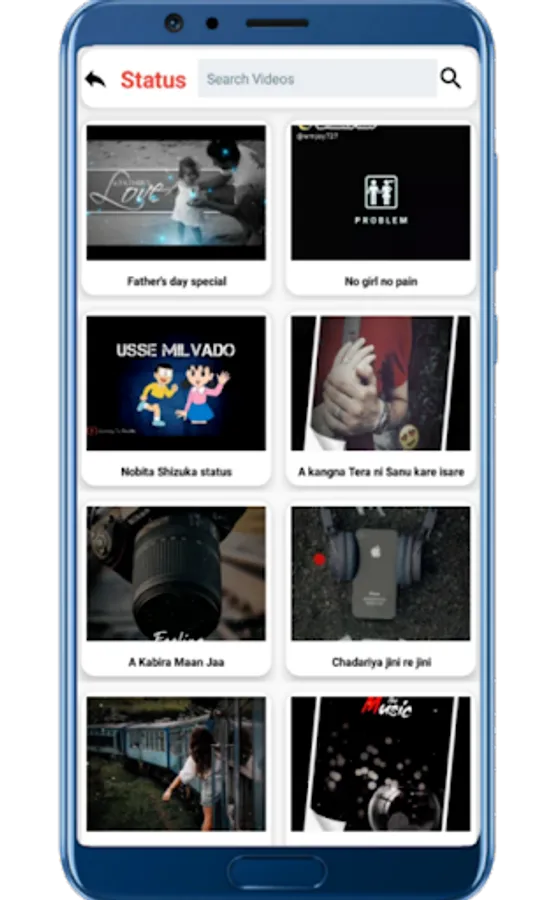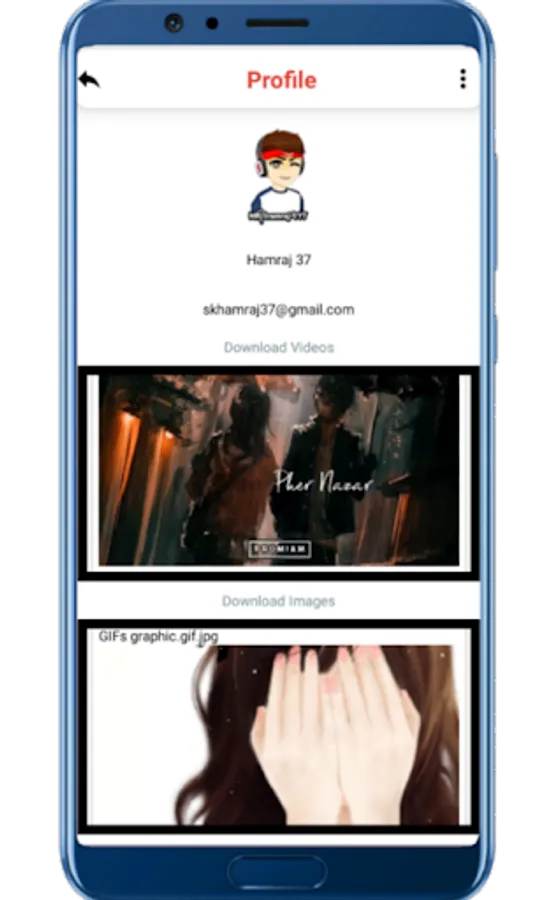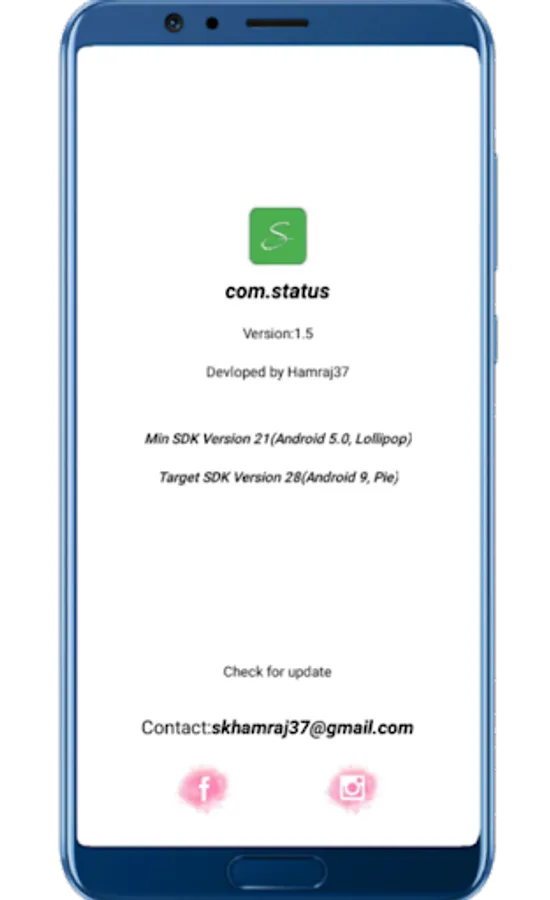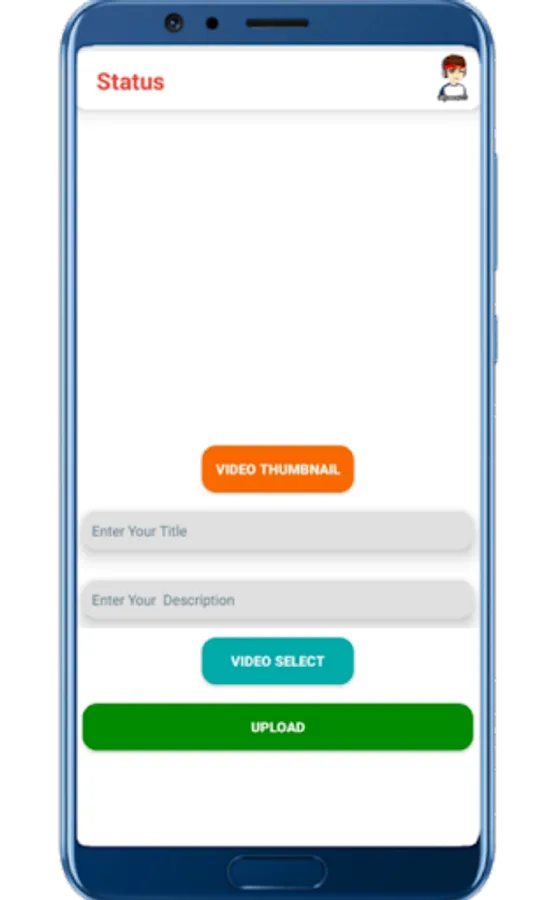Status
Hamraj37
Free
10+
downloads
About Status
You can enjoy WhatsApp statuses
* Download WhatsApp statuses from WhatsApp
*Download WhatsApp statuses from server
*Upload WhatsApp statuses on application
*Download Wallpaper from application
*Upload wallpaper on application
*Share your status directly on Whatsapp
//How to use//
Step 1-
Open your application and login with
Google.
Step 2-
Download WhatsApp statuses from
application and enjoy your day.
Step 3-
Click on Whatsapp icon and Download
WhatsApp statuses.
Step 4-
Click on image icon to download
Wallpaper.
Step 5-
Click on plus icon to upload your
wallpaper.
Step 6-
Click on your profile icon to view
downloaded files.
Step 7-
Click on about option to know us.
Step 8-
Click on share option to share your
application to your friends.
Step 9-
Click on sign out to sign out your
account.
//Privacy policy//
* Download WhatsApp statuses from WhatsApp
*Download WhatsApp statuses from server
*Upload WhatsApp statuses on application
*Download Wallpaper from application
*Upload wallpaper on application
*Share your status directly on Whatsapp
//How to use//
Step 1-
Open your application and login with
Google.
Step 2-
Download WhatsApp statuses from
application and enjoy your day.
Step 3-
Click on Whatsapp icon and Download
WhatsApp statuses.
Step 4-
Click on image icon to download
Wallpaper.
Step 5-
Click on plus icon to upload your
wallpaper.
Step 6-
Click on your profile icon to view
downloaded files.
Step 7-
Click on about option to know us.
Step 8-
Click on share option to share your
application to your friends.
Step 9-
Click on sign out to sign out your
account.
//Privacy policy//
Status Screenshots
Tap to Rate: