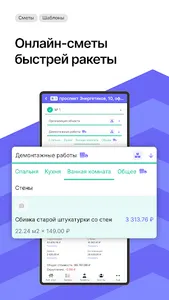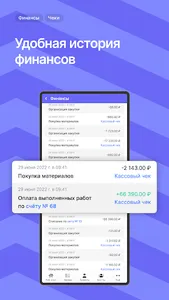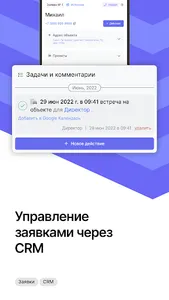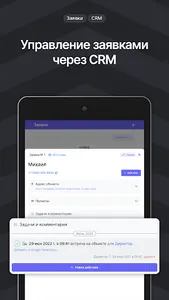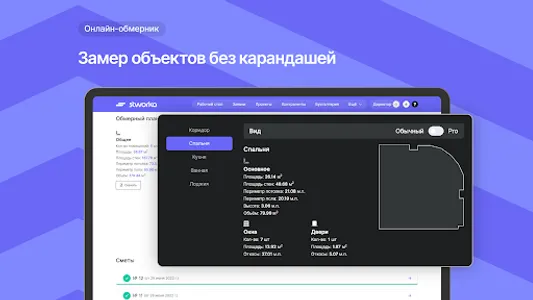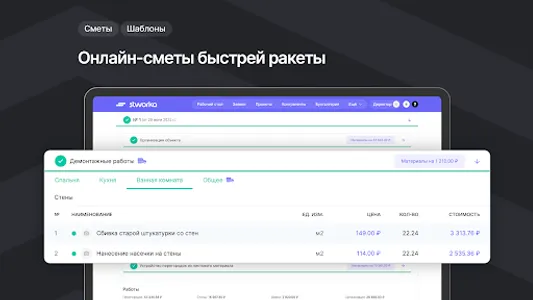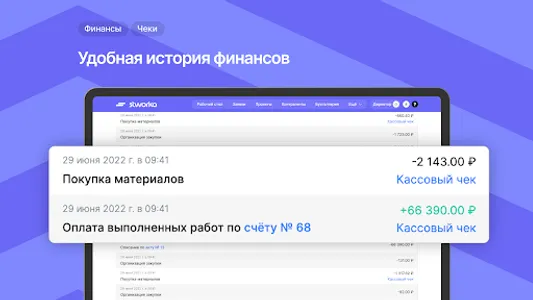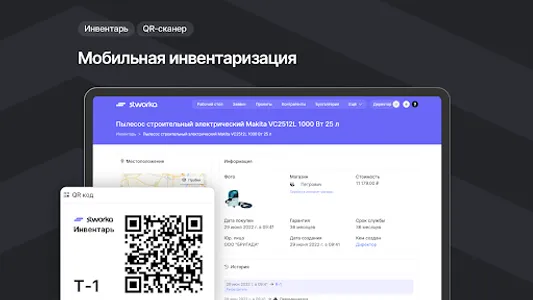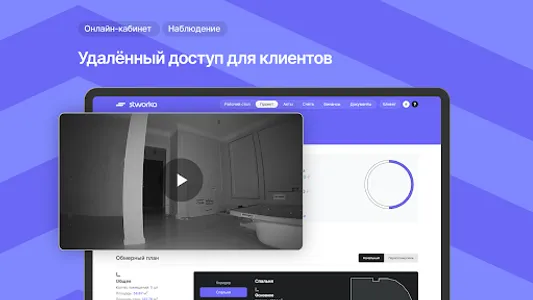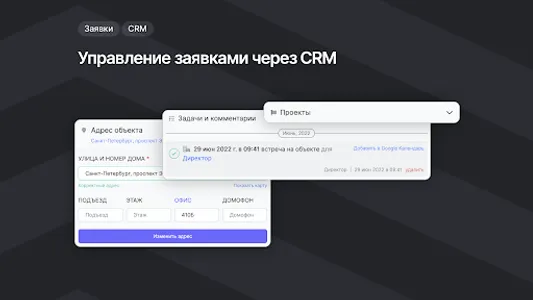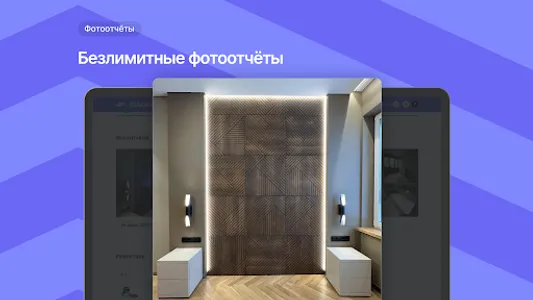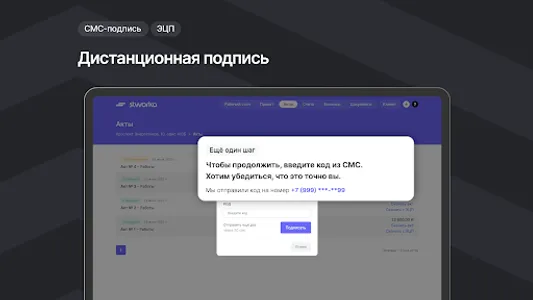Use the Door completely free of charge and without restrictions. Set up remote access for all your counterparties. Watch the history of financial transactions and tasks. Keep records within the system. Build the business processes of your company. Create and download documents. Keep photo reports, acts and invoices.
estimates
• Flexible templates and autocomplete fields.
• Automatic entry of object data into the estimate after measurement.
• Checking current prices from suppliers' websites.
• Export to a PDF file with a corporate header.
Interactive Measurement Plan
• Creation of an online measurement book at the first meeting at the facility.
• Data entry via smartphone/tablet.
• Ready-made interactive plan with calculated areas.
• Export of the engineering PDF version of the measurement tool.
Document Generator
• Document generation, invoicing, provision of acts - Gateway works great with documents and never loses anything.
• Creation of text templates with automatic substitution of variables.
• Remote access to documents for clients and contractors.
• Download PDF files in one click.
Gantt Chart
• Work planning on the Gantt chart.
• The stages of the estimate are converted into periods on the chart.
• Display of project progress based on closed Acts.
Payout automation
• Automatic payments to the self-employed.
• If you use Tinkoff Bank, Wing will be able to automatically pay your salary according to the schedule.
• Tax reporting on the simplified tax system, insurance premiums, personal income tax.
Many other possibilities:
• Unlimited download of photo reports and documents.
• Personal account for the client with access to estimates, acts and photo reports.
• Video control on objects through online cameras.
• Ability to sign all documents via SMS.
• Connecting an online cash register, integration with OFD.
System administration
The creator of an account in the Fold is an administrator and can grant access to the system to other users. You yourself configure what a person will see and what actions he can perform in the system.
Examples of remote access: Personal account for the customer, with estimates, documents and reports on his project. Without remote access, the customer will have to manually download and send him estimates, documents, photo reports, etc.
estimates
• Flexible templates and autocomplete fields.
• Automatic entry of object data into the estimate after measurement.
• Checking current prices from suppliers' websites.
• Export to a PDF file with a corporate header.
Interactive Measurement Plan
• Creation of an online measurement book at the first meeting at the facility.
• Data entry via smartphone/tablet.
• Ready-made interactive plan with calculated areas.
• Export of the engineering PDF version of the measurement tool.
Document Generator
• Document generation, invoicing, provision of acts - Gateway works great with documents and never loses anything.
• Creation of text templates with automatic substitution of variables.
• Remote access to documents for clients and contractors.
• Download PDF files in one click.
Gantt Chart
• Work planning on the Gantt chart.
• The stages of the estimate are converted into periods on the chart.
• Display of project progress based on closed Acts.
Payout automation
• Automatic payments to the self-employed.
• If you use Tinkoff Bank, Wing will be able to automatically pay your salary according to the schedule.
• Tax reporting on the simplified tax system, insurance premiums, personal income tax.
Many other possibilities:
• Unlimited download of photo reports and documents.
• Personal account for the client with access to estimates, acts and photo reports.
• Video control on objects through online cameras.
• Ability to sign all documents via SMS.
• Connecting an online cash register, integration with OFD.
System administration
The creator of an account in the Fold is an administrator and can grant access to the system to other users. You yourself configure what a person will see and what actions he can perform in the system.
Examples of remote access: Personal account for the customer, with estimates, documents and reports on his project. Without remote access, the customer will have to manually download and send him estimates, documents, photo reports, etc.
Show More