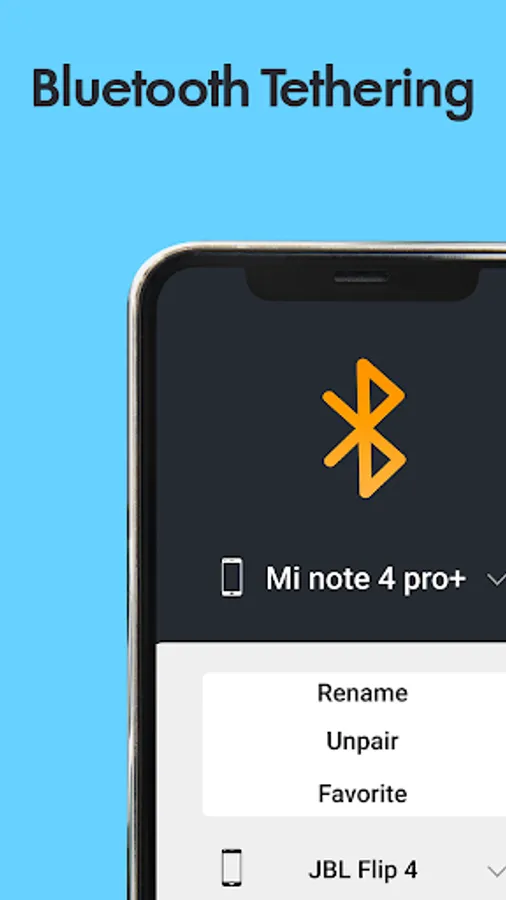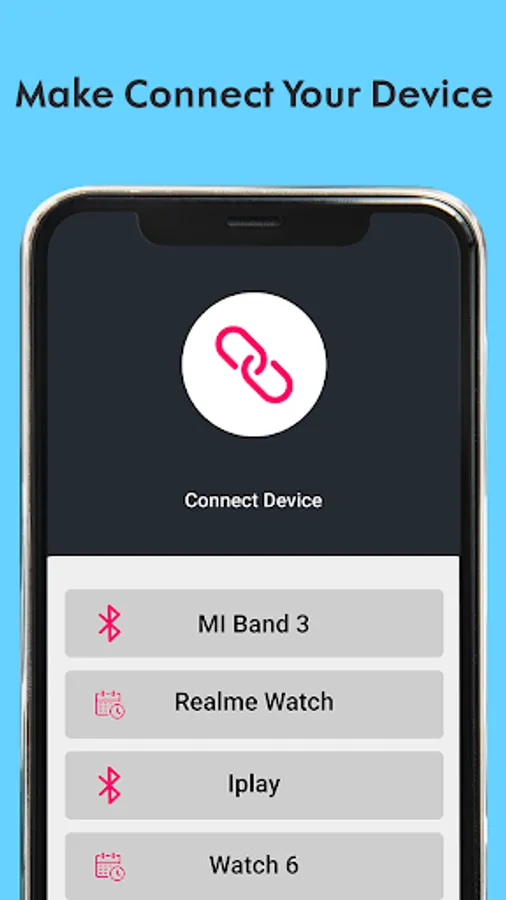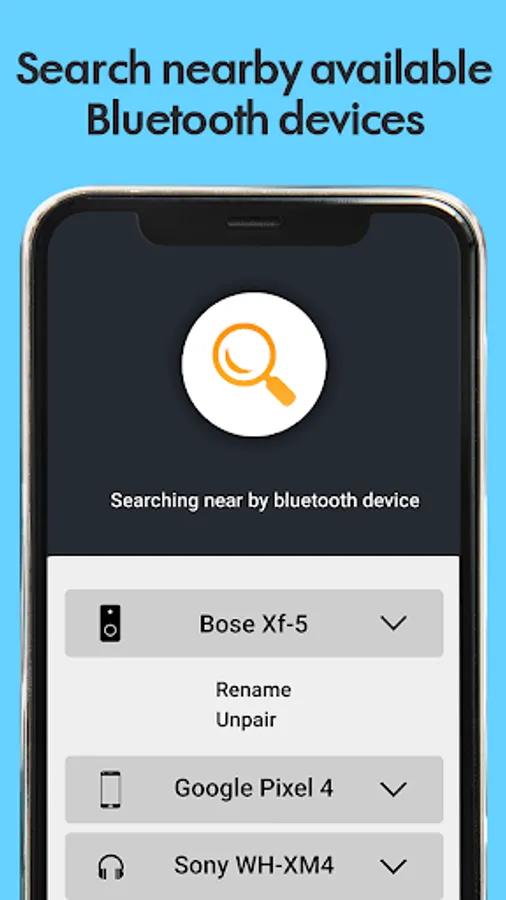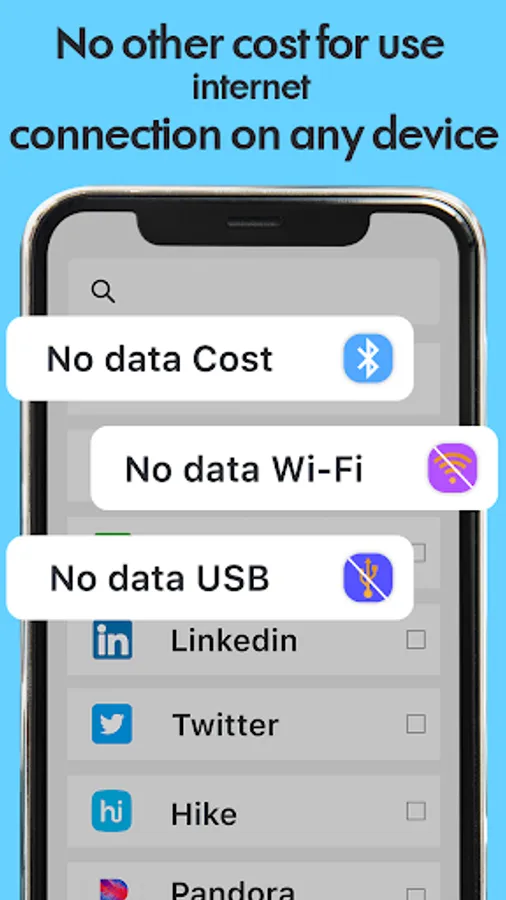Bluetooth Tethering
The Photo Apps
2.8 ★
411 ratings
50,000+
downloads
Free
With this Bluetooth tethering app, you can share your internet connection with compatible devices via Bluetooth or USB. Includes connection management, auto-connect features, and no root required functionality.
AppRecs review analysis
AppRecs rating 2.8. Trustworthiness 0 out of 100. Review manipulation risk 0 out of 100. Based on a review sample analyzed.
★★☆☆☆
2.8
AppRecs Rating
Ratings breakdown
5 star
37%
4 star
4%
3 star
4%
2 star
4%
1 star
50%
What to know
✓
Authentic reviews
No red flags detected
⚠
Mixed user feedback
Average 2.8★ rating suggests room for improvement
⚠
High negative review ratio
54% of sampled ratings are 1–2 stars
About Bluetooth Tethering
There are so many ways to share an internet connection like wifi Ethernet & Bluetooth tethering. By using this Bluetooth tethering application you can share an internet connection like a mobile hotspot. Your created mobile internet tethering connection easily connects with any computer or android device. Use internet connection in devices anywhere.
Some Benefit of Bluetooth Tethering:
• You do not need to pay any extra charges for a tethering plane of any mobile carriers.
• No Root Firewall required for use this application
• Not need to any extra software install on your systems
How to use Bluetooth Tethering - Share Internet Application?
• Open Bluetooth Tethering application
• Turn on Bluetooth Tethering on your device (Setup Bluetooth Tethering and mobile hotspot)
• If you turn off Bluetooth Tethering then disable the Bluetooth option
In some cases,
Bluetooth Tethering auto-connect with your connection, and Bluetooth Tethering share wifi is reacting like Bluetooth Tethering and mobile hotspot.
The second way you can connect USB Tethering with your device like the computer for use internet connection. you can use this application Bluetooth Tethering - No Root Firewall like a personal hotspot. This is a new Bluetooth Tethering application and you do not need to root your device. You can directly use this Bluetooth Tethering app.
If you like this Bluetooth Tethering - Share Internet then don't forget to recommend your friends to use this Bluetooth Tethering application. Also, you can give some suggestions regarding our application what changes are required in the upcoming next update and we are trying to more improve the Bluetooth Tethering process. So, your suggestion is more useful to move to improve our application. Also, you can give some ratings on our application regarding your preference.
Thanks for choosing our Bluetooth Tethering - Share Internet Application.
Email: thephotoapps2017@gmail.com
Some Benefit of Bluetooth Tethering:
• You do not need to pay any extra charges for a tethering plane of any mobile carriers.
• No Root Firewall required for use this application
• Not need to any extra software install on your systems
How to use Bluetooth Tethering - Share Internet Application?
• Open Bluetooth Tethering application
• Turn on Bluetooth Tethering on your device (Setup Bluetooth Tethering and mobile hotspot)
• If you turn off Bluetooth Tethering then disable the Bluetooth option
In some cases,
Bluetooth Tethering auto-connect with your connection, and Bluetooth Tethering share wifi is reacting like Bluetooth Tethering and mobile hotspot.
The second way you can connect USB Tethering with your device like the computer for use internet connection. you can use this application Bluetooth Tethering - No Root Firewall like a personal hotspot. This is a new Bluetooth Tethering application and you do not need to root your device. You can directly use this Bluetooth Tethering app.
If you like this Bluetooth Tethering - Share Internet then don't forget to recommend your friends to use this Bluetooth Tethering application. Also, you can give some suggestions regarding our application what changes are required in the upcoming next update and we are trying to more improve the Bluetooth Tethering process. So, your suggestion is more useful to move to improve our application. Also, you can give some ratings on our application regarding your preference.
Thanks for choosing our Bluetooth Tethering - Share Internet Application.
Email: thephotoapps2017@gmail.com