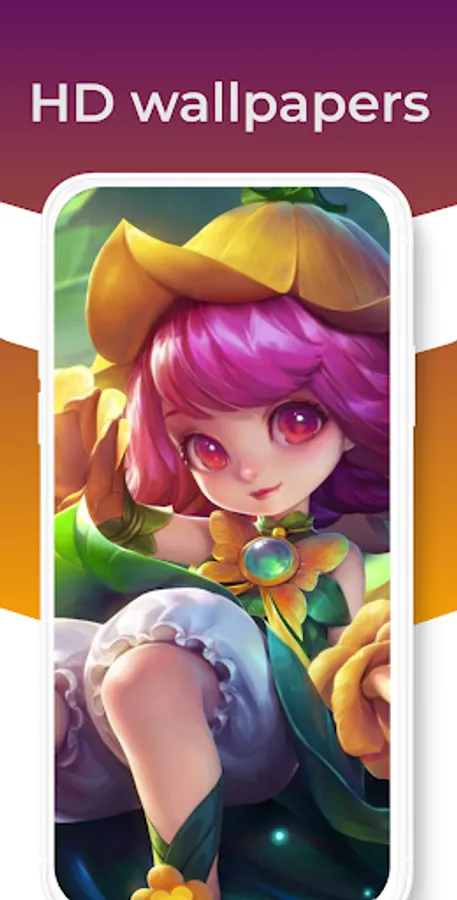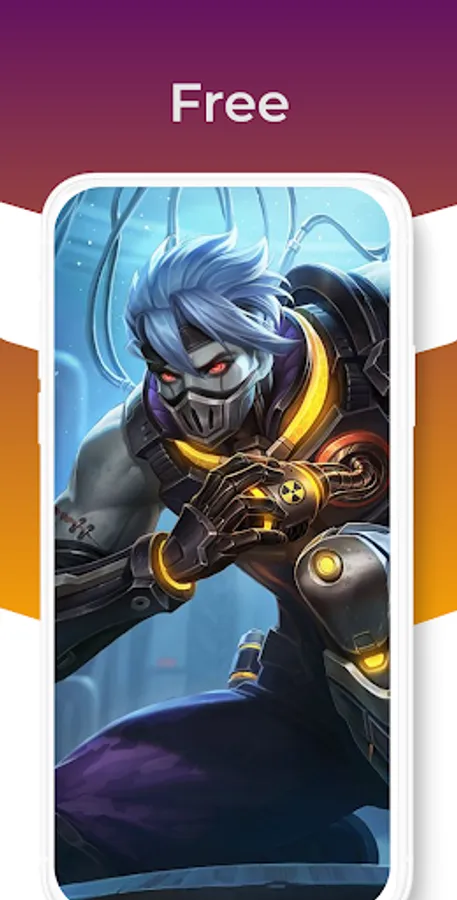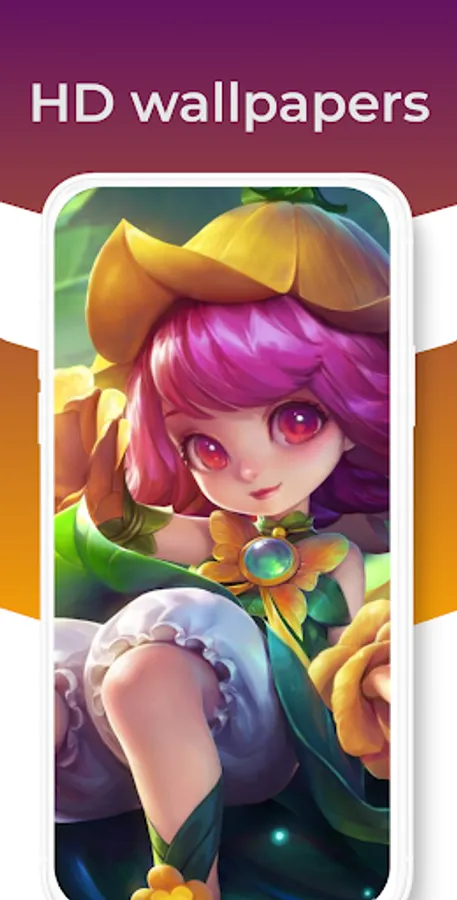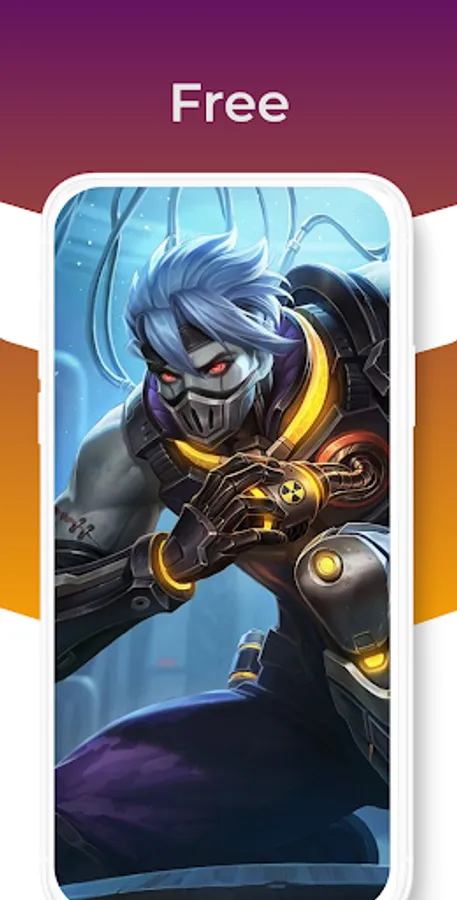Mobile of Wallpaper Legend HD
Thunderfire
100,000+
downloads
Free
AppRecs review analysis
AppRecs rating 3.6. Trustworthiness 73 out of 100. Review manipulation risk 40 out of 100. Based on a review sample analyzed.
★★★☆☆
3.6
AppRecs Rating
Ratings breakdown
5 star
78%
4 star
5%
3 star
0%
2 star
3%
1 star
14%
What to know
✓
Credible reviews
73% trustworthiness score from analyzed reviews
✓
High user satisfaction
84% of sampled ratings are 4+ stars (4.3★ average)
⚠
Review quality concerns
66% of sampled 5-star reviews are very short
About Mobile of Wallpaper Legend HD
HOW TO USE
1. Open "Mobile of Wallpaper Legend HD"
2. Click your favorite picture
3. Tap the "Wallpaper" button to set the photo as your phone and lock screen wallpaper
4. Tap the "fullscreen" button to view the photo in full screen
5. Enjoy
FEATURE
✔ TONS of photo collection
✔ High quality images
✔ Simple display
✔ Simple and Fast
✔ able to download photos
✔ able to set as wallpaper for home screen, lock screen or even both.
✔ Also contains lots of amazing fanart wallpapers
✔ 100% Free
✔ Automatically adjusts to your device's resolution
1. Open "Mobile of Wallpaper Legend HD"
2. Click your favorite picture
3. Tap the "Wallpaper" button to set the photo as your phone and lock screen wallpaper
4. Tap the "fullscreen" button to view the photo in full screen
5. Enjoy
FEATURE
✔ TONS of photo collection
✔ High quality images
✔ Simple display
✔ Simple and Fast
✔ able to download photos
✔ able to set as wallpaper for home screen, lock screen or even both.
✔ Also contains lots of amazing fanart wallpapers
✔ 100% Free
✔ Automatically adjusts to your device's resolution