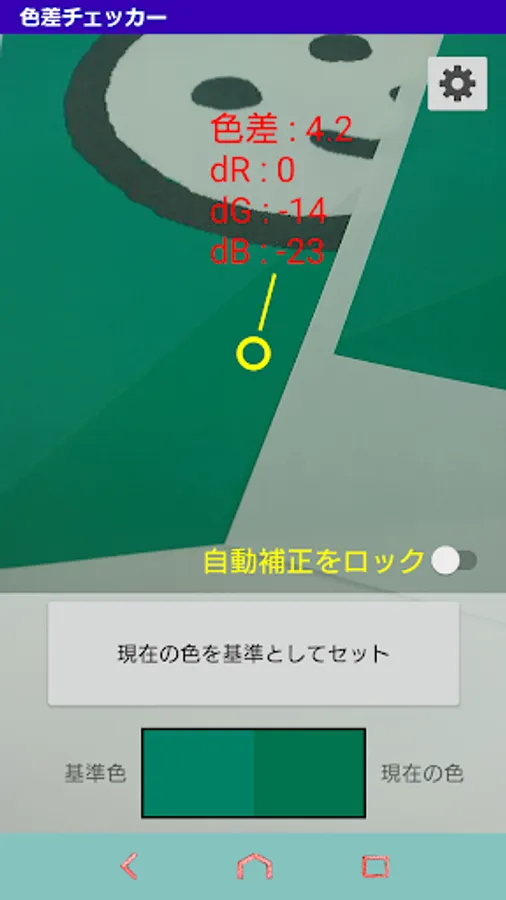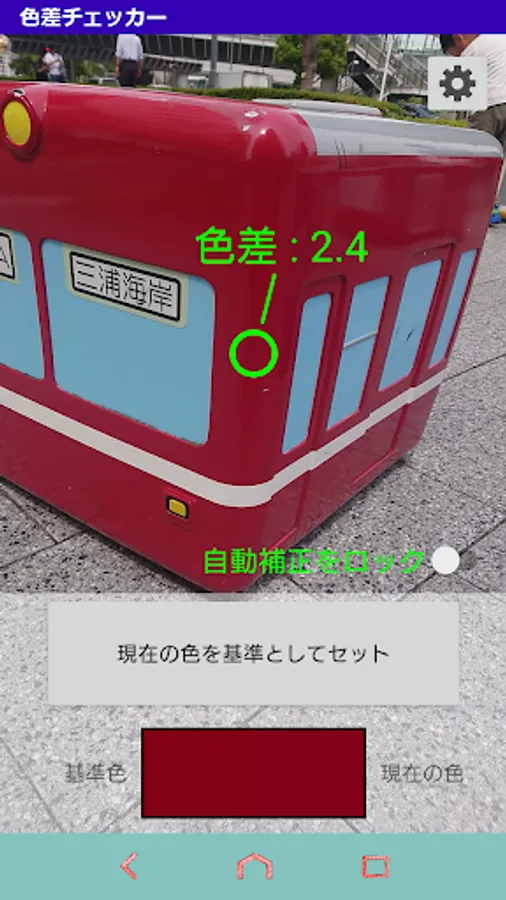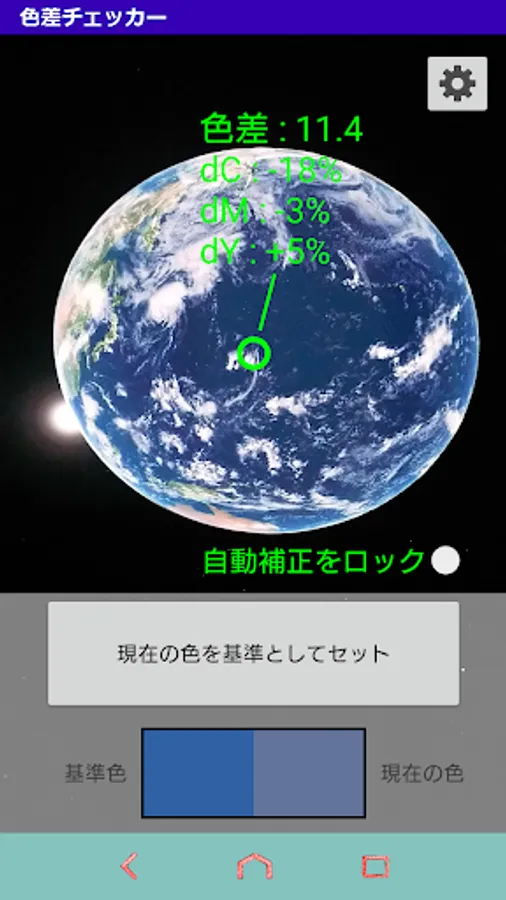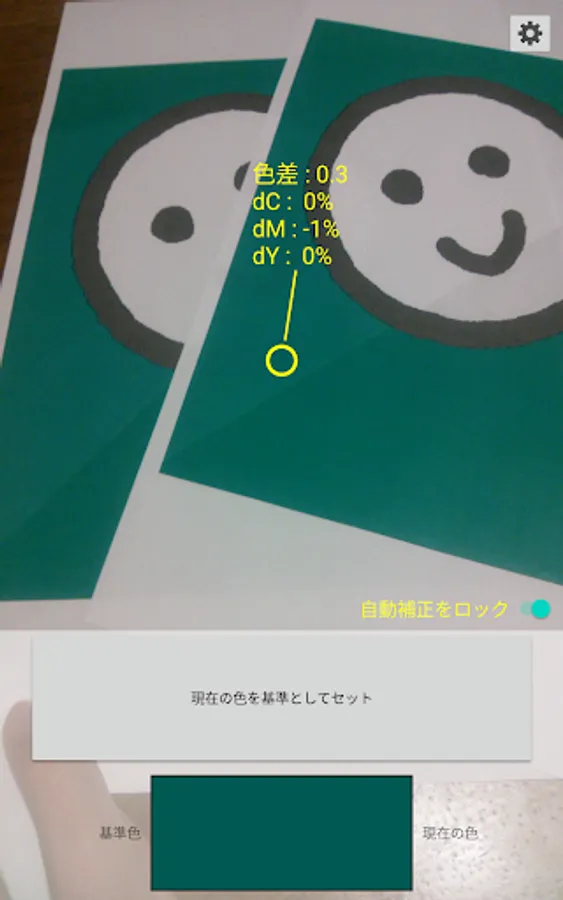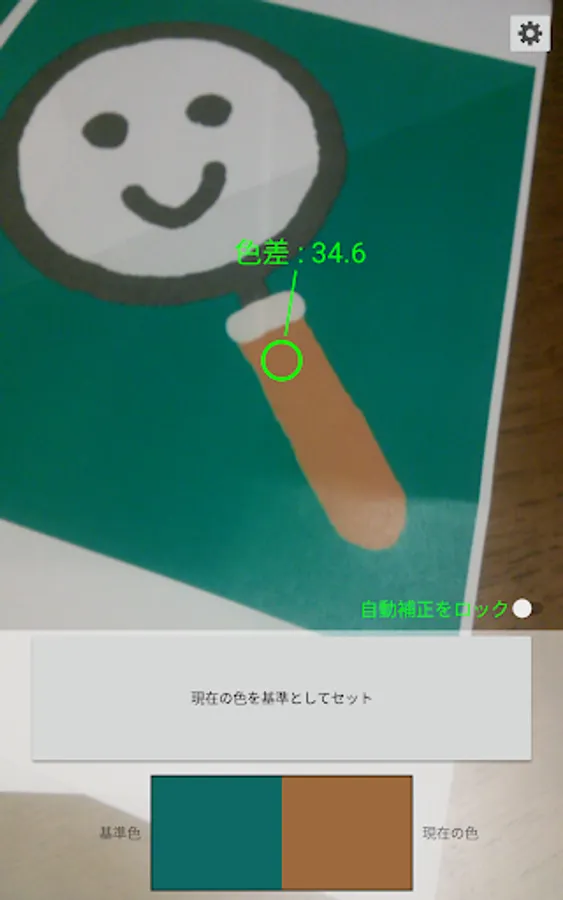色差チェッカー(色差計)
tky_apps
100+
downloads
Free
About 色差チェッカー(色差計)
Operation is just one button!
Align the circle in the center of the screen with the color you want to use as the reference, and press the button.
The color difference ⊿E (Delta E) from the standard color is displayed in real time on the screen.
It is also possible to set a permissible value for the color difference and make a pass / fail judgment, or to display the difference in RGB and CMY components, which is convenient for color adjustment of design data.
Since it is easily affected by the surrounding environment such as lighting, it is better to replace the object without moving the camera as much as possible to improve the reliability of the numerical value.
Recommended for those who want to easily check the color difference for free without installing expensive color measuring equipment.
Align the circle in the center of the screen with the color you want to use as the reference, and press the button.
The color difference ⊿E (Delta E) from the standard color is displayed in real time on the screen.
It is also possible to set a permissible value for the color difference and make a pass / fail judgment, or to display the difference in RGB and CMY components, which is convenient for color adjustment of design data.
Since it is easily affected by the surrounding environment such as lighting, it is better to replace the object without moving the camera as much as possible to improve the reliability of the numerical value.
Recommended for those who want to easily check the color difference for free without installing expensive color measuring equipment.